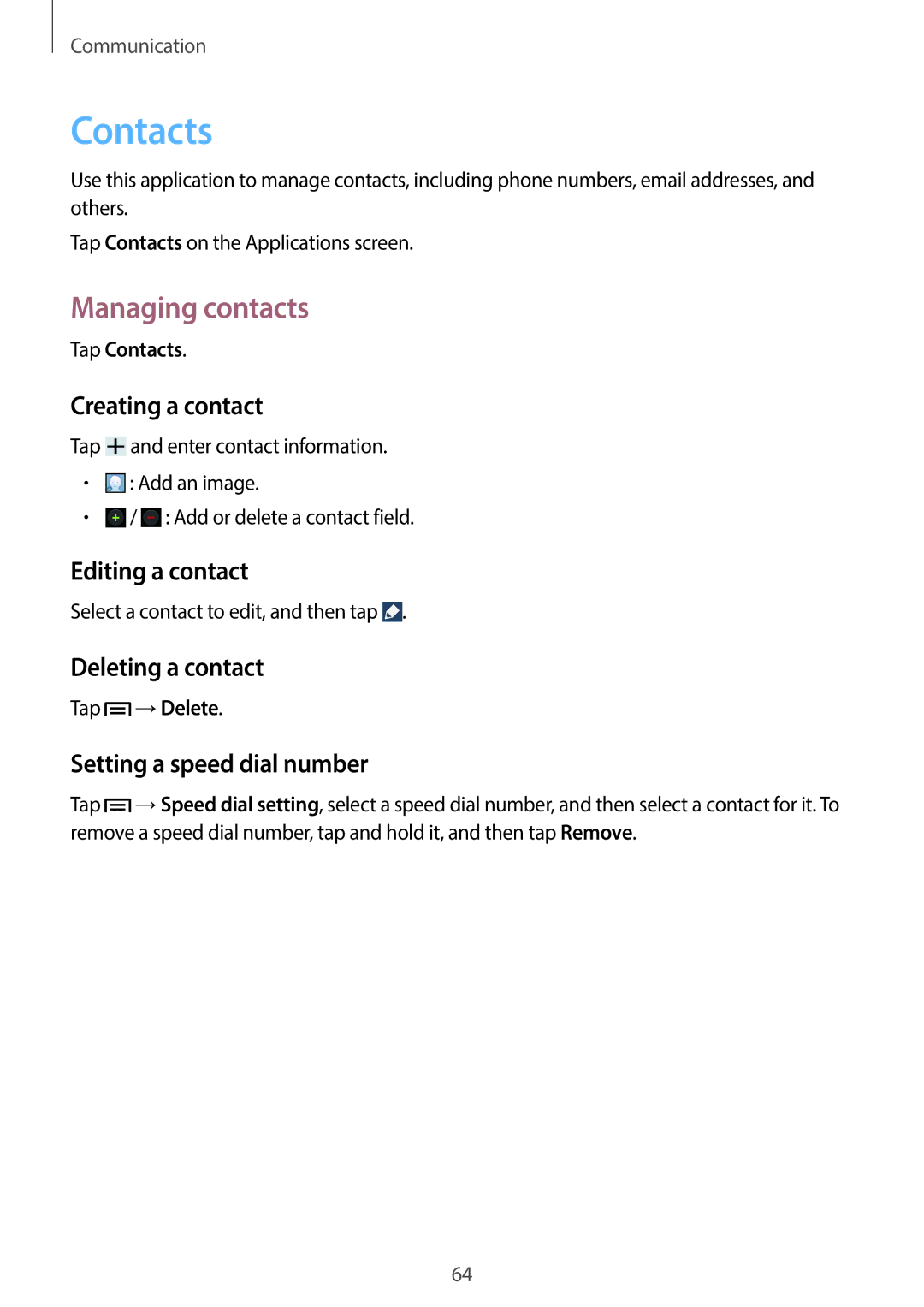Communication
Contacts
Use this application to manage contacts, including phone numbers, email addresses, and others.
Tap Contacts on the Applications screen.
Managing contacts
Tap Contacts.
Creating a contact
Tap ![]() and enter contact information.
and enter contact information.
•![]() : Add an image.
: Add an image.
•![]() /
/ ![]() : Add or delete a contact field.
: Add or delete a contact field.
Editing a contact
Select a contact to edit, and then tap ![]() .
.
Deleting a contact
Tap ![]() →Delete.
→Delete.
Setting a speed dial number
Tap ![]() →Speed dial setting, select a speed dial number, and then select a contact for it. To remove a speed dial number, tap and hold it, and then tap Remove.
→Speed dial setting, select a speed dial number, and then select a contact for it. To remove a speed dial number, tap and hold it, and then tap Remove.
64