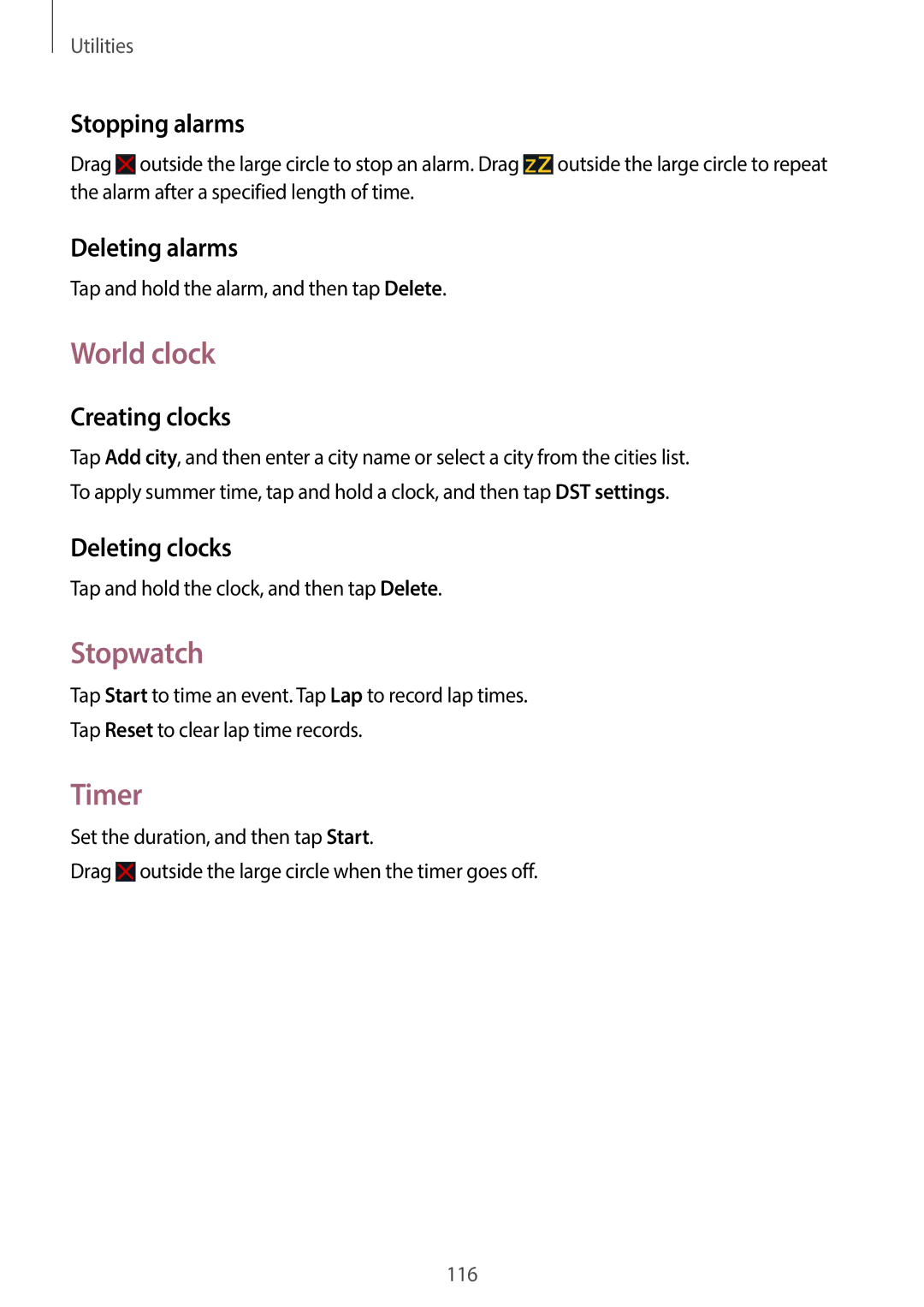Utilities
Stopping alarms
Drag ![]() outside the large circle to stop an alarm. Drag
outside the large circle to stop an alarm. Drag ![]() outside the large circle to repeat the alarm after a specified length of time.
outside the large circle to repeat the alarm after a specified length of time.
Deleting alarms
Tap and hold the alarm, and then tap Delete.
World clock
Creating clocks
Tap Add city, and then enter a city name or select a city from the cities list. To apply summer time, tap and hold a clock, and then tap DST settings.
Deleting clocks
Tap and hold the clock, and then tap Delete.
Stopwatch
Tap Start to time an event. Tap Lap to record lap times.
Tap Reset to clear lap time records.
Timer
Set the duration, and then tap Start.
Drag ![]() outside the large circle when the timer goes off.
outside the large circle when the timer goes off.
116