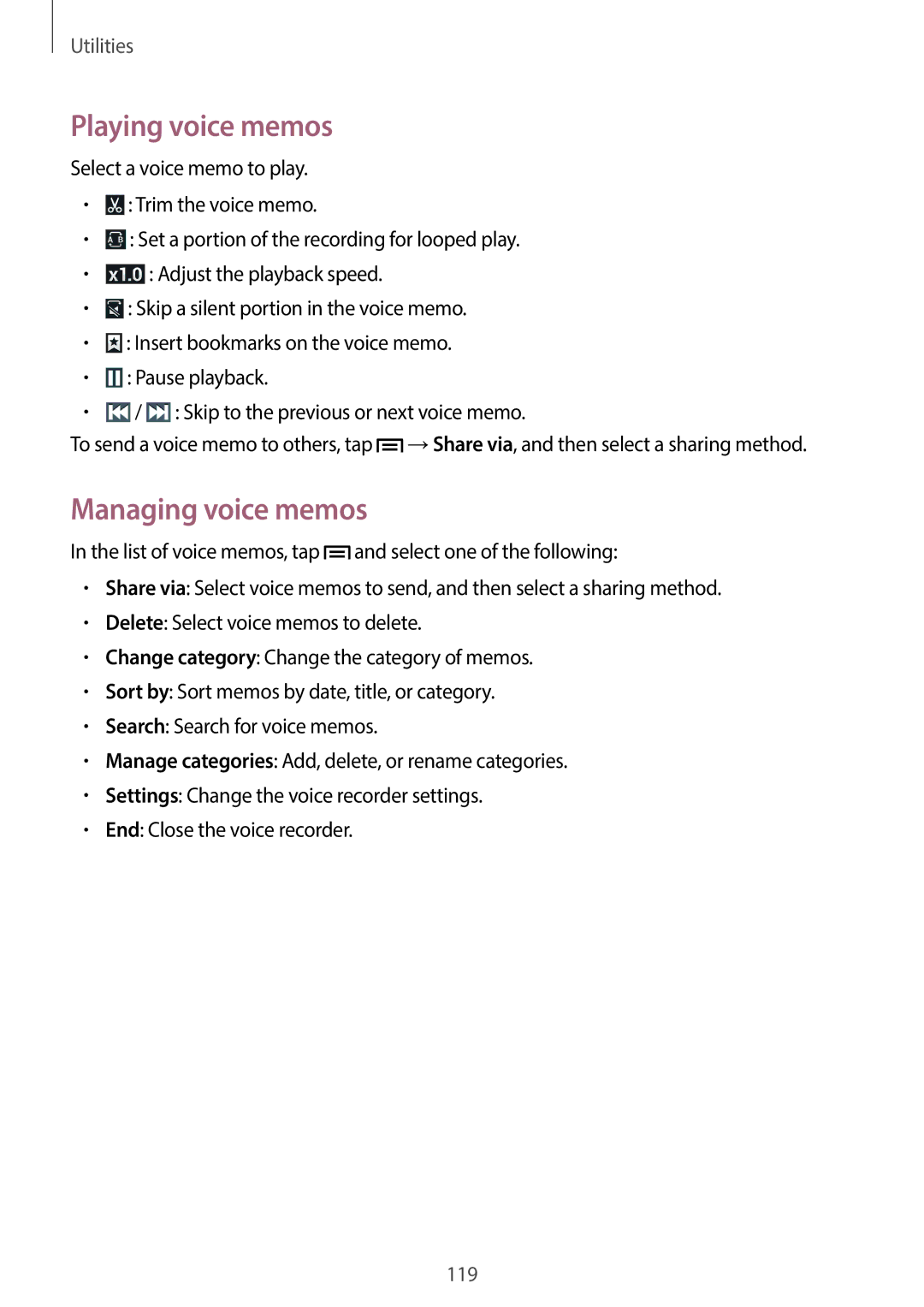Utilities
Playing voice memos
Select a voice memo to play.
•![]() : Trim the voice memo.
: Trim the voice memo.
•![]() : Set a portion of the recording for looped play.
: Set a portion of the recording for looped play.
•![]() : Adjust the playback speed.
: Adjust the playback speed.
•![]() : Skip a silent portion in the voice memo.
: Skip a silent portion in the voice memo.
•![]() : Insert bookmarks on the voice memo.
: Insert bookmarks on the voice memo.
•![]() : Pause playback.
: Pause playback.
•![]() /
/ ![]() : Skip to the previous or next voice memo.
: Skip to the previous or next voice memo.
To send a voice memo to others, tap ![]() →Share via, and then select a sharing method.
→Share via, and then select a sharing method.
Managing voice memos
In the list of voice memos, tap ![]() and select one of the following:
and select one of the following:
•Share via: Select voice memos to send, and then select a sharing method.
•Delete: Select voice memos to delete.
•Change category: Change the category of memos.
•Sort by: Sort memos by date, title, or category.
•Search: Search for voice memos.
•Manage categories: Add, delete, or rename categories.
•Settings: Change the voice recorder settings.
•End: Close the voice recorder.
119