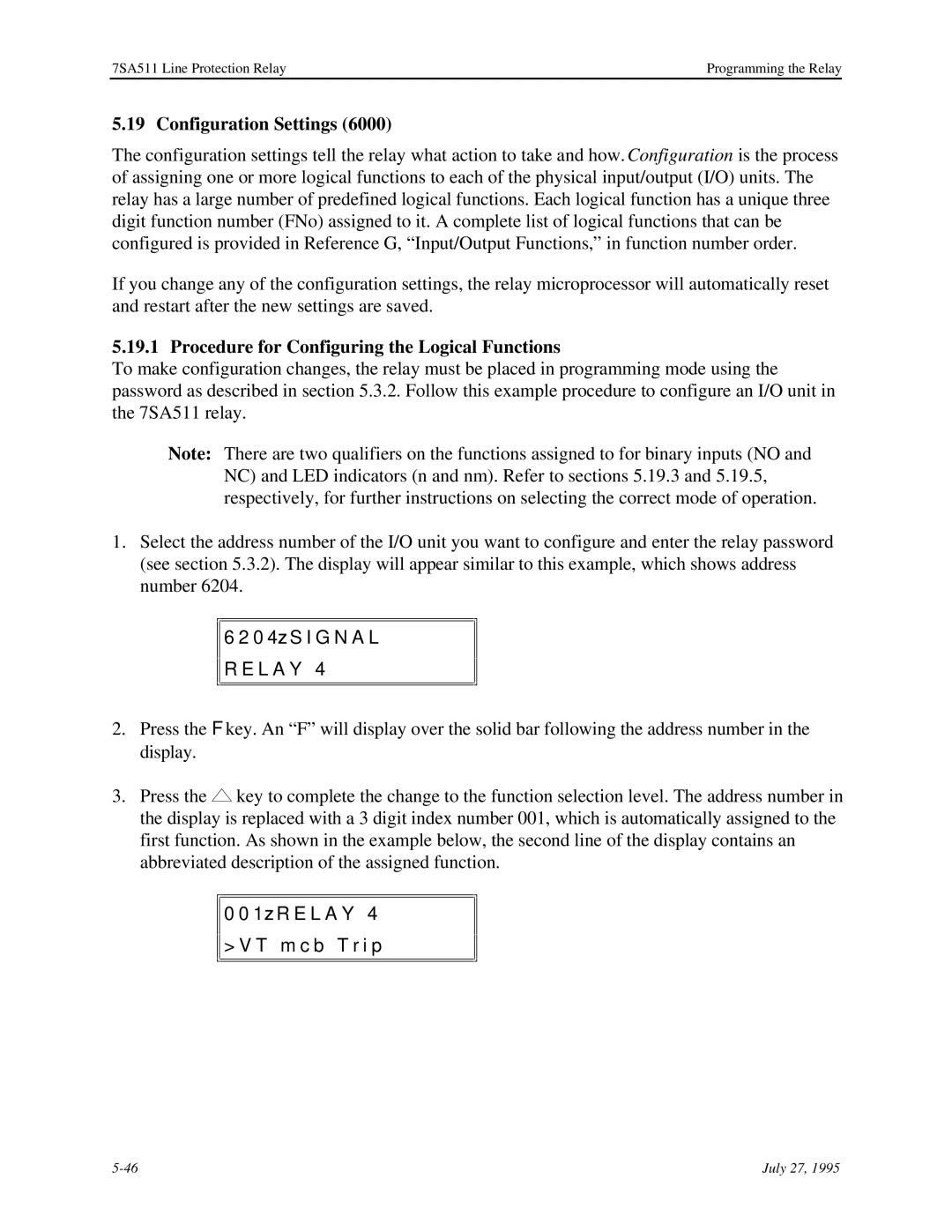7SA511 Numerical Line Protection Relay
Page
Table of Contents
July 27
Table of Contents
List of Figures
This page intentionally blank
If you want to
Using This Manual
Then read
Glossary of Terms and Abbreviations
Abbreviations and Acronyms
Terms
Reverse
Pickup
Reclaim time
Stage
Ground fault detection input
Line Protection Relay 7SA511
This page intentionally blank
Product Description
7SA511 Line Protection Relay Product Description
About the Relay
Relay Features
Relay Setting Types
LCD Text
Relay Setting Descriptions by Address Block
Address
Description
4000
Annunciations Operational Annunciations Last Fault
Overview of Protection Functions
Feature
Fault detection options
Distance Protection
Feature
Emergency Overcurrent Protection
Power Swing Protection optional
Pilot Protection
High-Resistance Ground Fault Protection optional
Distance-to-Fault Location
Automatic Reclose optional
Serial Data Ports
Additional Functions and Features of the Relay
Secured Data Storage
Front Panel Port
Multiple Parameter Sets optional
Acceptance Tests
7SA511 Line Protection Relay Acceptance Tests
IEC Ansi
Rated Voltage
Test Equipment
Inrush peak
Energizing the Relay
Reading the Initial Display
Verifying the Language Setting
Or Direkteadresse
Relay Settings for Acceptance Tests
If the display shows Then
Power Consumption Test
Power Supply Test
Relay Terminal Connections Test Equipment Relay
Alarm Relay Contact Test
Model No
Metering Tests
Current and Frequency Metering Test
Current Input Connections Addr. No
Voltage Input Connections Addr. No LCD Text
Voltage Metering Test
Tolerance
Index No
Binary Input Test
Addr
Input
Minus
LED Test
14. LED Test Current Input Connections
Addr LCD Text
EMERG.O/C on
Signal and Trip Relay Test
Prerequisite Settings Addr LCD Text
Testing the Fault Detection Systems
Overcurrent Fault Detection Test
Setting
Voltage-Controlled Overcurrent Fault Detection Test Optional
Prerequisite Setting Addr. LCD Text
Prerequisite Setting Addr LCD Text
Impedance Fault Detection Test optional
Impedance Zone
VP/V = KRRAIP/IN
Fault Type
Testing the Distance Zones
Setting value X of the distance zone to be checked
Zone Test Type
Independent Zones Z1, Z2, and Z3
Overreach Zones Z1B and Z1L
Power Swing Exist PROGR. OUT-OF-STEP Trip
Testing the Power Swing Blocking Function Optional
Coordination Times
Test
Signal Transmission Test
Addr Setting Option Description
Permissive Underreach Transfer Trip Putt
Pott Mode
Setting at Address
Putt Mode Action Zone Expected Result
Permissive Overreach Transfer Trip Pott
Emergency Overcurrent Protection Test
Revers Interlock
High-Set Overcurrent
Initial Setup
DIST. PROT. NON-EXIST EMERG. O/C Exist
Overcu rent T Procedure
Definite Time Ov rcurrent Protection
High-Set
Definite Time
FNo
Input/Output Units
Testing the Automatic Reclose AR Function Optional
Inverse Time
Prerequisite Settings Addr LCD Text Description
End of Acceptance Testing
This page intenionally blank
Installation
7SA511 Line Protection Relay Installation
Receiving and Handling the Relay
7SA511
Preparing the Relay for Installation
Storing the Relay
Removing/Installing Relay Modules
Removing the Relay’s Front Cover
Removing the additional I/O module
Removing the basic module
Inserting the additional I/O module
Printed Circuit Board Locations
Inserting the basic module
Changing the Binary Input Voltage Range
Installing the Backup Battery
Battery Installation Procedure
View a
Mounting the Relay
View a
Connecting the Relay to Your System
General Connection Drawings
Line-NeutralVL2 Voltage Inputs
Wire Port
#8 Ring lugs #10 Ring lugs
Voltage, Signal & Tripping Terminal Block
B a
14. VT Circuits
Phase CTs with residual connection For ground faults
T. connection with broken-delta for optimum
Pilot Wire Connection Diagrams
StationB
Station
This page intentionally blank
Programming the Relay
7SA511 Relay’s Operator Panel
Introduction
Operator Panel
Keypad
7SA511
Nameplate
On/Off switch
Display Panel
LEDs
Reserved Area for LED Labels
General Procedures for Programming the Relay
Front Serial Data Port
KeyFunction
Selecting an Dress
Using the Navigation Keys
Placing the Relay in Programming Mode
Key
Changing a S tting
You wa to choose is displayed on the LCD
Step Action Result By use of the key
Saving New Settings
Enabling the Relay for Substation Control Optional
Addr LCD Text Description
Preset
Waveform Capture Settings
Options/Range
Fault detection pickup Trip command
If address 2802 setting is
Baud
Relay Scope of Functions
Section
Operating Settings
Options
Operating Parameters
MM/DD/YYYY By Trip Command
Language OPER. Baud Date Format Fault Indic
DD.MM.YYYY By Fault Detec
English
Set Time
Real-Time Clock
Date
Difference Time
Synchronizing the Clock
Parameter Changeover Optional
Accesses this parameter set
Configuring a Parameter Set
Configuring Each Parameter in Each Set
PARAM.C/O
Copying Parameter Sets
Address Copy Action
Selecting the Active Parameter Set
Power System Settings
System Settings
Deactivating Parameter Changeover
Settings for Measured Value Monitoring
Distance Protection Settings
Fuse Fail
Addr. Block
Fault Loop Earthed Network Fault Loop NON-EARTHED NET
Z1B Z1L
General Settings
Independent Zones Z1, Z2, Z3
Zone & Description Preset
Controlled Overreach Zones Z1B and Z1L
Prerequisite Settings Addr. LCD Text
Overcurrent Fault Detection Settings
Zone & Description
Exist U/I
Voltage Controlled Overcurrent Fault Detection
PROG. U/I
PROG. ZA
Polygonal Impedance Fault Detection
Exist Impedance Zone
RA1 RA2 RAE
Preset Options/Range
Determination of the Fault Loop for Grounded Systems
LCD Text Description
L3L1 Acyclic
Power Swing Protection 2000 Optional
Phase Pref
Exist Impedance Zone Exist
Addr LCD Text Description Preset
Permissive Underreach Transfer
Z1B Acceleration
Putt Mode SEND-PRL REC-PROL SEND-DEL
Permissive Overreach Transfer
OFF FD Acceleration
Z1B Release
Pott Mode Transblo Wait TB SEND-PRL
SEND-DEL Echo ECHO-DEL ECHO-IMP ECHO-BLO
Forwards
MAN. Close
Stage
Exist Compensated Isolated
Earthfault
CT ERR CT ERR. F1 CT ERR. F2
Directional Protection With Nondirectional Backup
Directional D.T. Solidly Earthed
Block
Direct
Direction NON-DIR
DIREC. Comparison Solidly Earthed
Charac
Description Preset
Nondirectional, Inverse Time Overcurrent Protection
Normal Inverse
Option
Device Configuration for Automatic Reclose
Internal AR
Addr LCD Text Description Preset Options/Range
Automatic Reclose Function Settings
Terminology
Fault Location Settings
Prerequisite Setting Addr LCD Text Description
See Section
Turning the Relay Functions On and Off
Function
Compar Echo
Configuration Settings
Procedure for Configuring the Logical Functions
BelowFAILU. RELAY424V
LCD Text 2nd line
Presettings
Addr Unit Index No
AR on no AR OFF no
LED
Binary Inputs
LED Indicators
Signal Relays
Trip Relays
This page intentionally blank
Displaying System and Relay Information
This page intentionally blank
Using the Operator Panel to Display Information
Ess. ANNUNCIATIONS5000
Event Log
LCD Text 2nd line Description Possible Tag
Storage and Display Description
Event Log Messages
Binary Inputs
General
Monitoring Functions
Automatic Reclose Function
Power Swing Function
Ground Fault Protection
Circuit Breaker Test Function
Table Status
Target Log for All Systems 5200, 5300,
Example Sys em Fault Messages
7SA511 Line Protection Re ay Chapter
Command. DisTrip46 23C
LCD Text 2nd line Description
Target Log Messages
Distance Protection
Emergency Overcurrent Protection
Fault Location
High-Resistance Ground Fault Protection in Grounded Systems
Automatic Reclose
Began. E/FDetection002104357 C
Isolated Ground Fault Data Log Messages
Circuit Breaker Operation Statistics
Reading the Measured Values
Operational Measured Values
As a percentage of VN Primary specified at address
Max. Rec. Time After Pickup
Access Start End Port
Waveform Capture
Total Maximum Recording Time
33..100
Commissioning the Relay
7SA511 Line Protection Relay Commissioning the Relay
Verifying the Installation and Relay Configuration
Relay Commissioning Tests
Summation Error
Current, Voltage, and Phase Sequence Checks
Symmetry Error
Guidelines for Commissioning the Relay
Phase Sequence Check
Directional Test Using Load Current
Test Procedure
Measurement Loop
July 27
Overreach Zone Comparison Via Pilot Wires
Checking the Carrier Transmission System
Reverse Interlocking
Teleprotec Pott Mode
Overreach Pilot Wire Comp
Overreach Revers Interlock
Carrier Transmission With Release Signal
Carrier Transmission With Underreach Transfer Signal
Carrier Transmission With Blocking Signal
Overreach Z1B Blocking
If address 2102 setting is
DIREC.COMPARISON OFF
Circuit Breaker Trip Test
CB Auxiliary Contact Control
4401 4402 4403 4404
LCD Text & Description
Setting Options & Descriptions
Automatic Reclose Test 4300 Optional
AUTO-RECL
TestProcedure
LCD ext
Returning the Relay o Op rating Status
This page intentionally blank
Maintenance
7SA511 Line Protection Relay Maintenance
Electrostatic Discharge Possible equipment damage
Inspecting the Power Supply Fuse
Tracing Hardware and Software Faults
Troub eshooting Tips
Replacing the Backup Battery
Erasing Stored Data
Reset Counters ?
Preset Options
Storing Relays That are Taken Out of Service
What To Do With Defective Relays
This page intentionally blank
Method of Operation
Figure A-1Hardware Structure of the 7SA511 Relay
Figure A-18. Power Swing
7SA511 Line Protection Relay
Overview of Hardware and Protection Functions
Power System Bus
Voltage Subsystem
Distance Protection Overview
Ground Fault Detection and Processing
Overcurrent Fault Detection
Polygonal Impedance Fault Detection Optional
PHASE-PHASE
Phase angle with the R intersection applicable
Voltage Controlled Overcurrent Fault Detection Optional
Resultant Annunciation Loop
Fault Detection Module Measured Ground Fault Current Voltage
− I L
Is replaced by Which gives us
Fault Loop Determination in Grounded Systems
Fault Detection Phases
3PH Faults = Control
Fault Loop Determination in Ungrounded Systems Optional
2PH-E Flts = PHASE-PHASE Leading PH-E Lagging PH-E
3PH Faults = PH-E only

![]() key to complete the change to the function selection level. The address number in the display is replaced with a 3 digit index number 001, which is automatically assigned to the first function. As shown in the example below, the second line of the display contains an abbreviated>VTmcbTrip001RELAYdescription of the4assigned function.
key to complete the change to the function selection level. The address number in the display is replaced with a 3 digit index number 001, which is automatically assigned to the first function. As shown in the example below, the second line of the display contains an abbreviated>VTmcbTrip001RELAYdescription of the4assigned function.