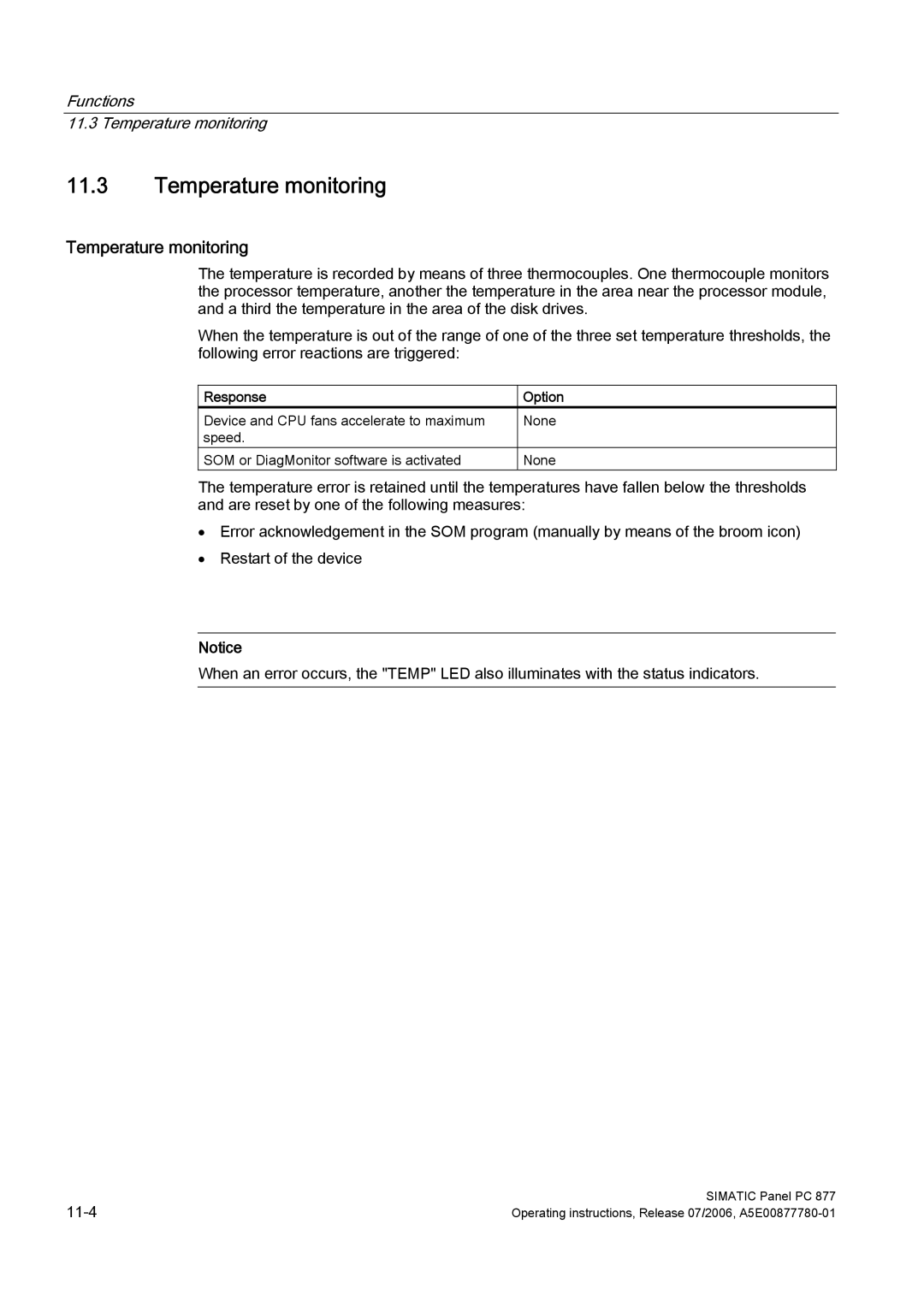Functions
11.3 Temperature monitoring
11.3Temperature monitoring
Temperature monitoring
The temperature is recorded by means of three thermocouples. One thermocouple monitors the processor temperature, another the temperature in the area near the processor module, and a third the temperature in the area of the disk drives.
When the temperature is out of the range of one of the three set temperature thresholds, the following error reactions are triggered:
Response | Option |
Device and CPU fans accelerate to maximum | None |
speed. |
|
SOM or DiagMonitor software is activated | None |
The temperature error is retained until the temperatures have fallen below the thresholds and are reset by one of the following measures:
•Error acknowledgement in the SOM program (manually by means of the broom icon)
•Restart of the device
Notice
When an error occurs, the "TEMP" LED also illuminates with the status indicators.
SIMATIC Panel PC 877 | |
Operating instructions, Release 07/2006, |