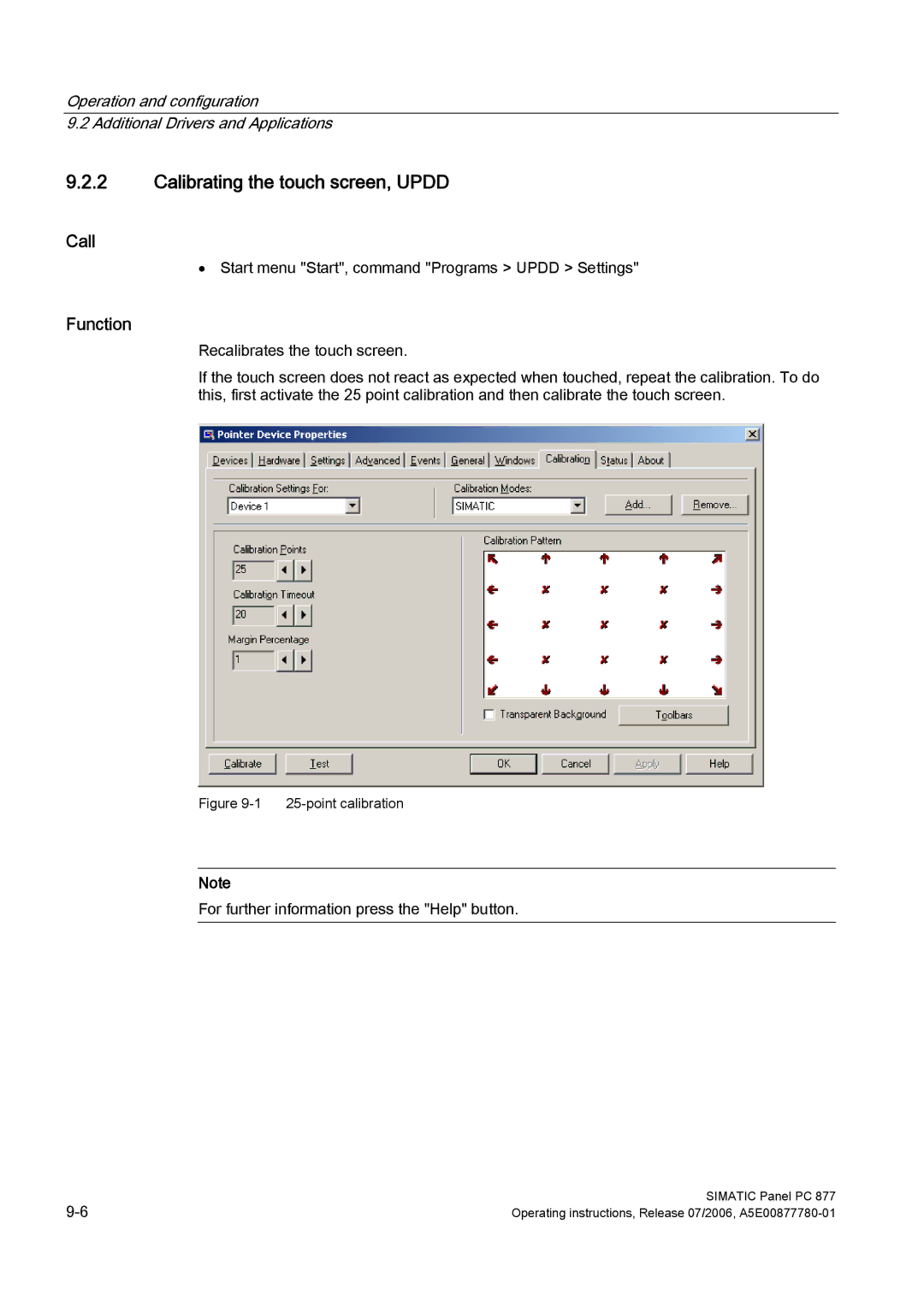Operation and configuration
9.2 Additional Drivers and Applications
9.2.2Calibrating the touch screen, UPDD
Call
•Start menu "Start", command "Programs > UPDD > Settings"
Function
Recalibrates the touch screen.
If the touch screen does not react as expected when touched, repeat the calibration. To do this, first activate the 25 point calibration and then calibrate the touch screen.
Figure 9-1 25-point calibration
Note
For further information press the "Help" button.
SIMATIC Panel PC 877 | |
Operating instructions, Release 07/2006, |