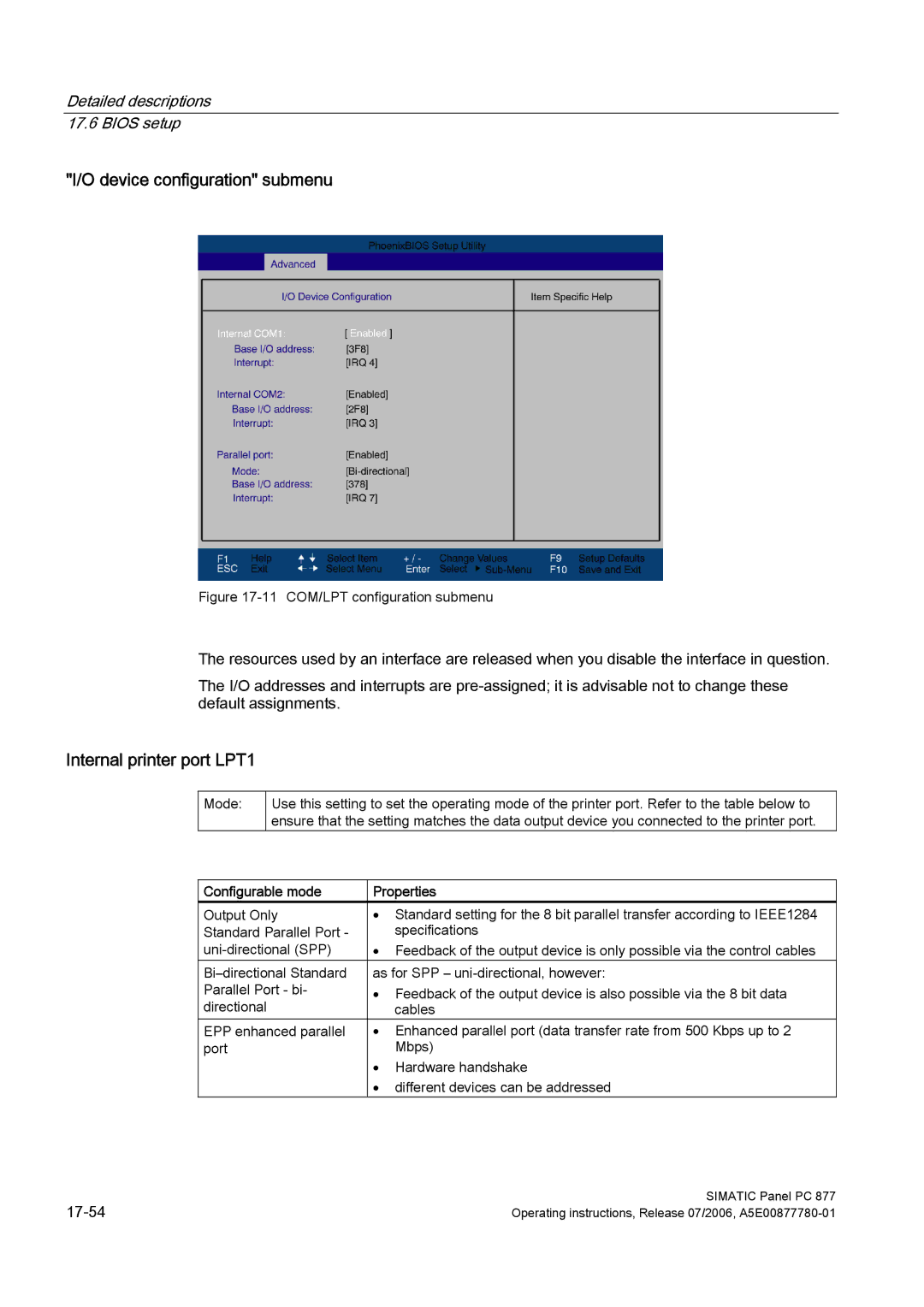Detailed descriptions 17.6 BIOS setup
"I/O device configuration" submenu
Figure 17-11 COM/LPT configuration submenu
The resources used by an interface are released when you disable the interface in question.
The I/O addresses and interrupts are
Internal printer port LPT1
Mode:
Use this setting to set the operating mode of the printer port. Refer to the table below to ensure that the setting matches the data output device you connected to the printer port.
Configurable mode | Properties |
Output Only | • Standard setting for the 8 bit parallel transfer according to IEEE1284 |
Standard Parallel Port - | specifications |
• Feedback of the output device is only possible via the control cables | |
as for SPP – | |
Parallel Port - bi- | • Feedback of the output device is also possible via the 8 bit data |
directional | cables |
EPP enhanced parallel | • Enhanced parallel port (data transfer rate from 500 Kbps up to 2 |
port | Mbps) |
| • Hardware handshake |
| • different devices can be addressed |
SIMATIC Panel PC 877 | |
Operating instructions, Release 07/2006, |