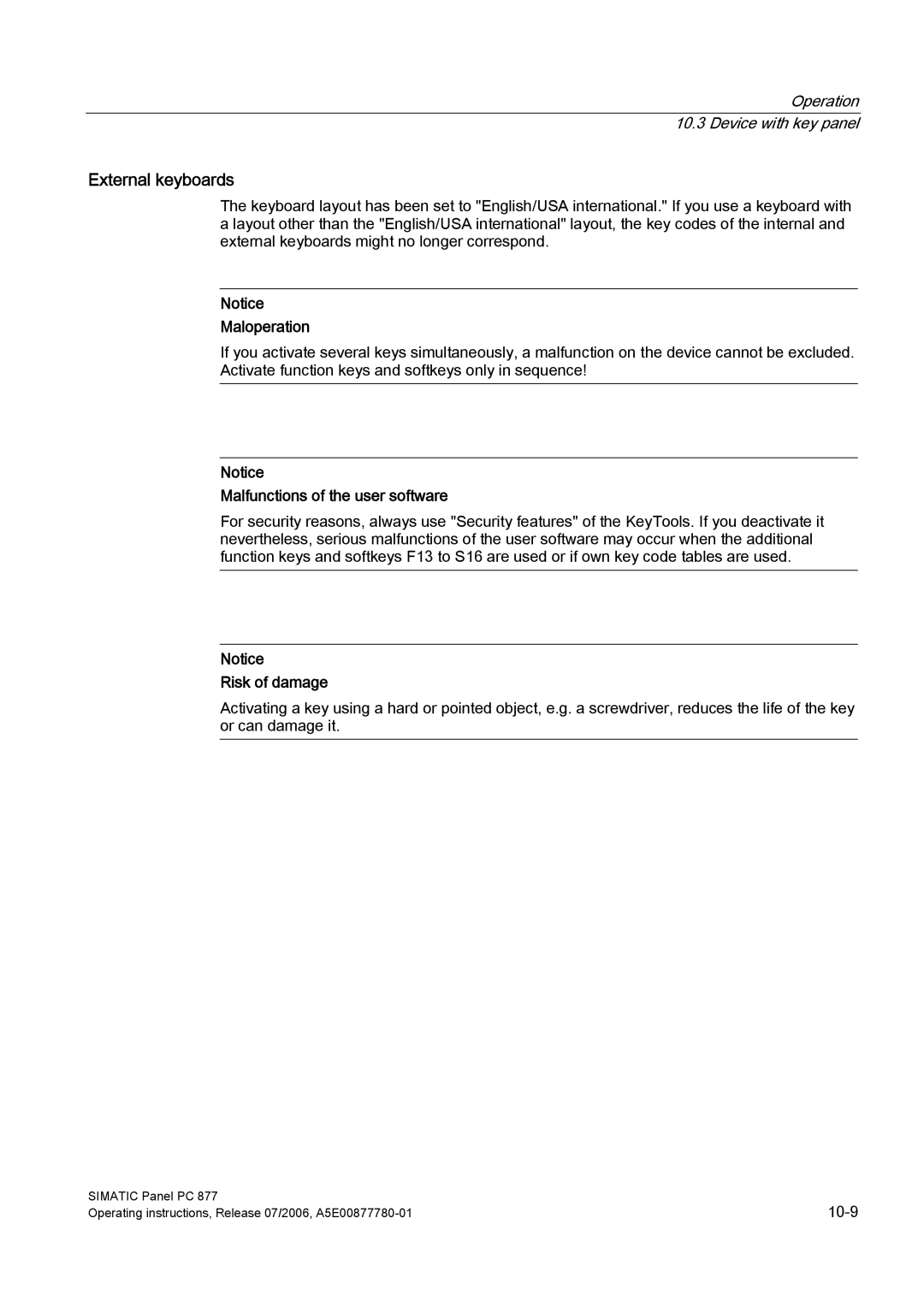Operation 10.3 Device with key panel
External keyboards
The keyboard layout has been set to "English/USA international." If you use a keyboard with a layout other than the "English/USA international" layout, the key codes of the internal and external keyboards might no longer correspond.
Notice
Maloperation
If you activate several keys simultaneously, a malfunction on the device cannot be excluded. Activate function keys and softkeys only in sequence!
Notice
Malfunctions of the user software
For security reasons, always use "Security features" of the KeyTools. If you deactivate it nevertheless, serious malfunctions of the user software may occur when the additional function keys and softkeys F13 to S16 are used or if own key code tables are used.
Notice
Risk of damage
Activating a key using a hard or pointed object, e.g. a screwdriver, reduces the life of the key or can damage it.
SIMATIC Panel PC 877 | |
Operating instructions, Release 07/2006, |