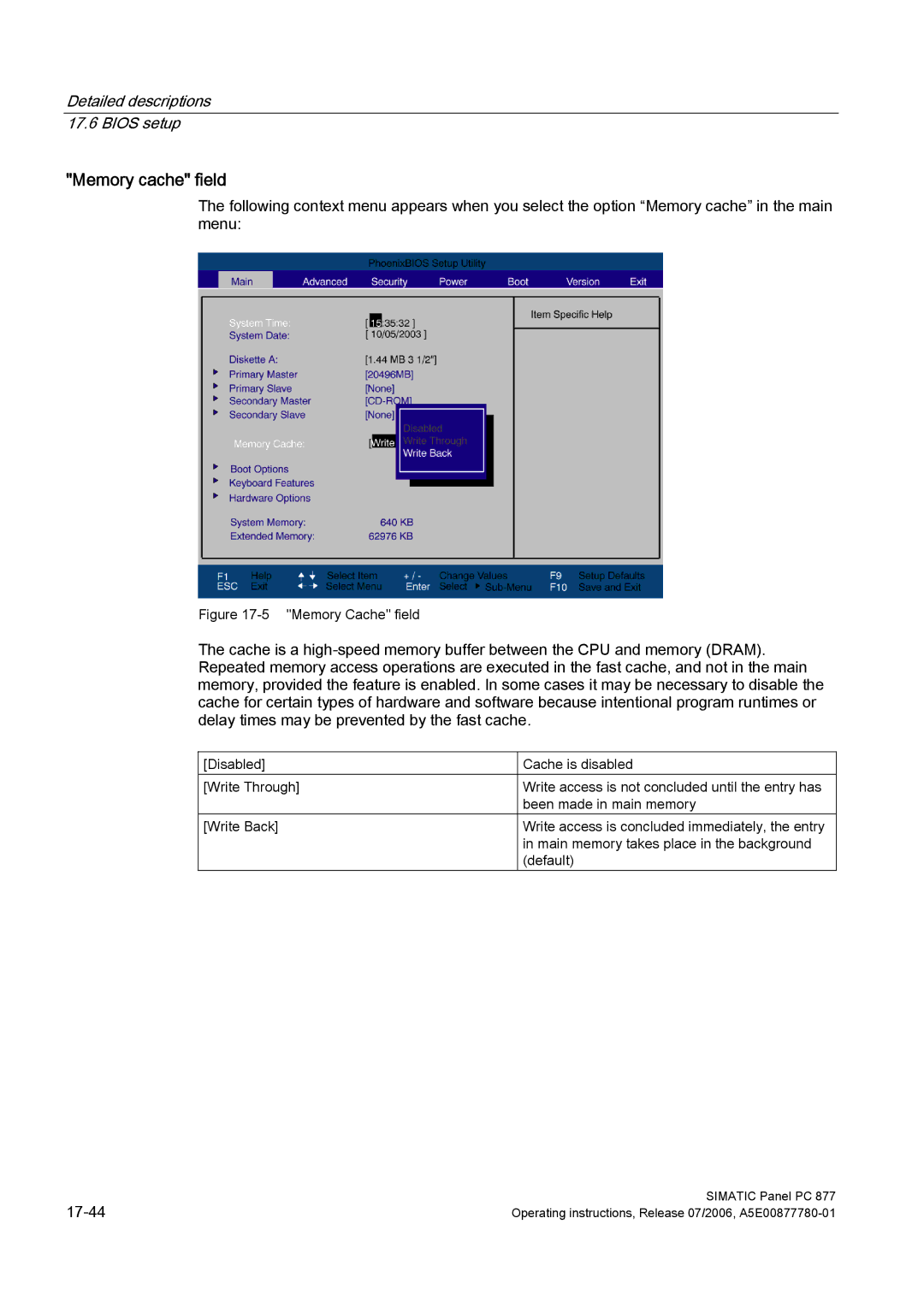Detailed descriptions 17.6 BIOS setup
"Memory cache" field
The following context menu appears when you select the option “Memory cache” in the main menu:
Figure 17-5 "Memory Cache" field
The cache is a
[Disabled]
[Write Through]
[Write Back]
Cache is disabled
Write access is not concluded until the entry has been made in main memory
Write access is concluded immediately, the entry in main memory takes place in the background (default)
SIMATIC Panel PC 877 | |
Operating instructions, Release 07/2006, |