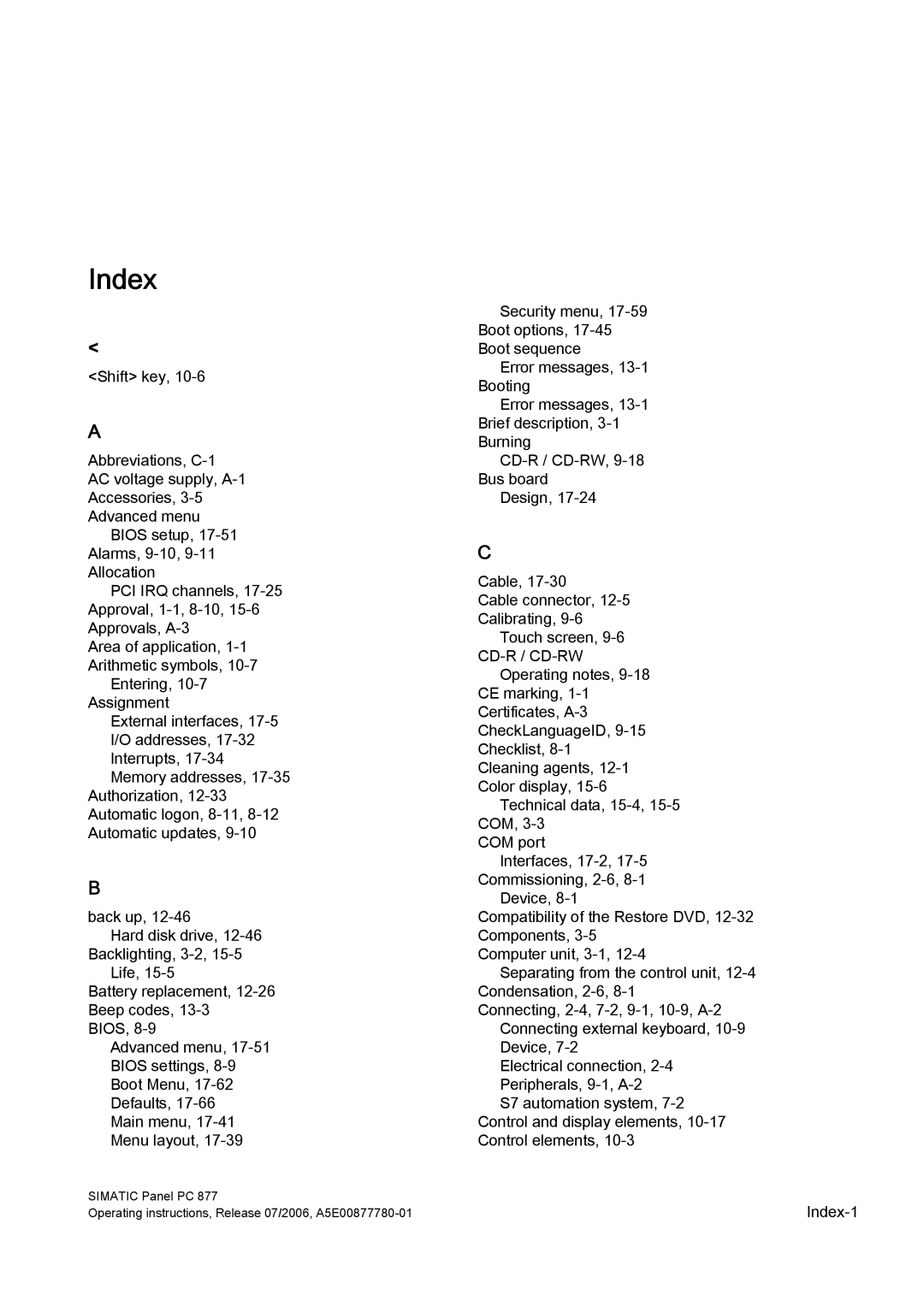Index
<
<Shift> key,
A
Abbreviations,
AC voltage supply,
Accessories,
Advanced menu
BIOS setup,
Alarms,
Allocation
PCI IRQ channels,
Approval,
Approvals,
Area of application,
Arithmetic symbols,
Entering,
Assignment
External interfaces,
I/O addresses,
Interrupts,
Memory addresses,
Authorization,
Automatic logon,
Automatic updates,
B
back up,
Hard disk drive,
Life,
Battery replacement,
BIOS,
Advanced menu,
Main menu,
SIMATIC Panel PC 877
Operating instructions, Release 07/2006,
Security menu,
Boot options,
Boot sequence
Error messages,
Booting
Error messages,
Brief description,
Burning
Bus board
Design,
C
Cable,
Cable connector,
Calibrating,
Touch screen,
CD-R / CD-RW
Operating notes,
CE marking,
Certificates,
CheckLanguageID,
Checklist,
Cleaning agents,
Color display,
Technical data,
COM,
COM port
Interfaces,
Commissioning,
Device,
Compatibility of the Restore DVD,
Components,
Computer unit,
Separating from the control unit,
Condensation,
Connecting,
Connecting external keyboard,
Device,
Electrical connection,
Peripherals,
S7 automation system,
Control and display elements,
Control elements,