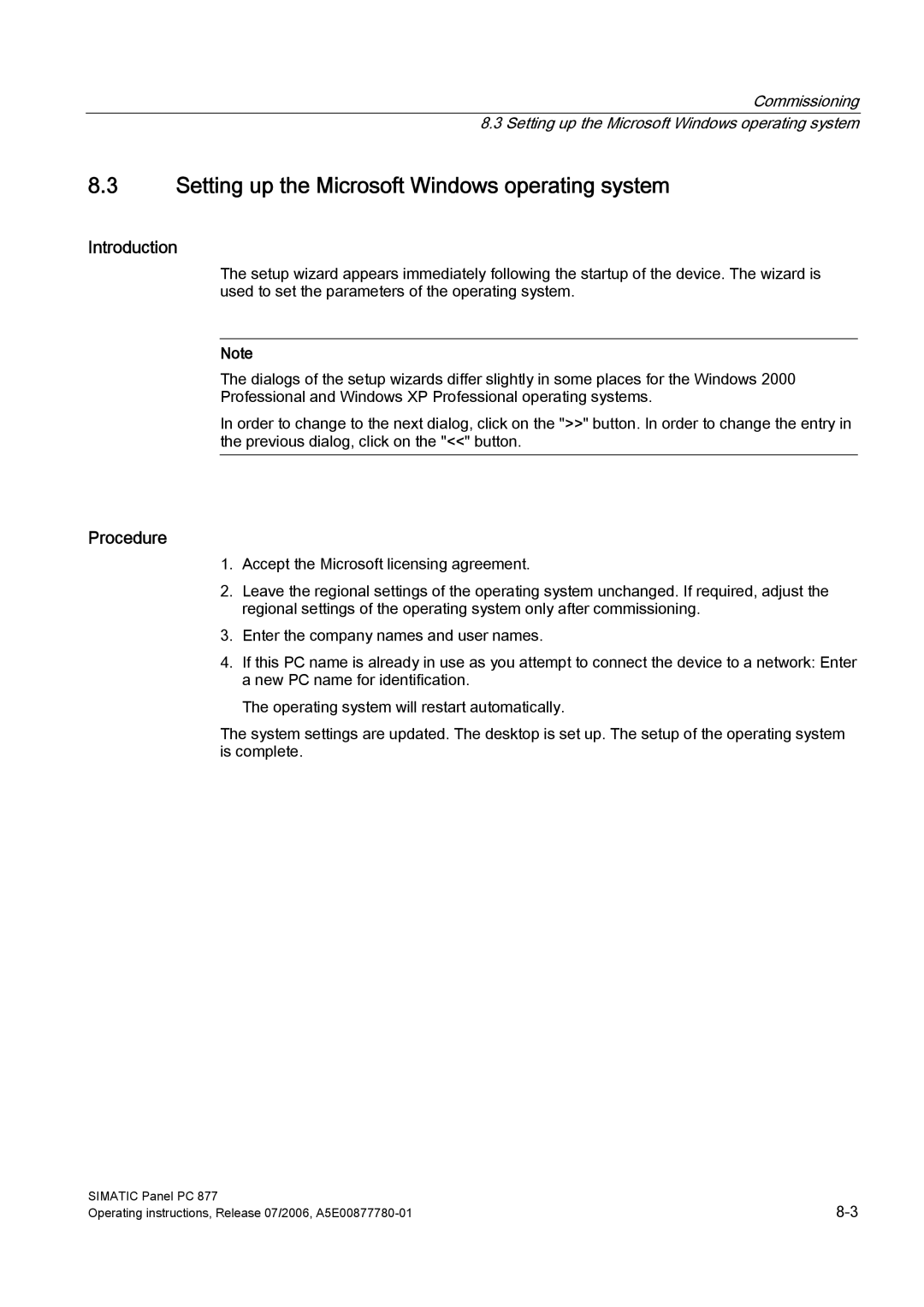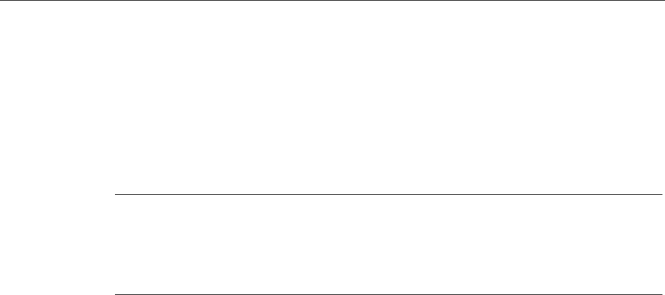
Commissioning 8.3 Setting up the Microsoft Windows operating system
8.3Setting up the Microsoft Windows operating system
Introduction
The setup wizard appears immediately following the startup of the device. The wizard is used to set the parameters of the operating system.
Note
The dialogs of the setup wizards differ slightly in some places for the Windows 2000 Professional and Windows XP Professional operating systems.
In order to change to the next dialog, click on the ">>" button. In order to change the entry in the previous dialog, click on the "<<" button.
Procedure
1.Accept the Microsoft licensing agreement.
2.Leave the regional settings of the operating system unchanged. If required, adjust the regional settings of the operating system only after commissioning.
3.Enter the company names and user names.
4.If this PC name is already in use as you attempt to connect the device to a network: Enter a new PC name for identification.
The operating system will restart automatically.
The system settings are updated. The desktop is set up. The setup of the operating system is complete.
SIMATIC Panel PC 877 | |
Operating instructions, Release 07/2006, |