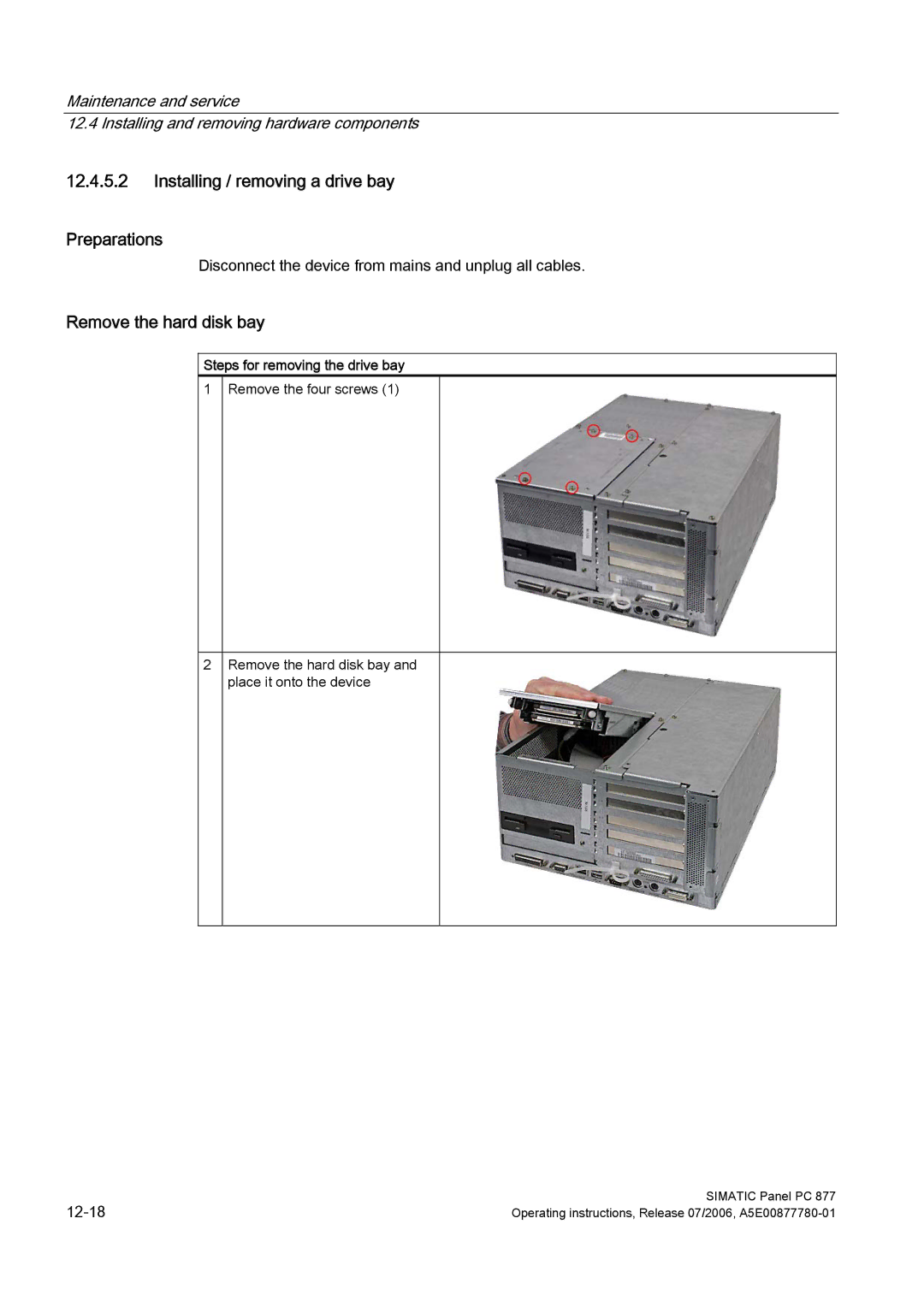Maintenance and service
12.4 Installing and removing hardware components
12.4.5.2Installing / removing a drive bay
Preparations
Disconnect the device from mains and unplug all cables.
Remove the hard disk bay
Steps for removing the drive bay
1Remove the four screws (1)
2Remove the hard disk bay and place it onto the device
SIMATIC Panel PC 877 | |
Operating instructions, Release 07/2006, |