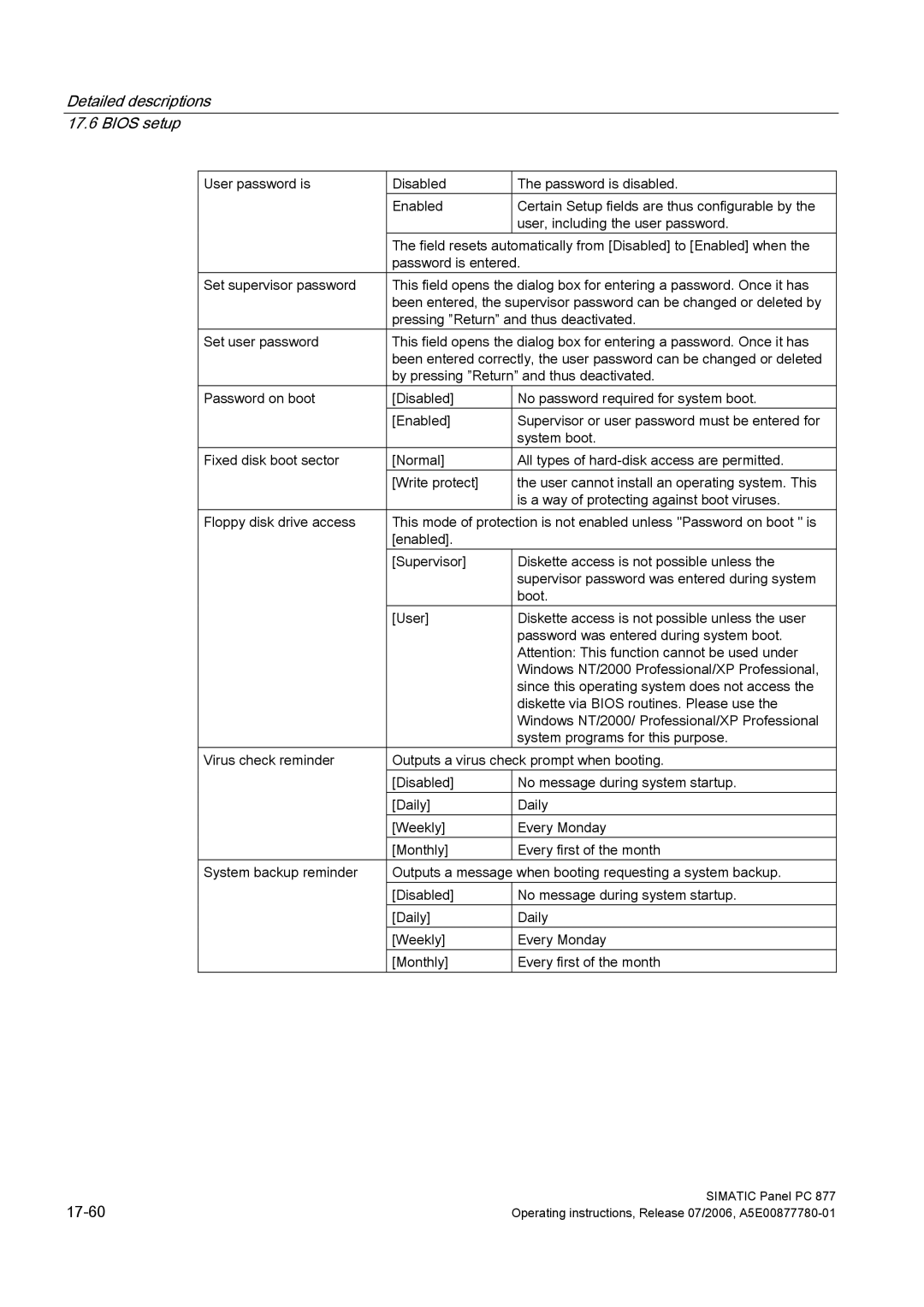Detailed descriptions 17.6 BIOS setup
User password is | Disabled | The password is disabled. |
| Enabled | Certain Setup fields are thus configurable by the |
|
| user, including the user password. |
| The field resets automatically from [Disabled] to [Enabled] when the | |
| password is entered. | |
Set supervisor password | This field opens the dialog box for entering a password. Once it has | |
| been entered, the supervisor password can be changed or deleted by | |
| pressing ”Return” and thus deactivated. | |
Set user password | This field opens the dialog box for entering a password. Once it has | |
| been entered correctly, the user password can be changed or deleted | |
| by pressing ”Return” and thus deactivated. | |
Password on boot | [Disabled] | No password required for system boot. |
| [Enabled] | Supervisor or user password must be entered for |
|
| system boot. |
Fixed disk boot sector | [Normal] | All types of |
| [Write protect] | the user cannot install an operating system. This |
|
| is a way of protecting against boot viruses. |
Floppy disk drive access | This mode of protection is not enabled unless "Password on boot " is | |
| [enabled]. |
|
| [Supervisor] | Diskette access is not possible unless the |
|
| supervisor password was entered during system |
|
| boot. |
| [User] | Diskette access is not possible unless the user |
|
| password was entered during system boot. |
|
| Attention: This function cannot be used under |
|
| Windows NT/2000 Professional/XP Professional, |
|
| since this operating system does not access the |
|
| diskette via BIOS routines. Please use the |
|
| Windows NT/2000/ Professional/XP Professional |
|
| system programs for this purpose. |
Virus check reminder | Outputs a virus check prompt when booting. | |
| [Disabled] | No message during system startup. |
| [Daily] | Daily |
| [Weekly] | Every Monday |
| [Monthly] | Every first of the month |
System backup reminder | Outputs a message when booting requesting a system backup. | |
| [Disabled] | No message during system startup. |
| [Daily] | Daily |
| [Weekly] | Every Monday |
| [Monthly] | Every first of the month |
| SIMATIC Panel PC 877 |
Operating instructions, Release 07/2006, |