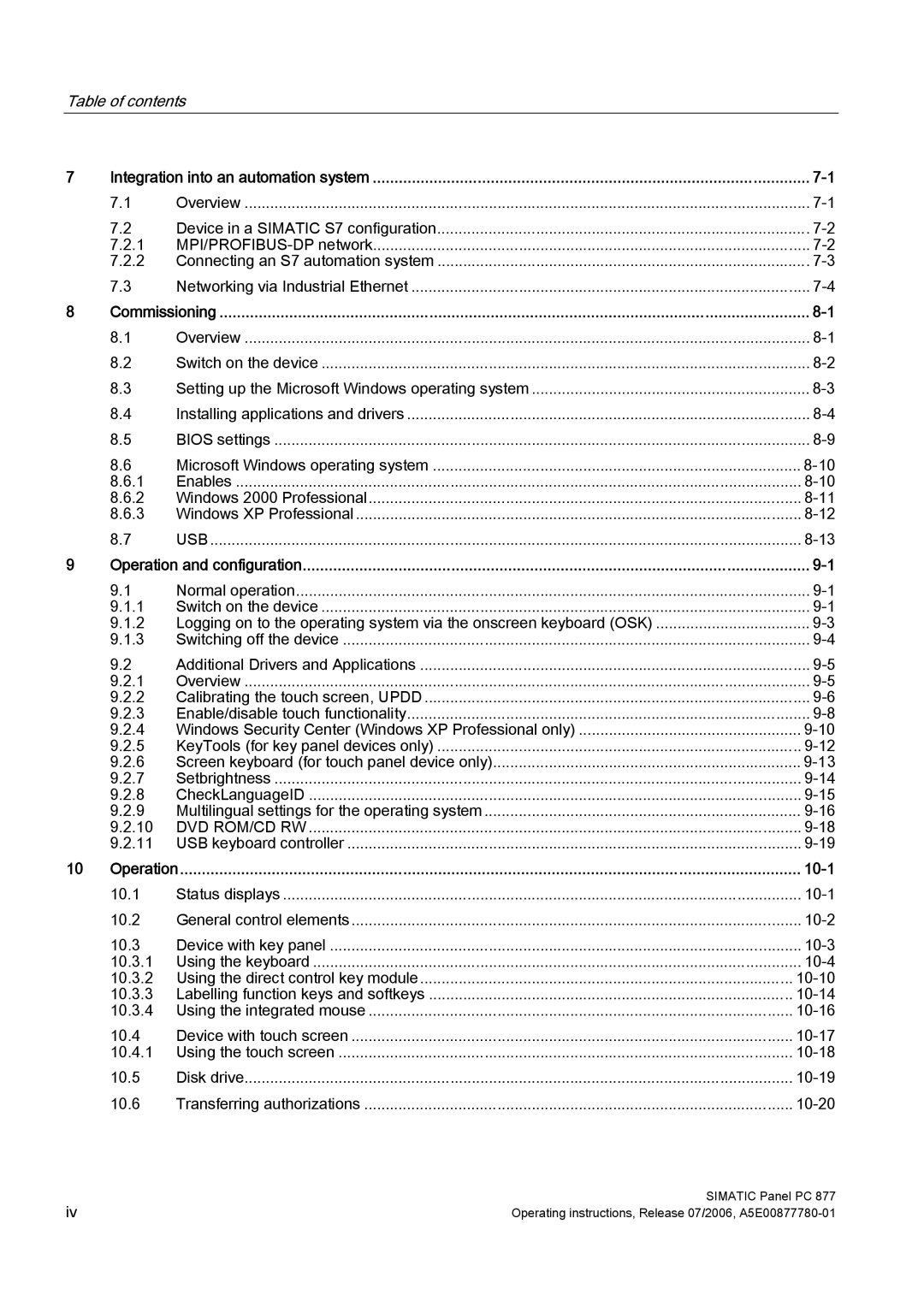Table of contents
7 | Integration into an automation system | ||
| 7.1 | Overview | |
| 7.2 | Device in a SIMATIC S7 configuration | |
| 7.2.1 | ||
| 7.2.2 | Connecting an S7 automation system | |
| 7.3 | Networking via Industrial Ethernet | |
8 | Commissioning | ||
| 8.1 | Overview | |
| 8.2 | Switch on the device | |
| 8.3 | Setting up the Microsoft Windows operating system | |
| 8.4 | Installing applications and drivers | |
| 8.5 | BIOS settings | |
| 8.6 | Microsoft Windows operating system | |
| 8.6.1 | Enables | |
| 8.6.2 | Windows 2000 Professional | |
| 8.6.3 | Windows XP Professional | |
| 8.7 | USB | |
9 | Operation and configuration | ||
| 9.1 | Normal operation | |
| 9.1.1 | Switch on the device | |
| 9.1.2 | Logging on to the operating system via the onscreen keyboard (OSK) | |
| 9.1.3 | Switching off the device | |
| 9.2 | Additional Drivers and Applications | |
| 9.2.1 | Overview | |
| 9.2.2 | Calibrating the touch screen, UPDD | |
| 9.2.3 | Enable/disable touch functionality | |
| 9.2.4 | Windows Security Center (Windows XP Professional only) | |
| 9.2.5 | KeyTools (for key panel devices only) | |
| 9.2.6 | Screen keyboard (for touch panel device only) | |
| 9.2.7 | Setbrightness | |
| 9.2.8 | CheckLanguageID | |
| 9.2.9 | Multilingual settings for the operating system | |
| 9.2.10 | DVD ROM/CD RW | |
| 9.2.11 | USB keyboard controller | |
10 | Operation |
| |
| 10.1 | Status displays | |
| 10.2 | General control elements | |
| 10.3 | Device with key panel | |
| 10.3.1 | Using the keyboard | |
| 10.3.2 | Using the direct control key module | |
| 10.3.3 | Labelling function keys and softkeys | |
| 10.3.4 | Using the integrated mouse | |
| 10.4 | Device with touch screen | |
| 10.4.1 | Using the touch screen | |
| 10.5 | Disk drive | |
| 10.6 | Transferring authorizations | |
iv | SIMATIC Panel PC 877 |
Operating instructions, Release 07/2006, |