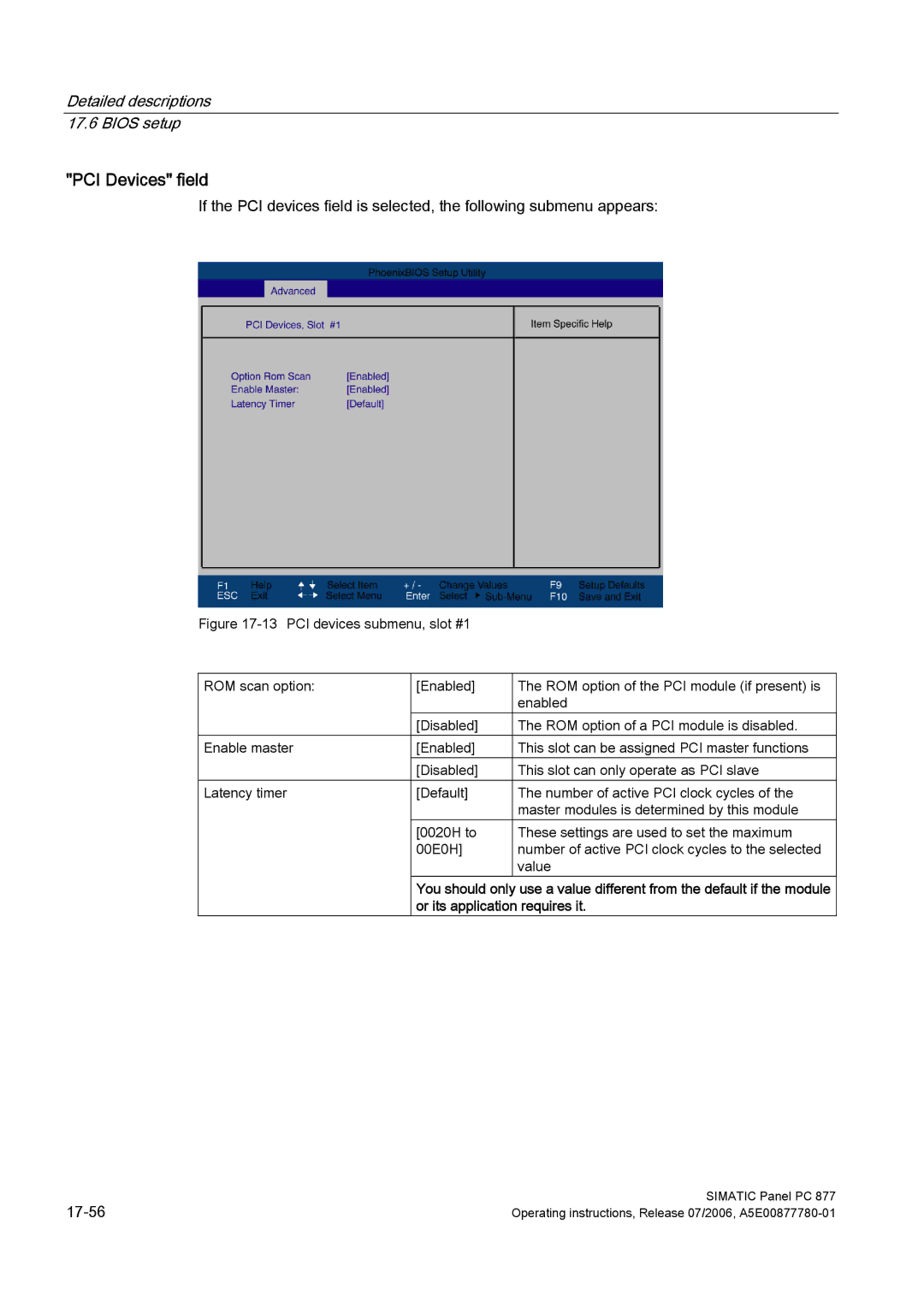Detailed descriptions 17.6 BIOS setup
"PCI Devices" field
If the PCI devices field is selected, the following submenu appears:
Figure 17-13 PCI devices submenu, slot #1
ROM scan option: | [Enabled] | The ROM option of the PCI module (if present) is |
|
| enabled |
| [Disabled] | The ROM option of a PCI module is disabled. |
Enable master | [Enabled] | This slot can be assigned PCI master functions |
| [Disabled] | This slot can only operate as PCI slave |
Latency timer | [Default] | The number of active PCI clock cycles of the |
|
| master modules is determined by this module |
| [0020H to | These settings are used to set the maximum |
| 00E0H] | number of active PCI clock cycles to the selected |
|
| value |
| You should only use a value different from the default if the module | |
| or its application requires it. | |
SIMATIC Panel PC 877 | |
Operating instructions, Release 07/2006, |