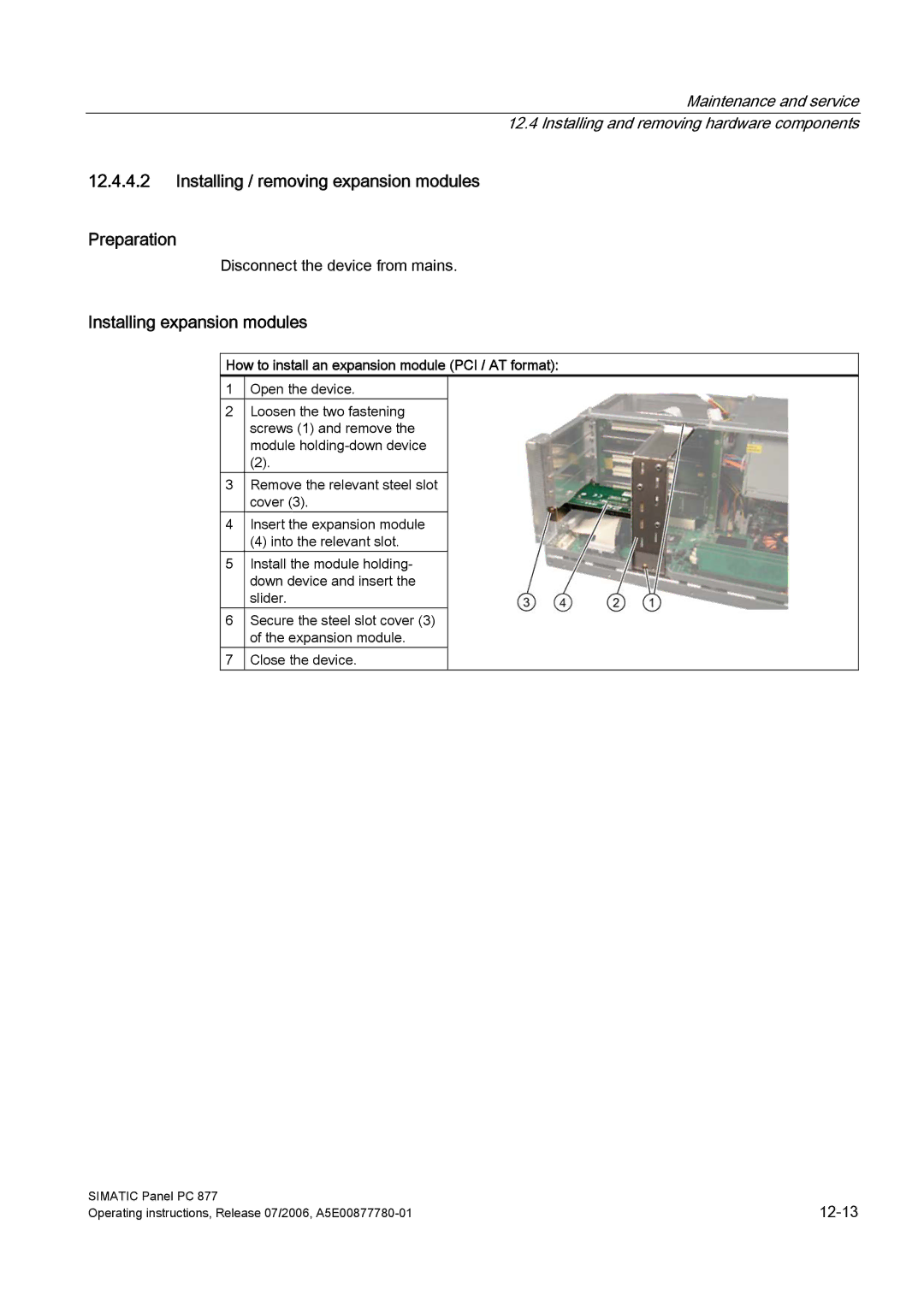Maintenance and service 12.4 Installing and removing hardware components
12.4.4.2Installing / removing expansion modules
Preparation
Disconnect the device from mains.
Installing expansion modules
How to install an expansion module (PCI / AT format):
1Open the device.
2Loosen the two fastening screws (1) and remove the module
(2).
3Remove the relevant steel slot cover (3).
4Insert the expansion module
(4) into the relevant slot.
5Install the module holding- down device and insert the slider.
6Secure the steel slot cover (3) of the expansion module.
7Close the device.
SIMATIC Panel PC 877 | |
Operating instructions, Release 07/2006, |