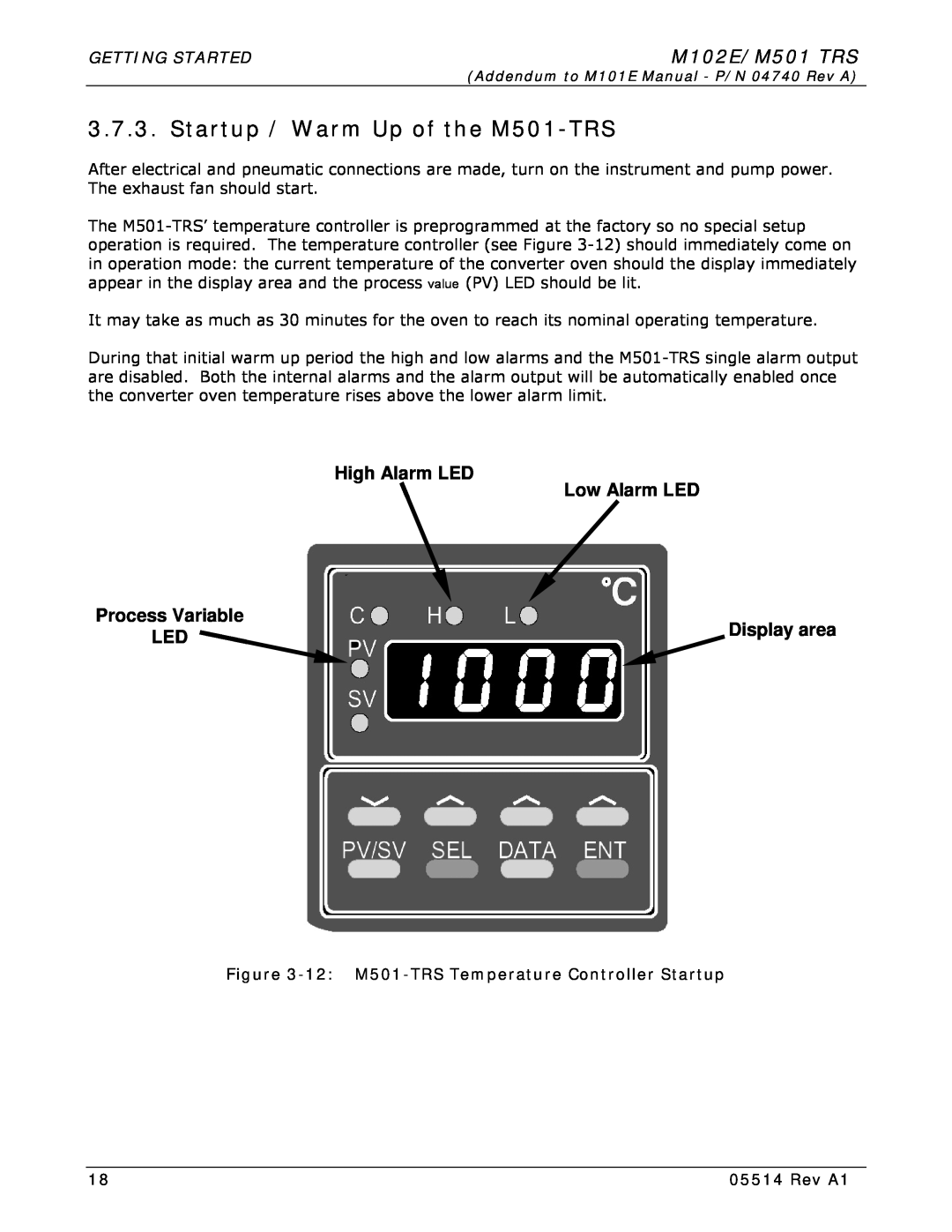MODEL 102E TOTAL REDUCED SULFUR ANALYZER
MODEL 501 TRS THERMAL CONVERTER
ADDENDUM TO MODEL 101E OPERATORS MANUAL
with
Page
TABLE OF CONTENTS
M102E/M501 TRS
05514 Rev A1
Addendum to M101E Manual - P/N 04740 Rev A
LIST OF APPENDICES
8. INSTRUMENT MAINTENANCE
10. TROUBLESHOOTING & REPAIR
9. THEORY OF OPERATION
LIST OF FIGURES
LIST OF TABLES
PREFACE
Page
1. PREFACE
corner of the display any time the instrument is in SETUP mode
User Notes
1.1. Reference Numbering convention
2. SPECIFICATIONS, APPROVALS AND WARRANTY
2.1. Specifications
2.1.1. M501-TRS Specifications
2.2. EPA Equivalency Designation
2.3. CE Mark Compliance
3. GETTING STARTED
3.1. Unpacking the M102E
3.2. Unpacking the M501-TRS
Never disconnect electronic circuit boards, wiring harnesses or
3.2.1. M501-TRS Ventilation Clearance
that the rack/enclosure itself is adequately ventilated
the maximum operating temperature specification for the M102E 40C
3.3. Internal Layouts
Figure 3-1 M102E Internal Layout
Figure 3-2 M501-TRS Internal Layout
3.4. Internal Pneumatic Flow of the M102E & the M501-TRS
Table 3-1 TRS - SO2 Switching Valve Operating Modes
M102E INSTRUMENT CHASSIS
M501
3.5. Rear Panel Layout for the M102E & M501-TRS
Alarm Output
Figure 3-4 M102E Rear Panel Layout
5 Amp
3.6. Initial Setup
3.6.1. Electrical Connections
3.6.1.1. M102E Analog Output Connections
Figure 3-6 Analog Output Connector
3.6.1.2. M501-TRS Alarm Output Connections
3.6.2. Pneumatic Connections
M102E PNEMATIC CONNECTERS
M501-TRS PNEMATIC CONNECTERS
MODEL
102E
The exhaust from the instrument needs to be vented outside the
SPAN GAS
3.6.2.1. Connections with Internal Valve Options Installed
ZERO AIR
Gas Dilution Calibrator
VENT
VENT if input is pressurized
Option
Valve Option
3.7. Initial Operation
3.7.1. Startup / Warm Up of the M102E
3.7.2. Functional Check of the M102E
Possible Warning Messages at Start-Up
High Alarm LED Low Alarm LED
3.7.3. Startup / Warm Up of the M501-TRS
Process Variable
Display area
3.8. Initial Calibration
Page
4. OPTIONAL HARDWARE AND SOFTWARE
4.1. Rack Mount Kits Options 20a, 20b, 21, 22
4.2. Calibration Valves Options
OPTIONAL HARDWARE AND SOFTWARE
Zero/Span Valve Operating States
M102E INSTRUMENT CHASSIS
Table 4-2 IZS Valve Operating States
4.3. Additional Manuals
4.3.1. Printed Manuals P/N
4.3.2. Addendum on CD Part number
5.1.1. M102E Analog Output Signals
5. M102E OPERATING INSTRUCTIONS
Figure 5-1 Analog Output Connector Key
M102E OPERATING INSTRUCTIONS
5.2. SETUP - DIAG Using the Diagnostics Functions
5.1.2. Setting the M102E Gas Measurement Mode
5.2.1. M102E Analog I/O Configuration
Table 5-1 M102E gas Measurement Modes
5.3. SETUP - COMM Setting Up the M102E’s Communication Ports
5.2.2. M102E Test Channel Output
5.3.1. M102E ID Code
5.3.2. M102E Ethernet Host Name
5.4. Remote Operation of the Analyzer
5.4.1. Control Inputs
CONTROL IN
ZERO
5.4.2. Using the M102E with a Hessen Protocol Network
5 VDC Power Supply
5.4.2.1. M102E Hessen Protocol Gas ID List
SPAN
5.4.2.2. Setting Hessen Protocol Status Flags
Table 5-6 Default Hessen Status Bit Assignments
6. M501-TRS OPERATING INSTRUCTIONS
6.1. Basic M501-TRS Controls
DO NOT OPERATE WITHOUT THE COVER OF THE M501TS CONVERTER INSTALLED
Teledyne Instruments customer service
6.2. To Display The Current Temperature
Table 6-1 M501-TRS Temperature Controls and Definitions
6.3. To Manually Adjust the Converter Oven Temperature
DO NOT SET THE TEMPERATURE HIGHER THAN 1050OC
6.4. Autotune the Temperature Controller
6.4.1. Initiating the Autotune Process
has reached a stable, constant temperature
6.5. M501TRS Alarm Relay Adjustment
6.4.2. Aborting the Autotune Process
necessary to repeat the autotune procedure
Page
7. CALIBRATION PROCEDURES
USER NOTES
7.1. M102E Calibration
7.2. M501-TRS Calibration
Page
8. INSTRUMENT MAINTENANCE
INSTRUMENT MAINTENANCE
8.1. Additional and Updated Maintenance Procedures
8.1.1.1. Predicting When the SO2 Scrubber Should Be Replaced
8.1.1. Maintaining the SO2 Scrubber
8.1.1.2. Checking the Function of the SO2 Scrubber
8.1.1.3. Changing the SO2 Scrubber Material
Page
9. THEORY OF OPERATION
9.1. Measurement Principle
9.1.1. TRS Conversion
9.1.2. SO2 Ultraviolet Fluorescence
SO2 + hv214nm ⎯⎯Ia⎯→ SO2
SO2 * ⎯⎯→ SO2 + hv330nm
Ia = I0 1 − exp− axSO2
Figure 9-1 UV Absorption in the M102E Reaction Cell
F = kSO2
kSO2 * ⎯⎯F⎯→ SO2 + hv330nm
Equation9-6
9.2. The UV Light Path
9.3. Pneumatic Operation
9.2.1. UV Lamp Shutter & PMT Offset
9.3.1. Sample gas Flow
PMT HOUSING
9.4. Electronic Operation
9.4.1. Sensor Module
SAMPLE CHAMBERUV Lamp
9.4.1.1. Sample Chamber
9.4.1.2. Sample Chamber Heating Circuit
Sample Air Housing Outlet O-Ring O-Ring Seal Seal
Sample Air
9.4.2.1. Thermal Switch
9.4.2. M501-TRS electronics
HEATER
P-I-D CONTROLLER
9.4.2.2. Temperature Alarms and Alarm Output
10. TROUBLESHOOTING & REPAIR
10.1.1. Fault Diagnosis with Warning Messages
10.1.1.2. M501-TRS Error Codes
10.1.1.1. M102E Warning Messages
10.1.2. Fault Diagnosis with Test Functions
Table 10-2 Test Functions - Possible Causes for Out-Of-Range Values
functioning
10.2. M501-TRS Trouble shooting
10.3. Other Performance Problems
10.2.1. TRS Converter Not Heating
10.3.1. Excessive noise
10.4. Subsystem Checkout
10.4.1. Checking the Efficiency of the M501-TRS SO2 Scrubber
10.4.2. Checking the Efficiency of the M501-TRS TRS Æ SO2 Converter
10.5. Additional Repair Procedures
10.5.1. UV Lamp Adjustment and/or Replacement
10.5.1.1. Adjusting the UV Lamp Peaking the Lamp
ALWAYS wear UV-Protective, Safety Glasses when working with the UV
Lamp Assembly
Always grasp the main body of the lamp
10.5.1.2. Replacing the UV Lamp
Figure 10-1 Shutter Assembly - Exploded View
10.5.2. Replacing the UV filter/lens
Figure 10-2 Disassembling the Shutter Assembly
10.5.3. Replacing the PMT, HVPS or TEC
Figure 10-3 PMT Assembly - Exploded View
3. Remove the reaction cell assembly
10.5.4. M102E PMT Hardware Calibration FACTORY CAL
6. Locate the Preamp board see Figure
Figure 10-4 Pre-Amplifier Board Layout
10.5.5. Replacing the TRS Converter Heating Tube
If a reporting range other than 500 ppb is used in this procedure
Adjust the PMT until NORM PMT equals 1280 mV ± 10 mV
NORM PMT value of twice the ppb value of the span gas EXAMPLE
10.6. Manually Programming the M501-TRS Temperature Controller
The ceramic bobbins at each end of the heater assembly are fragile
Be Careful
element off
10.6.1. Temperature Controller Primary Menu Parameters
115V/60Hz with a set value of 1000C
Table 10-3 - Temperature Controller - Primary Parameter Settings
10.7. Technical Assistance
Table 10-4 - Temperature Controller - Primary Parameter Settings
TROUBLESHOOTING & REPAIR
APPENDIX A - Version Specific Software Documentation
APPENDIX A-2 Model 102E Setup Variables Available Via Serial I/O
APPENDIX A-4 Model 102E Signal I/O Definitions
M102E/M501 TRS APPENDIX A - Version Specific Software Documentation
SETUP
ENTER SETUP PASS
APPENDIX A-1 M102E Software Menu Trees, Revision A.2
APPENDIX A-1 M102E Software Menu Trees, Revision A.2 SAMPLE
SAMPLE
TEST
MSG 1,2
CLR 1,3
ACAL1
SO2, 111, REPORTED
TR2, 112, REPORTED
SAMPLE ENTER SETUP PASS
Figure A-4 Secondary Setup Menu DIAG
DIAG
APPENDIX A-2 Setup Variables For Serial I/O, Revision A.2
Deleted Setup Variables for M102E Software Revision A.2
Table A-2
MEASUREMODE
setting of STABILFREQ and STABILSAMPLES
APPENDIX A-3 Warnings and Test Functions, Revision A.2
Table A-4 Warning Messages deleted from M102 Software Revision A.2
Table A-6 Test Functions Deleted from M102 Software Revision A.2
APPENDIX A-4 M102E Signal I/O Definitions, Revision A.2
APPENDIX A-4 M102E Signal I/O Definitions, Revision A.2M102E/M501 TRS
Rear board primary MUX analog inputs
APPENDIX A-5 M102E iDAS Functions, Revision A.2
Trigger Event
CTEMPW
Function
A-10
APPENDIX A-5 M102E iDAS Functions, Revision A.2
APPENDIX B - M102E Spare Parts List
APPENDIX B - M102E Spare Parts List
Table B-1 M102E Spare Parts List
M101E Manual - P/N 04740120 Rev A
APPENDIX B - M102E Spare Parts List
Warranty/Repair Questionnaire Model 102E
M102E/M501 TRS
TELEDYNE
INSTRUMENTS
Warranty/Repair Questionnaire Model 102E
APPENDIX D - ELECTRONIC SCHEMATICS
APPENDIX D - ELECTRONIC SCHEMATICS
Table D-1 List of Included Electronic Schematics
Addendum to M101E Manual - P/N 04740 Rev A
APPENDIX D - ELECTRONIC SCHEMATICS
User Notes
M102E/M501 TRS
05518 Rev A