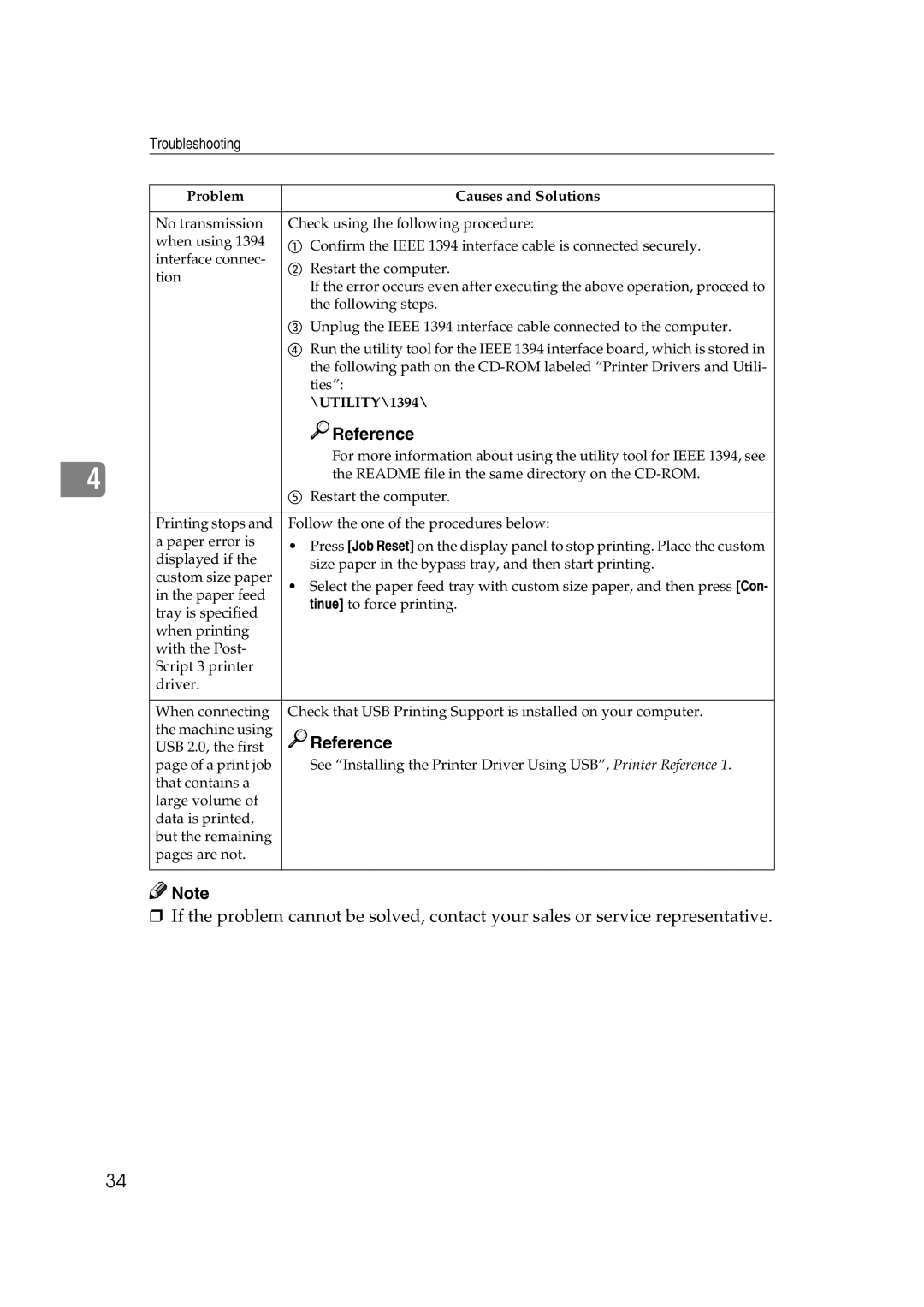4
Troubleshooting
Problem | Causes and Solutions |
|
|
No transmission | Check using the following procedure: |
when using 1394 | A Confirm the IEEE 1394 interface cable is connected securely. |
interface connec- | B Restart the computer. |
tion | If the error occurs even after executing the above operation, proceed to |
| |
| the following steps. |
| C Unplug the IEEE 1394 interface cable connected to the computer. |
| D Run the utility tool for the IEEE 1394 interface board, which is stored in |
| the following path on the |
| ties”: |
| \UTILITY\1394\ |
| Reference | |
| For more information about using the utility tool for IEEE 1394, see | |
| the README file in the same directory on the | |
| E Restart the computer. | |
|
| |
Printing stops and | Follow the one of the procedures below: | |
a paper error is | • Press [Job Reset] on the display panel to stop printing. Place the custom | |
displayed if the | size paper in the bypass tray, and then start printing. | |
custom size paper | ||
• Select the paper feed tray with custom size paper, and then press [Con- | ||
in the paper feed | tinue] to force printing. | |
tray is specified | ||
| ||
when printing |
| |
with the Post- |
| |
Script 3 printer |
| |
driver. |
| |
|
| |
When connecting | Check that USB Printing Support is installed on your computer. | |
the machine using | Reference | |
USB 2.0, the first | ||
page of a print job | See “Installing the Printer Driver Using USB”, Printer Reference 1. | |
that contains a |
| |
large volume of |
| |
data is printed, |
| |
but the remaining |
| |
pages are not. |
|
![]()
![]() Note
Note
❒If the problem cannot be solved, contact your sales or service representative.
34