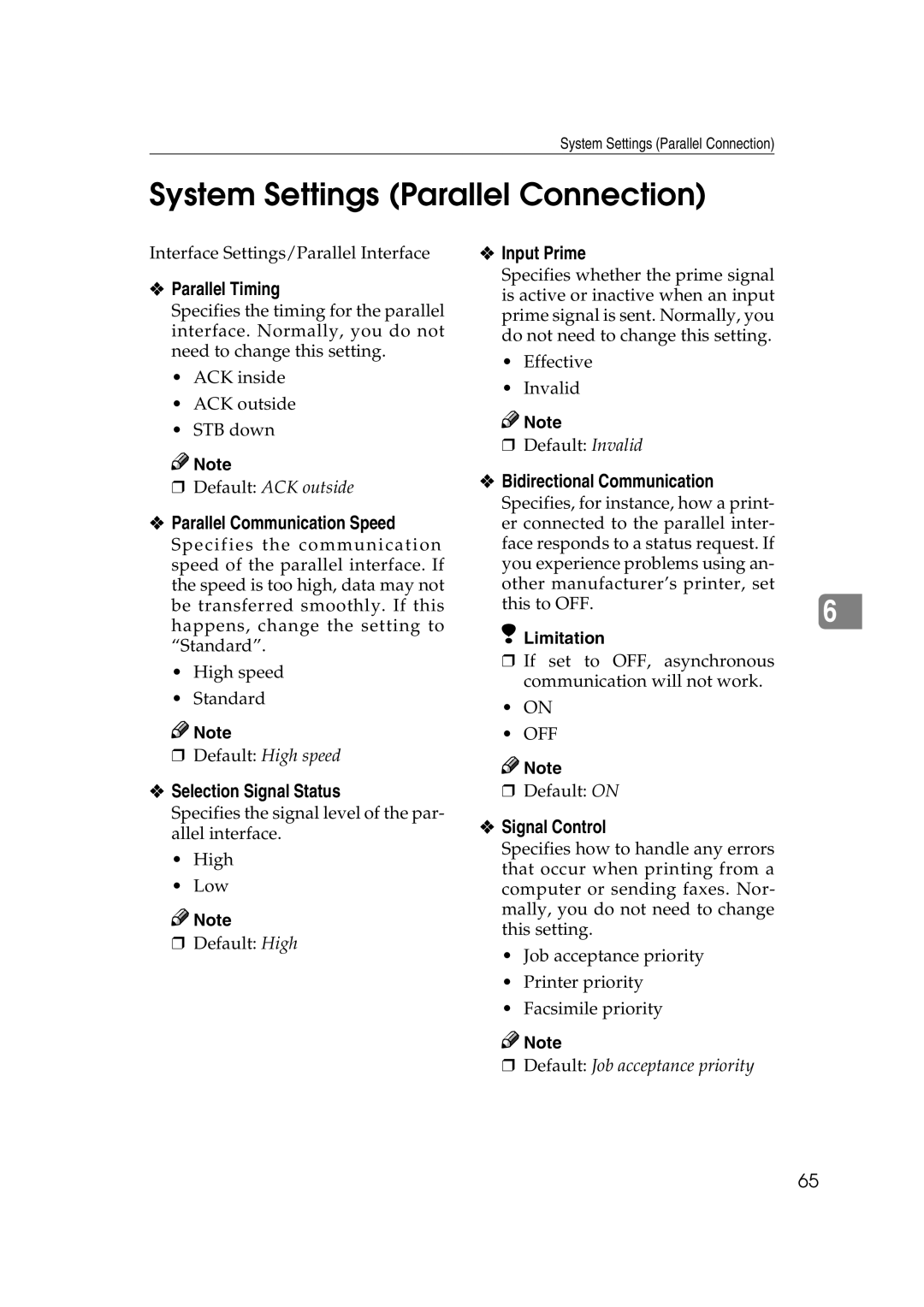System Settings (Parallel Connection)
System Settings (Parallel Connection)
Interface Settings/Parallel Interface
❖Parallel Timing
Specifies the timing for the parallel interface. Normally, you do not need to change this setting.
•ACK inside
•ACK outside
•STB down
![]()
![]() Note
Note
❒ Default: ACK outside
❖Parallel Communication Speed
Specifies the communication speed of the parallel interface. If the speed is too high, data may not be transferred smoothly. If this happens, change the setting to “Standard”.
• High speed
• Standard
❖Input Prime
Specifies whether the prime signal is active or inactive when an input prime signal is sent. Normally, you do not need to change this setting.
•Effective
•Invalid
![]()
![]() Note
Note
❒ Default: Invalid
❖Bidirectional Communication
Specifies, for instance, how a print- er connected to the parallel inter- face responds to a status request. If you experience problems using an- other manufacturer’s printer, set
this to OFF. | 6 |
|
 Limitation
Limitation
❒If set to OFF, asynchronous communication will not work.
•ON
Note | • OFF |
❒ Default: High speed | Note |
|
❖Selection Signal Status
Specifies the signal level of the par- allel interface.
•High
•Low
![]()
![]() Note
Note
❒Default: High
❒Default: ON
❖Signal Control
Specifies how to handle any errors that occur when printing from a computer or sending faxes. Nor- mally, you do not need to change this setting.
• Job acceptance priority
• Printer priority
• Facsimile priority
![]()
![]() Note
Note
❒Default: Job acceptance priority
65