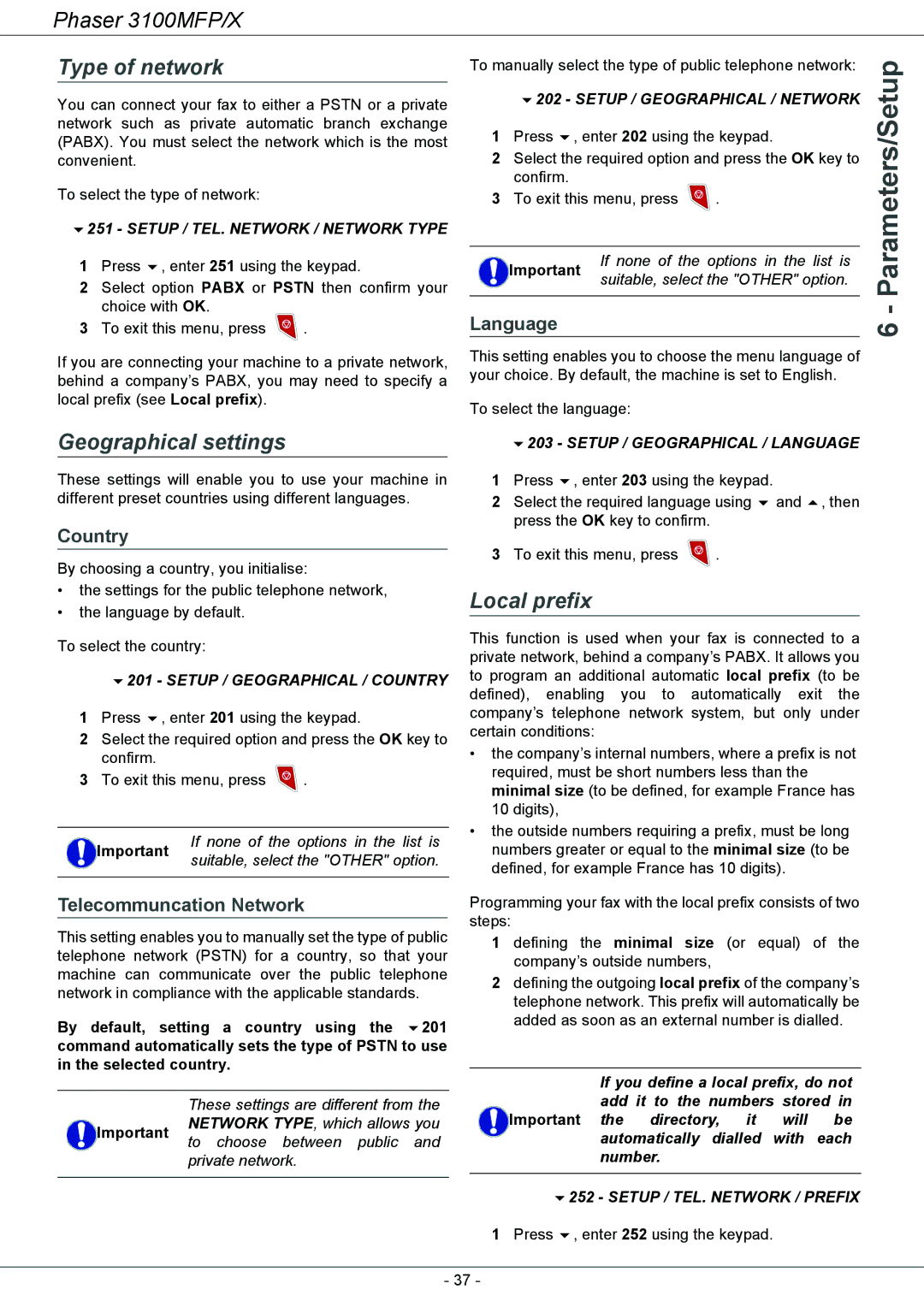Phaser 3100MFP/X
Type of network
You can connect your fax to either a PSTN or a private network such as private automatic branch exchange (PABX). You must select the network which is the most convenient.
To select the type of network:
251 - SETUP / TEL. NETWORK / NETWORK TYPE
1 Press , enter 251 using the keypad.
2Select option PABX or PSTN then confirm your choice with OK.
3To exit this menu, press ![]() .
.
If you are connecting your machine to a private network, behind a company’s PABX, you may need to specify a local prefix (see Local prefix).
Geographical settings
These settings will enable you to use your machine in different preset countries using different languages.
Country
By choosing a country, you initialise:
•the settings for the public telephone network,
•the language by default.
To select the country:
201 - SETUP / GEOGRAPHICAL / COUNTRY
1 Press , enter 201 using the keypad.
2Select the required option and press the OK key to confirm.
3To exit this menu, press ![]() .
.
Important | If none of the options in the list is | |
suitable, select the "OTHER" option. | ||
|
Telecommuncation Network
This setting enables you to manually set the type of public telephone network (PSTN) for a country, so that your machine can communicate over the public telephone network in compliance with the applicable standards.
By default, setting a country using the 201 command automatically sets the type of PSTN to use in the selected country.
These settings are different from the Important NETWORK TYPE, which allows you to choose between public and
private network.
To manually select the type of public telephone network: | ||
Language | ||
| 202 - SETUP / GEOGRAPHICAL / NETWORK | |
1 | Press , enter 202 using the keypad. | |
2 | Select the required option and press the OK key to | |
| confirm. |
|
3 | To exit this menu, press | . |
Important | If none of the options in the list is | |
suitable, select the "OTHER" option. | ||
|
This setting enables you to choose the menu language of your choice. By default, the machine is set to English.
To select the language:
| 203 - SETUP / GEOGRAPHICAL / LANGUAGE | |
1 | Press , enter 203 using the keypad. | |
2 | Select the required language using and , then | |
| press the OK key to confirm. |
|
3 | To exit this menu, press | . |
Local prefix
This function is used when your fax is connected to a private network, behind a company’s PABX. It allows you to program an additional automatic local prefix (to be defined), enabling you to automatically exit the company’s telephone network system, but only under certain conditions:
•the company’s internal numbers, where a prefix is not required, must be short numbers less than the minimal size (to be defined, for example France has 10 digits),
•the outside numbers requiring a prefix, must be long numbers greater or equal to the minimal size (to be defined, for example France has 10 digits).
Programming your fax with the local prefix consists of two steps:
1 defining the minimal size (or equal) of the company’s outside numbers,
2defining the outgoing local prefix of the company’s telephone network. This prefix will automatically be added as soon as an external number is dialled.
If you define a local prefix, do not add it to the numbers stored in Important the directory, it will be automatically dialled with each
number.
252 - SETUP / TEL. NETWORK / PREFIX
1 Press , enter 252 using the keypad.
- 37 -