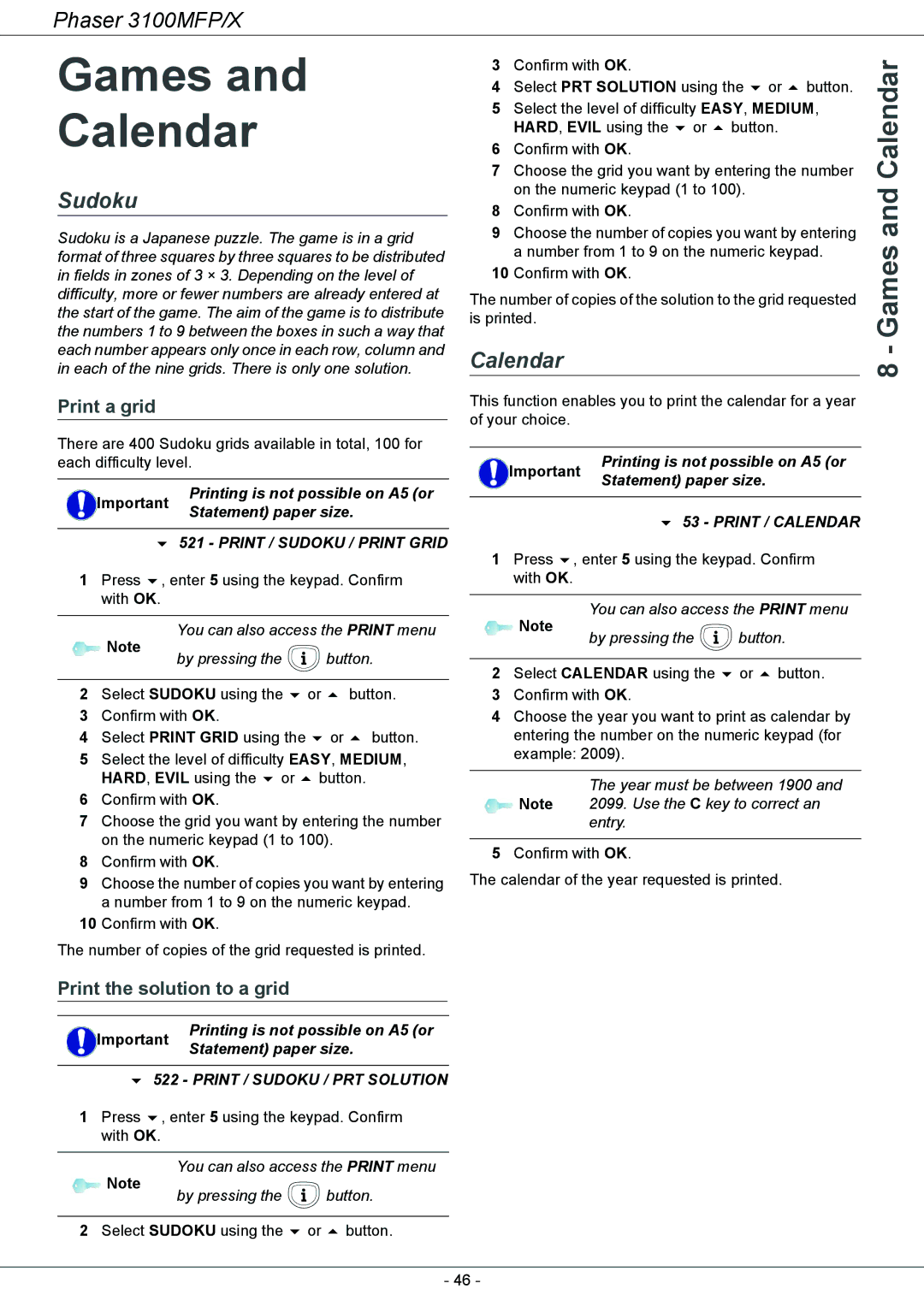Phaser 3100MFP/X
Games and
Calendar
Sudoku
Sudoku is a Japanese puzzle. The game is in a grid format of three squares by three squares to be distributed in fields in zones of 3 × 3. Depending on the level of difficulty, more or fewer numbers are already entered at the start of the game. The aim of the game is to distribute the numbers 1 to 9 between the boxes in such a way that each number appears only once in each row, column and in each of the nine grids. There is only one solution.
Print a grid
There are 400 Sudoku grids available in total, 100 for each difficulty level.
| Important | Printing is not possible on A5 (or | |
| Statement) paper size. | ||
|
| ||
|
|
| |
|
| 521 - PRINT / SUDOKU / PRINT GRID | |
1 | Press , enter 5 using the keypad. Confirm | ||
| with OK. |
|
|
|
|
| |
| Note | You can also access the PRINT menu | |
| by pressing the | button. | |
|
| ||
|
|
| |
2 | Select SUDOKU using the | or button. | |
3Confirm with OK.
4 Select PRINT GRID using the or button.
5Select the level of difficulty EASY, MEDIUM,
HARD, EVIL using the or button.
6Confirm with OK.
7Choose the grid you want by entering the number on the numeric keypad (1 to 100).
8Confirm with OK.
9Choose the number of copies you want by entering a number from 1 to 9 on the numeric keypad.
10Confirm with OK.
The number of copies of the grid requested is printed.
Print the solution to a grid
| Important | Printing is not possible on A5 (or | |
| Statement) paper size. | ||
|
| ||
|
| ||
| 522 - PRINT / SUDOKU / PRT SOLUTION | ||
1 | Press , enter 5 using the keypad. Confirm | ||
| with OK. |
|
|
|
|
| |
| Note | You can also access the PRINT menu | |
| by pressing the | button. | |
|
| ||
|
|
| |
2 | Select SUDOKU using the | or button. | |
3 | Confirm with OK. | Calendar | |
7 | Choose the grid you want by entering the number | ||
4 | Select PRT SOLUTION using the or button. |
| |
5 | Select the level of difficulty EASY, MEDIUM, |
| |
| HARD, EVIL using the or button. |
| |
6 | Confirm with OK. |
| |
| on the numeric keypad (1 to 100). | and | |
8 | Confirm with OK. | ||
| |||
9 | Choose the number of copies you want by entering | Games- | |
| a number from 1 to 9 on the numeric keypad. | ||
10 Confirm with OK. | |||
| |||
The number of copies of the solution to the grid requested |
| ||
is printed. |
| ||
Calendar | 8 | ||
This function enables you to print the calendar for a year of your choice.
| Important | Printing is not possible on A5 (or | |
| Statement) paper size. | ||
|
| ||
|
|
| |
|
| 53 - PRINT / CALENDAR | |
1 | Press , enter 5 using the keypad. Confirm | ||
| with OK. |
|
|
|
|
| |
| Note | You can also access the PRINT menu | |
| by pressing the | button. | |
|
| ||
|
|
| |
2 | Select CALENDAR using the | or button. | |
3Confirm with OK.
4Choose the year you want to print as calendar by entering the number on the numeric keypad (for example: 2009).
The year must be between 1900 and ![]() Note 2099. Use the C key to correct an
Note 2099. Use the C key to correct an
entry.
5Confirm with OK.
The calendar of the year requested is printed.
- 46 -