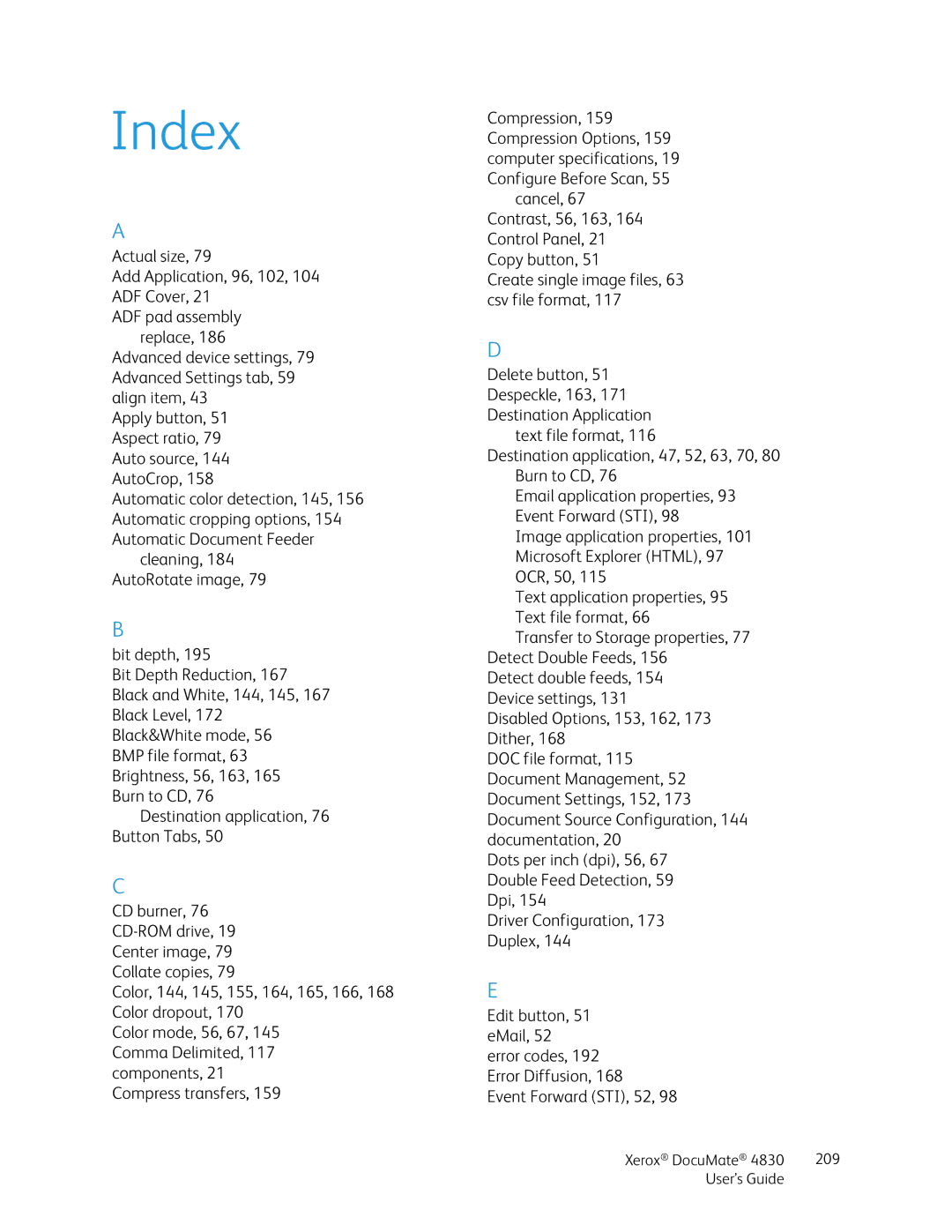Index
A
Actual size, 79
Add Application, 96, 102, 104 ADF Cover, 21
ADF pad assembly replace, 186
Advanced device settings, 79 Advanced Settings tab, 59 align item, 43
Apply button, 51 Aspect ratio, 79 Auto source, 144 AutoCrop, 158
Automatic color detection, 145, 156 Automatic cropping options, 154 Automatic Document Feeder
cleaning, 184 AutoRotate image, 79
B
bit depth, 195
Bit Depth Reduction, 167
Black and White, 144, 145, 167 Black Level, 172 Black&White mode, 56
BMP file format, 63 Brightness, 56, 163, 165 Burn to CD, 76
Destination application, 76 Button Tabs, 50
C
CD burner, 76
Color, 144, 145, 155, 164, 165, 166, 168 Color dropout, 170
Color mode, 56, 67, 145 Comma Delimited, 117 components, 21 Compress transfers, 159
Compression, 159 Compression Options, 159 computer specifications, 19 Configure Before Scan, 55
cancel, 67 Contrast, 56, 163, 164 Control Panel, 21 Copy button, 51
Create single image files, 63 csv file format, 117
D
Delete button, 51 Despeckle, 163, 171 Destination Application
text file format, 116
Destination application, 47, 52, 63, 70, 80 Burn to CD, 76
Email application properties, 93 Event Forward (STI), 98
Image application properties, 101 Microsoft Explorer (HTML), 97 OCR, 50, 115
Text application properties, 95 Text file format, 66
Transfer to Storage properties, 77 Detect Double Feeds, 156
Detect double feeds, 154 Device settings, 131
Disabled Options, 153, 162, 173 Dither, 168
DOC file format, 115 Document Management, 52 Document Settings, 152, 173 Document Source Configuration, 144 documentation, 20
Dots per inch (dpi), 56, 67 Double Feed Detection, 59 Dpi, 154
Driver Configuration, 173 Duplex, 144
E
Edit button, 51 eMail, 52 error codes, 192 Error Diffusion, 168
Event Forward (STI), 52, 98
Xerox® DocuMate® 4830 | 209 |
User’s Guide |
|