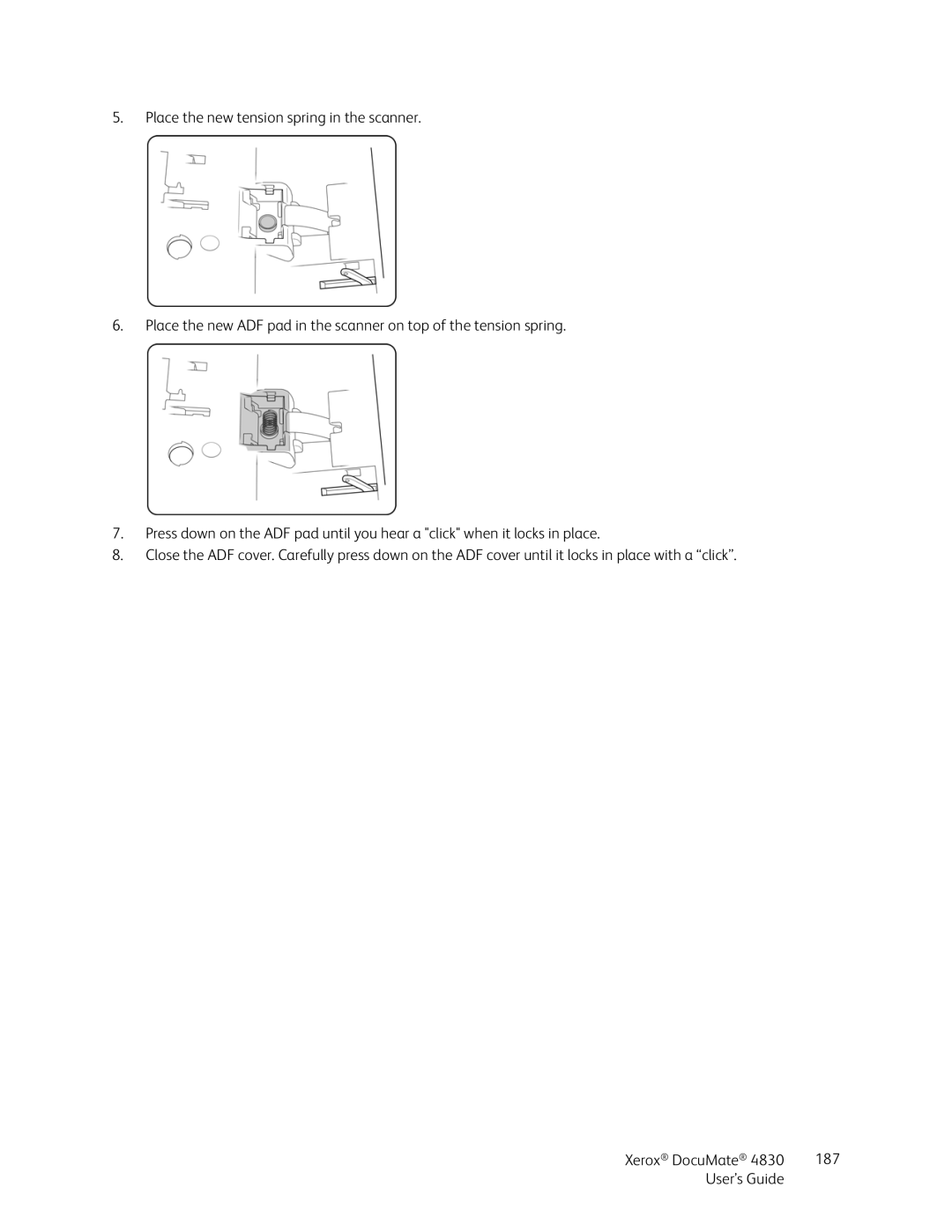5.Place the new tension spring in the scanner.
6.Place the new ADF pad in the scanner on top of the tension spring.
7.Press down on the ADF pad until you hear a "click" when it locks in place.
8.Close the ADF cover. Carefully press down on the ADF cover until it locks in place with a “click”.
Xerox® DocuMate® 4830 | 187 |
User’s Guide |
|