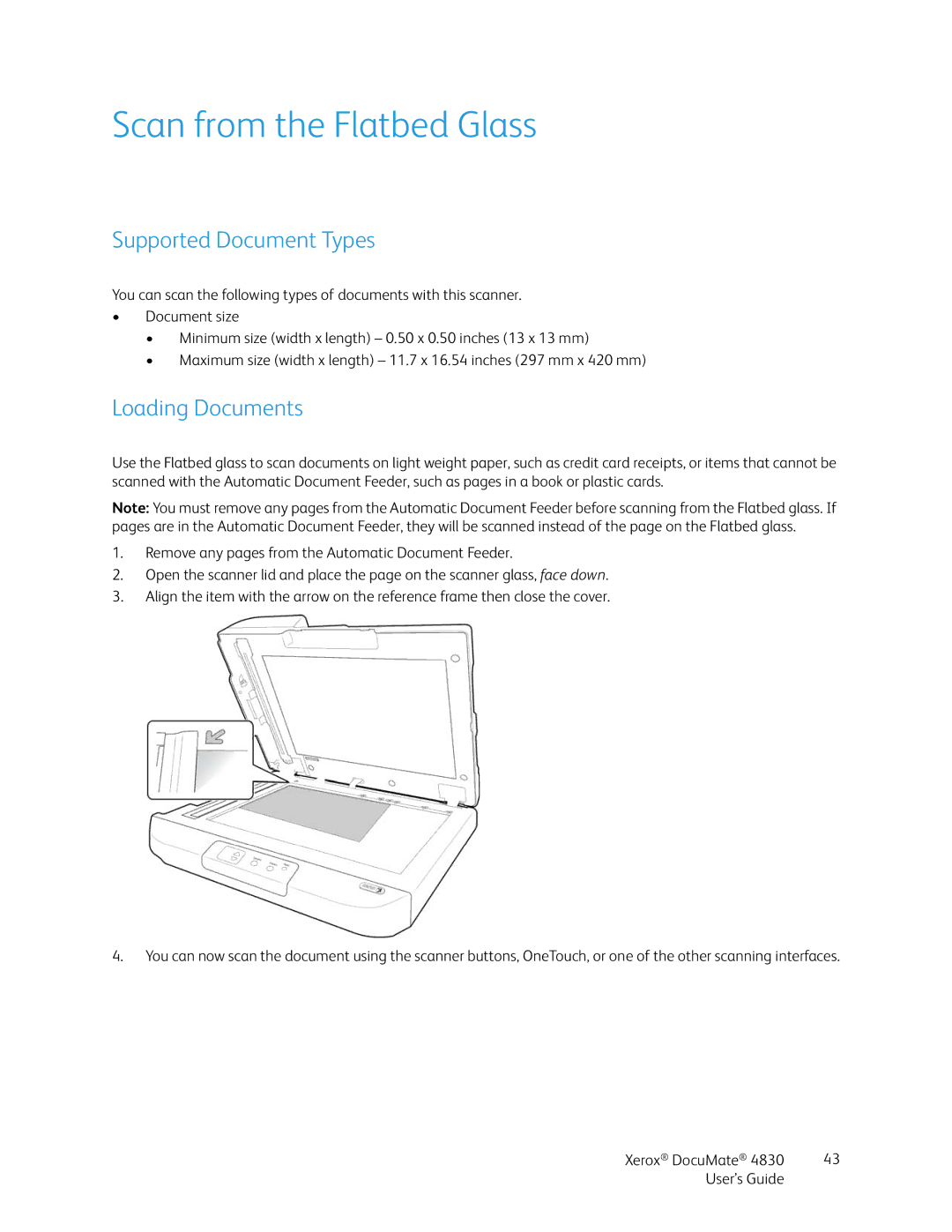Scan from the Flatbed Glass
Supported Document Types
You can scan the following types of documents with this scanner.
•Document size
•Minimum size (width x length) – 0.50 x 0.50 inches (13 x 13 mm)
•Maximum size (width x length) – 11.7 x 16.54 inches (297 mm x 420 mm)
Loading Documents
Use the Flatbed glass to scan documents on light weight paper, such as credit card receipts, or items that cannot be scanned with the Automatic Document Feeder, such as pages in a book or plastic cards.
Note: You must remove any pages from the Automatic Document Feeder before scanning from the Flatbed glass. If pages are in the Automatic Document Feeder, they will be scanned instead of the page on the Flatbed glass.
1.Remove any pages from the Automatic Document Feeder.
2.Open the scanner lid and place the page on the scanner glass, face down.
3.Align the item with the arrow on the reference frame then close the cover.
4.You can now scan the document using the scanner buttons, OneTouch, or one of the other scanning interfaces.
Xerox® DocuMate® 4830 | 43 |
User’s Guide |
|