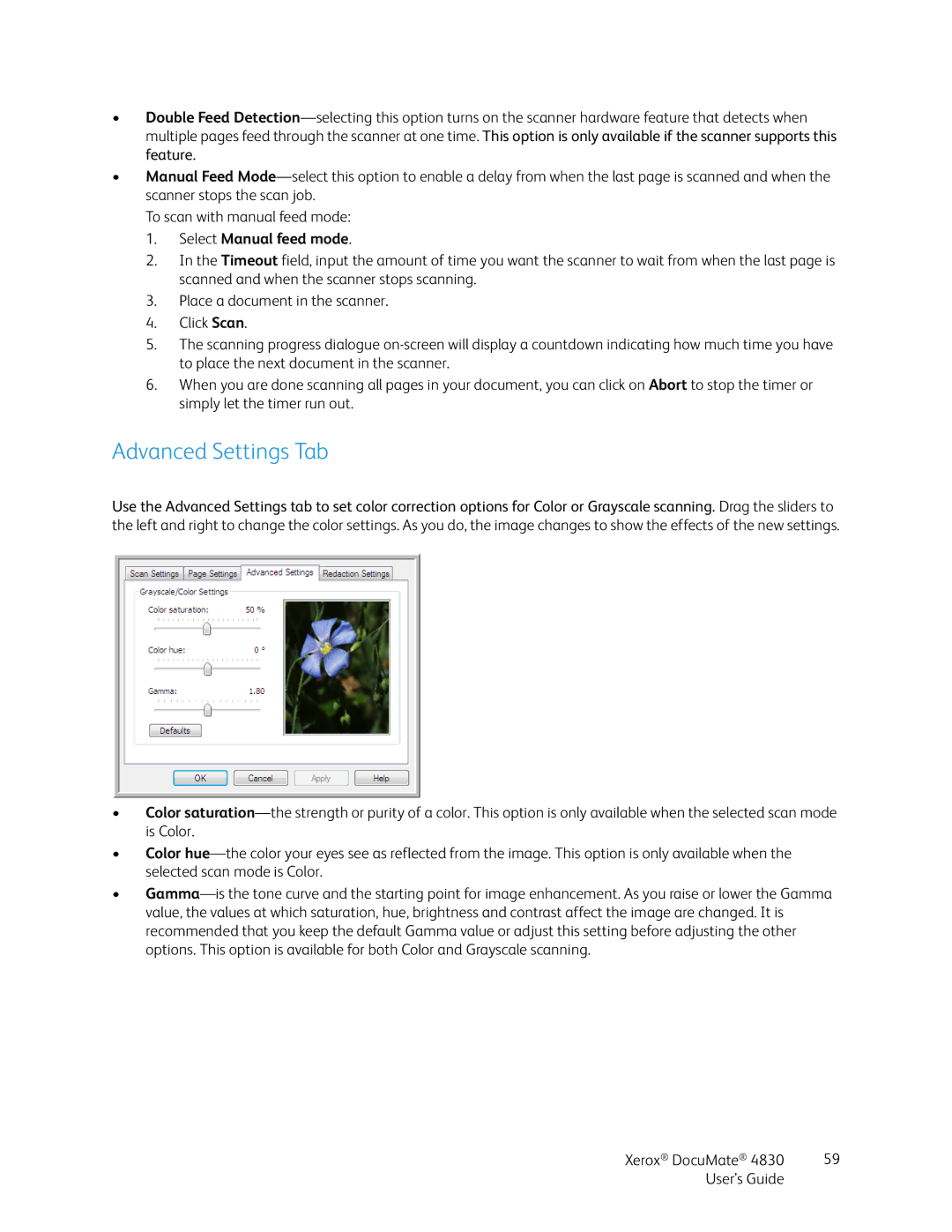•Double Feed Detection—selecting this option turns on the scanner hardware feature that detects when multiple pages feed through the scanner at one time. This option is only available if the scanner supports this feature.
•Manual Feed Mode—select this option to enable a delay from when the last page is scanned and when the scanner stops the scan job.
To scan with manual feed mode:
1.Select Manual feed mode.
2.In the Timeout field, input the amount of time you want the scanner to wait from when the last page is scanned and when the scanner stops scanning.
3.Place a document in the scanner.
4.Click Scan.
5.The scanning progress dialogue on-screen will display a countdown indicating how much time you have to place the next document in the scanner.
6.When you are done scanning all pages in your document, you can click on Abort to stop the timer or simply let the timer run out.
Advanced Settings Tab
Use the Advanced Settings tab to set color correction options for Color or Grayscale scanning. Drag the sliders to the left and right to change the color settings. As you do, the image changes to show the effects of the new settings.
•Color saturation—the strength or purity of a color. This option is only available when the selected scan mode is Color.
•Color hue—the color your eyes see as reflected from the image. This option is only available when the selected scan mode is Color.
•Gamma—is the tone curve and the starting point for image enhancement. As you raise or lower the Gamma value, the values at which saturation, hue, brightness and contrast affect the image are changed. It is recommended that you keep the default Gamma value or adjust this setting before adjusting the other options. This option is available for both Color and Grayscale scanning.