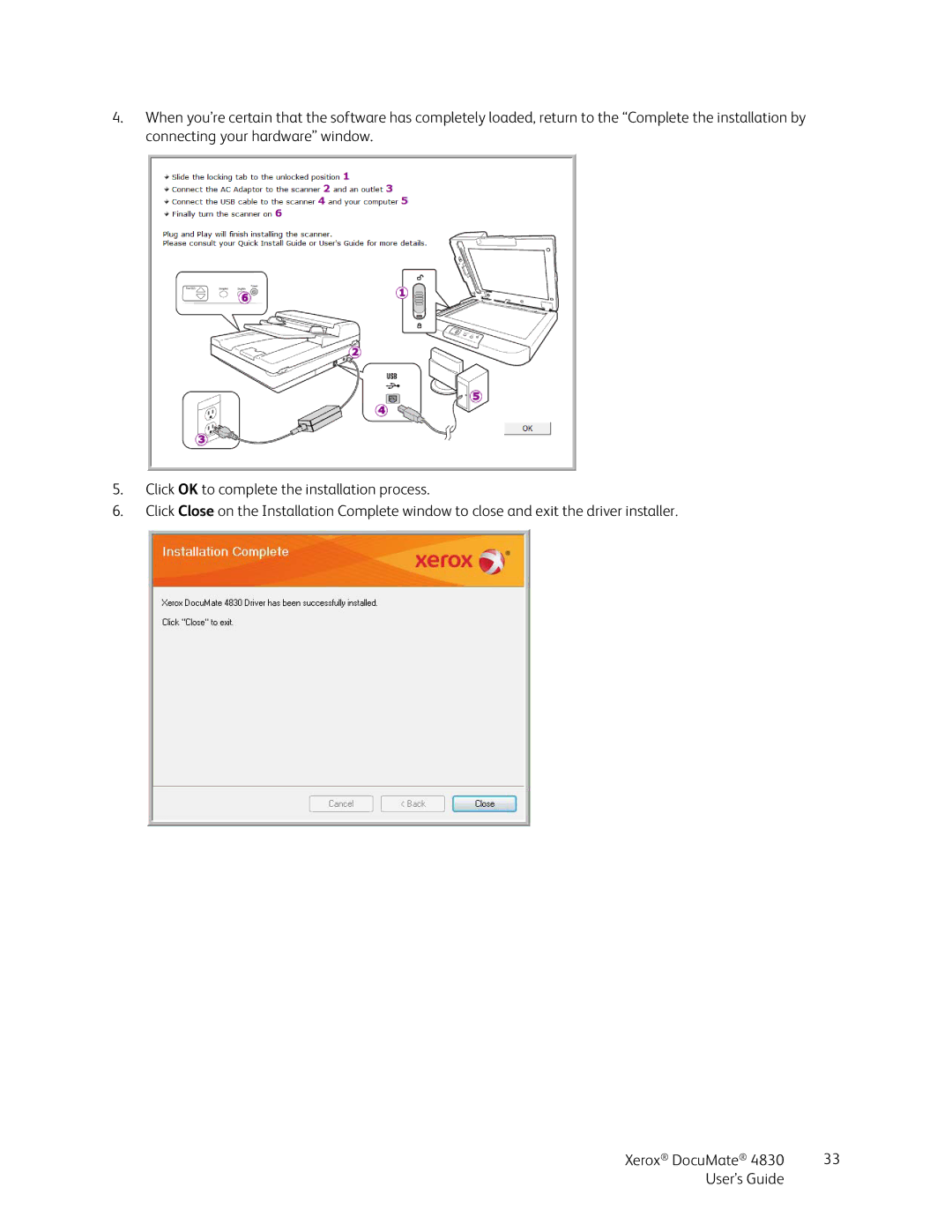4.When you’re certain that the software has completely loaded, return to the “Complete the installation by connecting your hardware” window.
5.Click OK to complete the installation process.
6.Click Close on the Installation Complete window to close and exit the driver installer.
Xerox® DocuMate® 4830 | 33 |
User’s Guide |
|