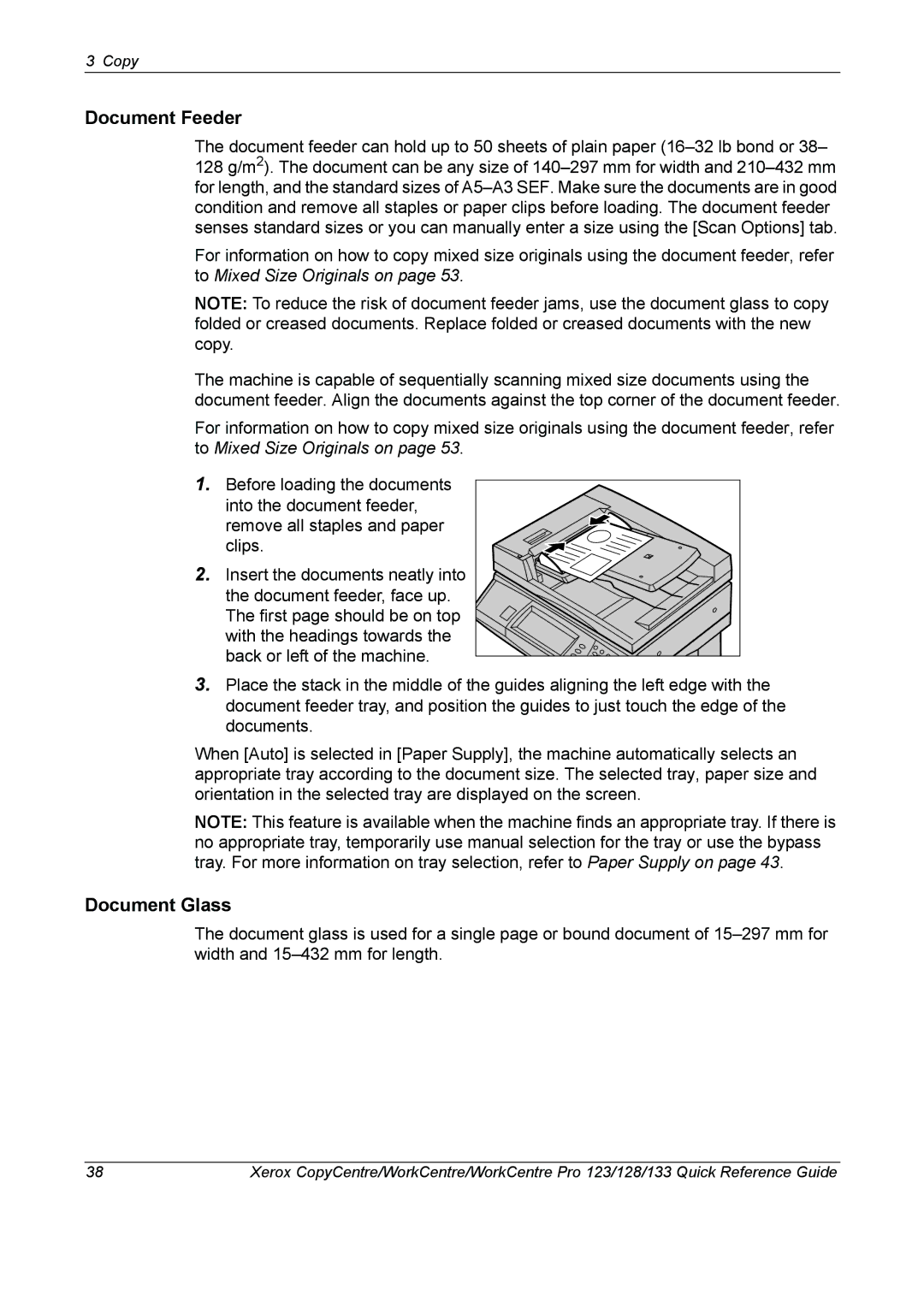3 Copy
Document Feeder
The document feeder can hold up to 50 sheets of plain paper
For information on how to copy mixed size originals using the document feeder, refer to Mixed Size Originals on page 53.
NOTE: To reduce the risk of document feeder jams, use the document glass to copy folded or creased documents. Replace folded or creased documents with the new copy.
The machine is capable of sequentially scanning mixed size documents using the document feeder. Align the documents against the top corner of the document feeder.
For information on how to copy mixed size originals using the document feeder, refer to Mixed Size Originals on page 53.
1.Before loading the documents
into the document feeder, remove all staples and paper clips.
2. Insert the documents neatly into the document feeder, face up. The first page should be on top with the headings towards the back or left of the machine.
3.Place the stack in the middle of the guides aligning the left edge with the document feeder tray, and position the guides to just touch the edge of the documents.
When [Auto] is selected in [Paper Supply], the machine automatically selects an appropriate tray according to the document size. The selected tray, paper size and orientation in the selected tray are displayed on the screen.
NOTE: This feature is available when the machine finds an appropriate tray. If there is no appropriate tray, temporarily use manual selection for the tray or use the bypass tray. For more information on tray selection, refer to Paper Supply on page 43.
Document Glass
The document glass is used for a single page or bound document of
38 | Xerox CopyCentre/WorkCentre/WorkCentre Pro 123/128/133 Quick Reference Guide |