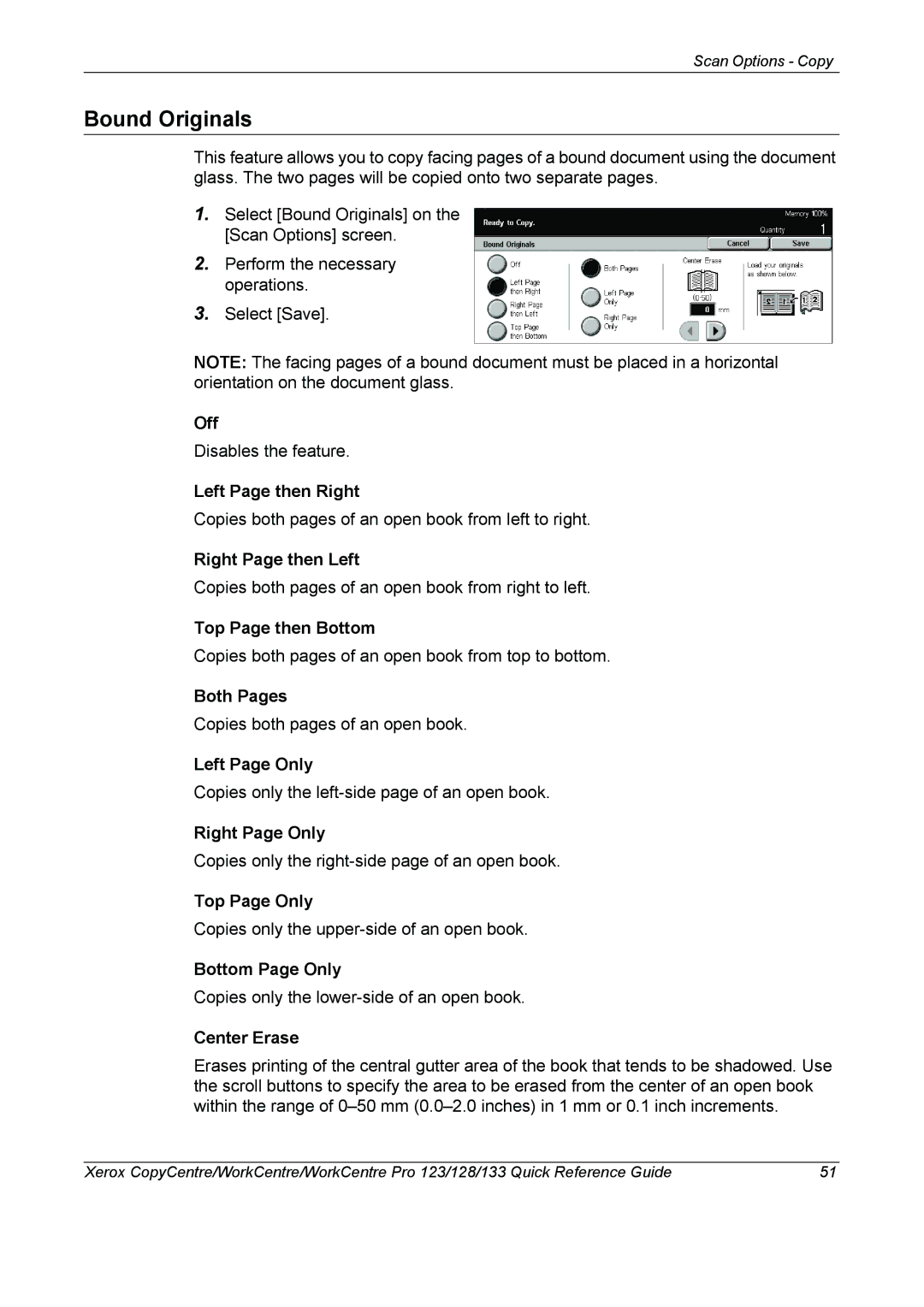Scan Options - Copy
Bound Originals
This feature allows you to copy facing pages of a bound document using the document glass. The two pages will be copied onto two separate pages.
1.Select [Bound Originals] on the [Scan Options] screen.
2.Perform the necessary operations.
3.Select [Save].
NOTE: The facing pages of a bound document must be placed in a horizontal orientation on the document glass.
Off
Disables the feature.
Left Page then Right
Copies both pages of an open book from left to right.
Right Page then Left
Copies both pages of an open book from right to left.
Top Page then Bottom
Copies both pages of an open book from top to bottom.
Both Pages
Copies both pages of an open book.
Left Page Only
Copies only the
Right Page Only
Copies only the
Top Page Only
Copies only the
Bottom Page Only
Copies only the
Center Erase
Erases printing of the central gutter area of the book that tends to be shadowed. Use the scroll buttons to specify the area to be erased from the center of an open book within the range of
Xerox CopyCentre/WorkCentre/WorkCentre Pro 123/128/133 Quick Reference Guide | 51 |