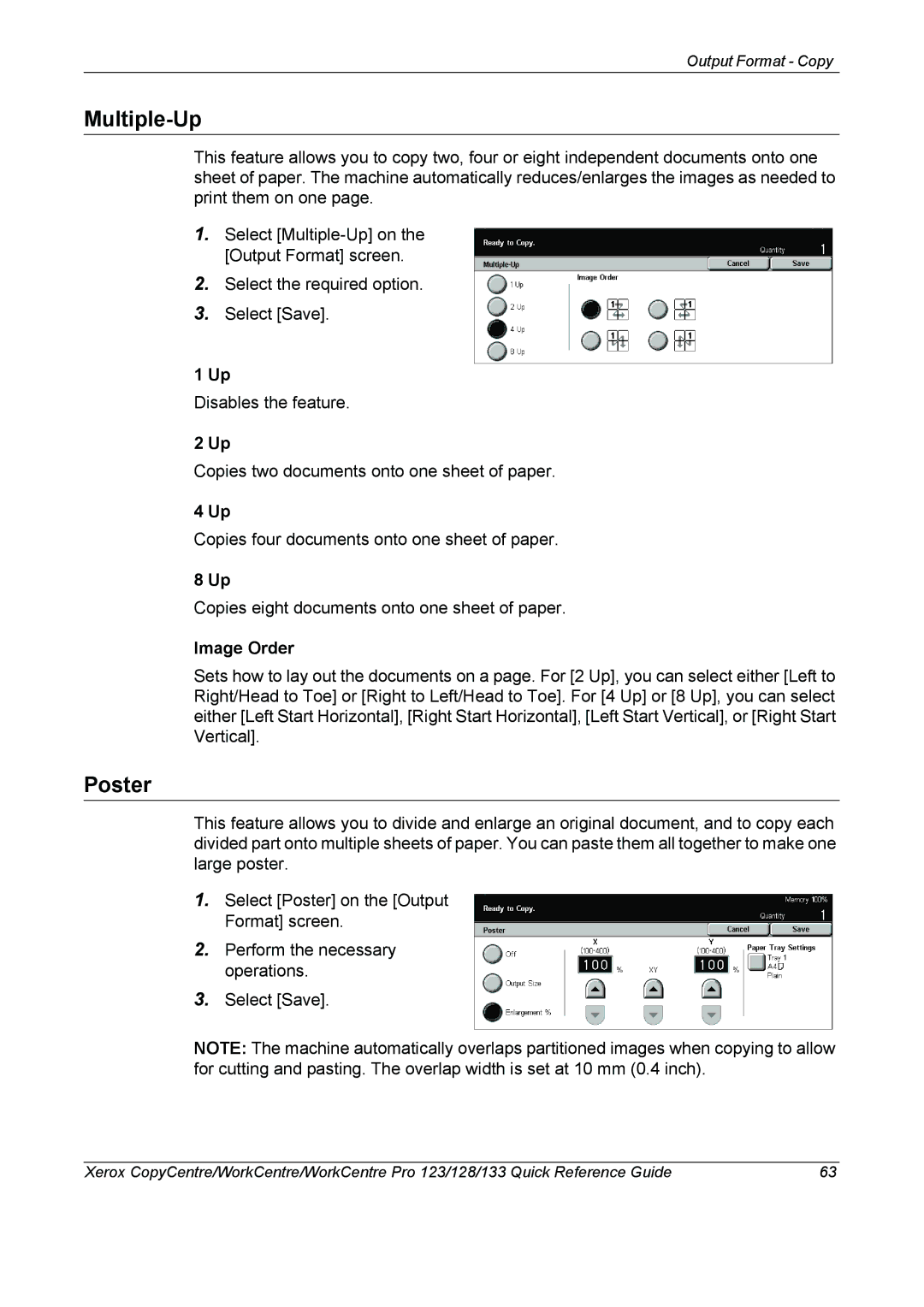Output Format - Copy
Multiple-Up
This feature allows you to copy two, four or eight independent documents onto one sheet of paper. The machine automatically reduces/enlarges the images as needed to print them on one page.
1.Select
2.Select the required option.
3.Select [Save].
1 Up
Disables the feature.
2 Up
Copies two documents onto one sheet of paper.
4 Up
Copies four documents onto one sheet of paper.
8 Up
Copies eight documents onto one sheet of paper.
Image Order
Sets how to lay out the documents on a page. For [2 Up], you can select either [Left to Right/Head to Toe] or [Right to Left/Head to Toe]. For [4 Up] or [8 Up], you can select either [Left Start Horizontal], [Right Start Horizontal], [Left Start Vertical], or [Right Start Vertical].
Poster
This feature allows you to divide and enlarge an original document, and to copy each divided part onto multiple sheets of paper. You can paste them all together to make one large poster.
1.Select [Poster] on the [Output Format] screen.
2.Perform the necessary operations.
3.Select [Save].
NOTE: The machine automatically overlaps partitioned images when copying to allow for cutting and pasting. The overlap width is set at 10 mm (0.4 inch).
Xerox CopyCentre/WorkCentre/WorkCentre Pro 123/128/133 Quick Reference Guide | 63 |