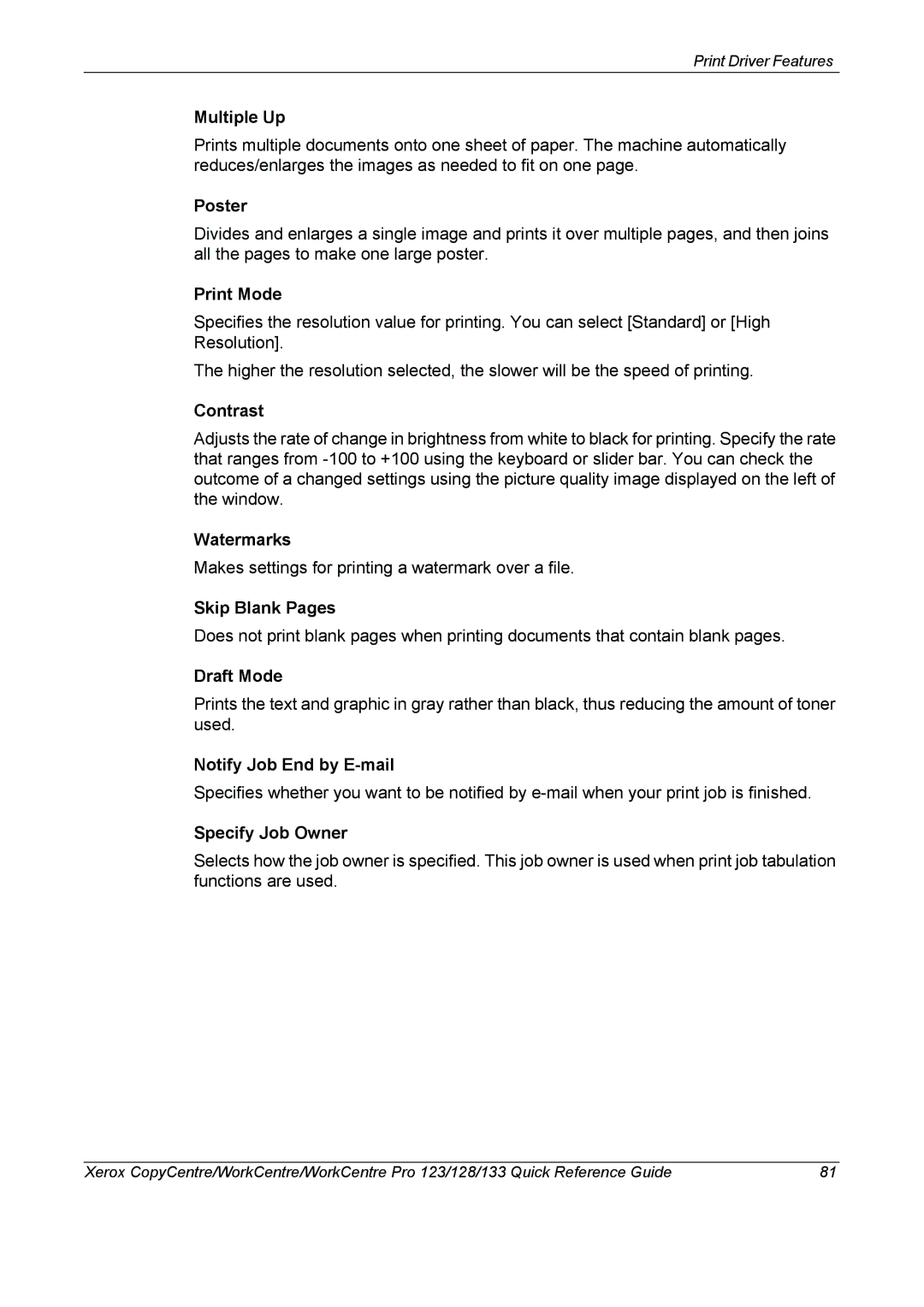Print Driver Features
Multiple Up
Prints multiple documents onto one sheet of paper. The machine automatically reduces/enlarges the images as needed to fit on one page.
Poster
Divides and enlarges a single image and prints it over multiple pages, and then joins all the pages to make one large poster.
Print Mode
Specifies the resolution value for printing. You can select [Standard] or [High Resolution].
The higher the resolution selected, the slower will be the speed of printing.
Contrast
Adjusts the rate of change in brightness from white to black for printing. Specify the rate that ranges from
Watermarks
Makes settings for printing a watermark over a file.
Skip Blank Pages
Does not print blank pages when printing documents that contain blank pages.
Draft Mode
Prints the text and graphic in gray rather than black, thus reducing the amount of toner used.
Notify Job End by E-mail
Specifies whether you want to be notified by
Specify Job Owner
Selects how the job owner is specified. This job owner is used when print job tabulation functions are used.
Xerox CopyCentre/WorkCentre/WorkCentre Pro 123/128/133 Quick Reference Guide | 81 |