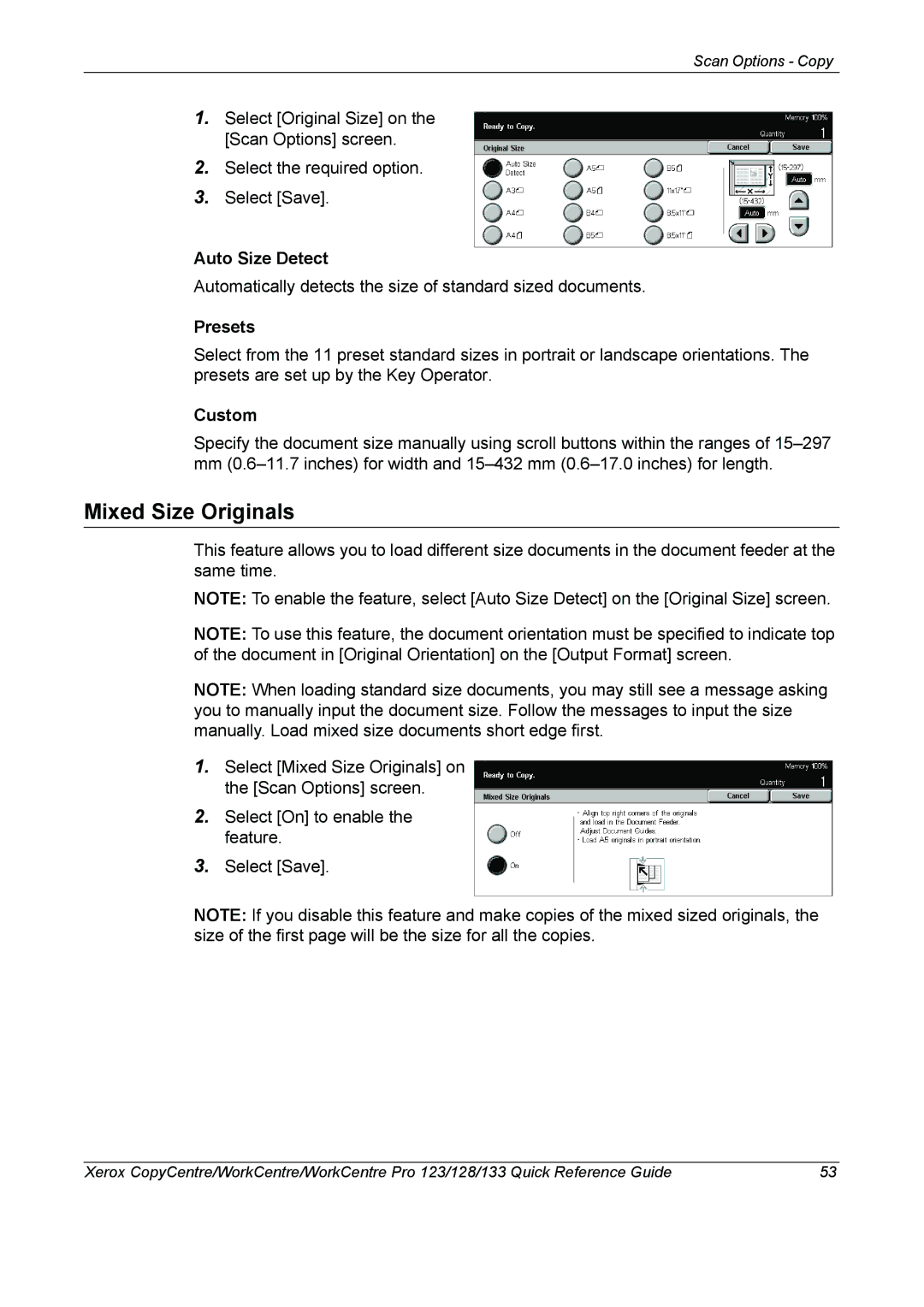Scan Options - Copy
1.Select [Original Size] on the [Scan Options] screen.
2.Select the required option.
3.Select [Save].
Auto Size Detect
Automatically detects the size of standard sized documents.
Presets
Select from the 11 preset standard sizes in portrait or landscape orientations. The presets are set up by the Key Operator.
Custom
Specify the document size manually using scroll buttons within the ranges of
Mixed Size Originals
This feature allows you to load different size documents in the document feeder at the same time.
NOTE: To enable the feature, select [Auto Size Detect] on the [Original Size] screen.
NOTE: To use this feature, the document orientation must be specified to indicate top of the document in [Original Orientation] on the [Output Format] screen.
NOTE: When loading standard size documents, you may still see a message asking you to manually input the document size. Follow the messages to input the size manually. Load mixed size documents short edge first.
1.Select [Mixed Size Originals] on the [Scan Options] screen.
2.Select [On] to enable the feature.
3.Select [Save].
NOTE: If you disable this feature and make copies of the mixed sized originals, the size of the first page will be the size for all the copies.
Xerox CopyCentre/WorkCentre/WorkCentre Pro 123/128/133 Quick Reference Guide | 53 |