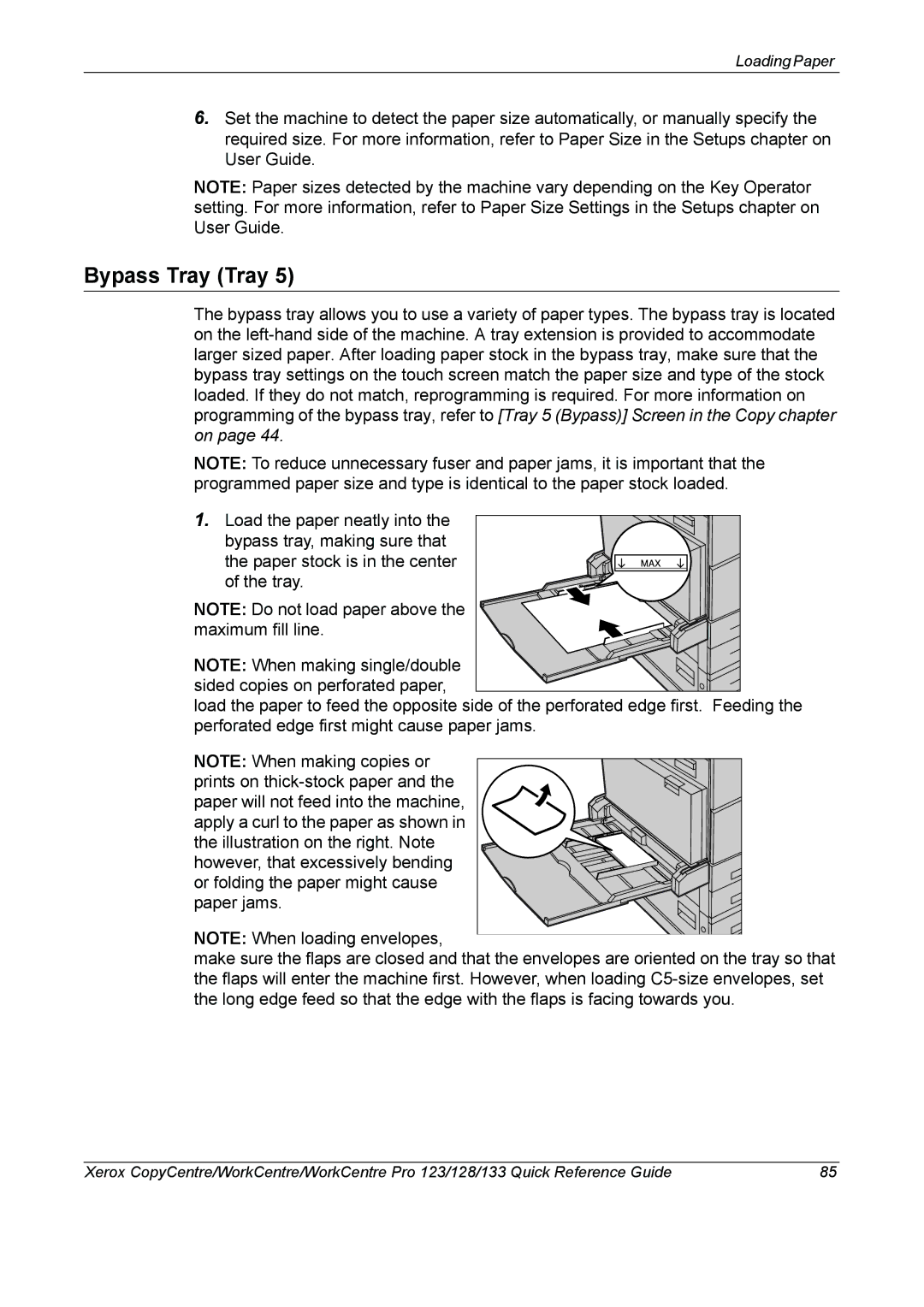Loading Paper
6.Set the machine to detect the paper size automatically, or manually specify the required size. For more information, refer to Paper Size in the Setups chapter on User Guide.
NOTE: Paper sizes detected by the machine vary depending on the Key Operator setting. For more information, refer to Paper Size Settings in the Setups chapter on User Guide.
Bypass Tray (Tray 5)
The bypass tray allows you to use a variety of paper types. The bypass tray is located on the
NOTE: To reduce unnecessary fuser and paper jams, it is important that the programmed paper size and type is identical to the paper stock loaded.
1. Load the paper neatly into the bypass tray, making sure that the paper stock is in the center of the tray.
NOTE: Do not load paper above the maximum fill line.
NOTE: When making single/double sided copies on perforated paper,
load the paper to feed the opposite side of the perforated edge first. Feeding the perforated edge first might cause paper jams.
NOTE: When making copies or prints on
NOTE: When loading envelopes,
make sure the flaps are closed and that the envelopes are oriented on the tray so that the flaps will enter the machine first. However, when loading
Xerox CopyCentre/WorkCentre/WorkCentre Pro 123/128/133 Quick Reference Guide | 85 |