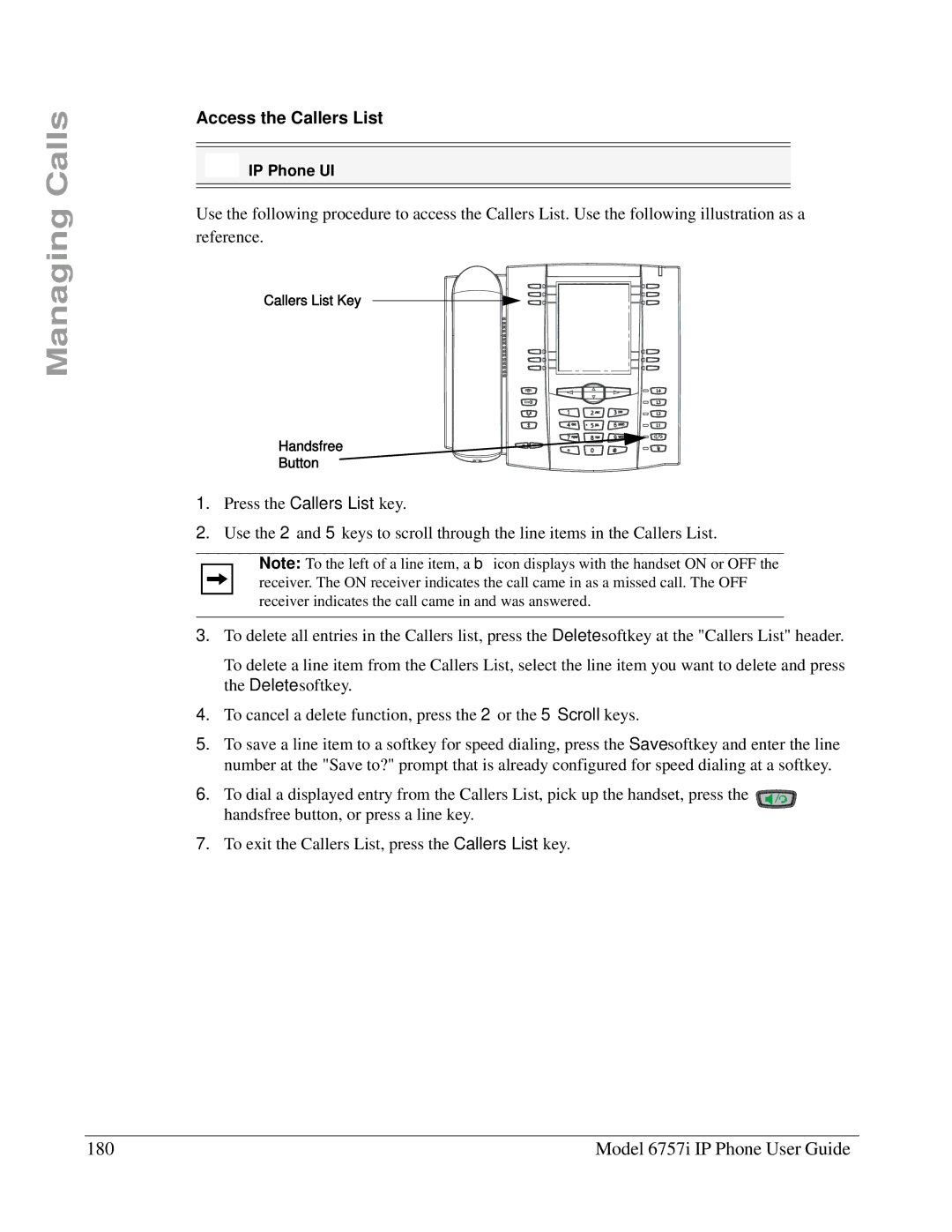Managing Calls
Access the Callers List
IP Phone UI
Use the following procedure to access the Callers List. Use the following illustration as a reference.
Callers List Key
Handsfree
Button
1.Press the Callers List key.
2.Use the 2 and 5 keys to scroll through the line items in the Callers List.
Note: To the left of a line item, a b icon displays with the handset ON or OFF the receiver. The ON receiver indicates the call came in as a missed call. The OFF receiver indicates the call came in and was answered.
3.To delete all entries in the Callers list, press the Delete softkey at the "Callers List" header.
To delete a line item from the Callers List, select the line item you want to delete and press the Delete softkey.
4.To cancel a delete function, press the 2 or the 5 Scroll keys.
5.To save a line item to a softkey for speed dialing, press the Save softkey and enter the line number at the "Save to?" prompt that is already configured for speed dialing at a softkey.
6.To dial a displayed entry from the Callers List, pick up the handset, press the ![]()
![]()
![]()
![]()
![]()
![]()
![]()
![]()
handsfree button, or press a line key.
7.To exit the Callers List, press the Callers List key.
180 | Model 6757i IP Phone User Guide |