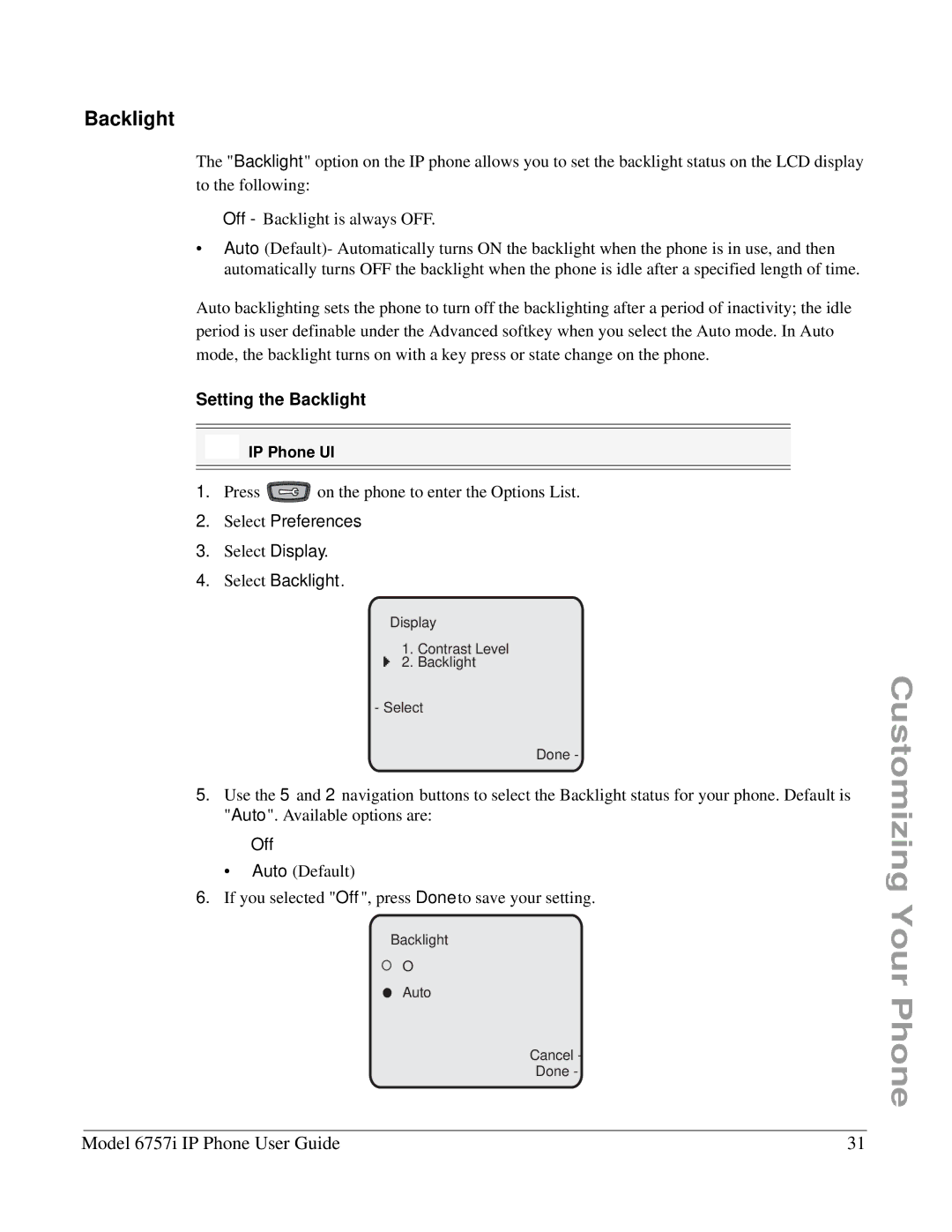Backlight
The "Backlight" option on the IP phone allows you to set the backlight status on the LCD display to the following:
•Off - Backlight is always OFF.
•Auto (Default)- Automatically turns ON the backlight when the phone is in use, and then automatically turns OFF the backlight when the phone is idle after a specified length of time.
Auto backlighting sets the phone to turn off the backlighting after a period of inactivity; the idle period is user definable under the Advanced softkey when you select the Auto mode. In Auto mode, the backlight turns on with a key press or state change on the phone.
Setting the Backlight
IP Phone UI
1.Press ![]()
![]()
![]() on the phone to enter the Options List.
on the phone to enter the Options List.
2.Select Preferences.
3.Select Display.
4.Select Backlight.
Display
1.Contrast Level ![]() 2. Backlight
2. Backlight
-Select
Done -
5.Use the 5 and 2 navigation buttons to select the Backlight status for your phone. Default is "Auto". Available options are:
•Off
•Auto (Default)
6.If you selected "Off", press Done to save your setting.
Backlight
Off
Auto
Cancel -
Done -
Customizing Your Phone
Model 6757i IP Phone User Guide | 31 |