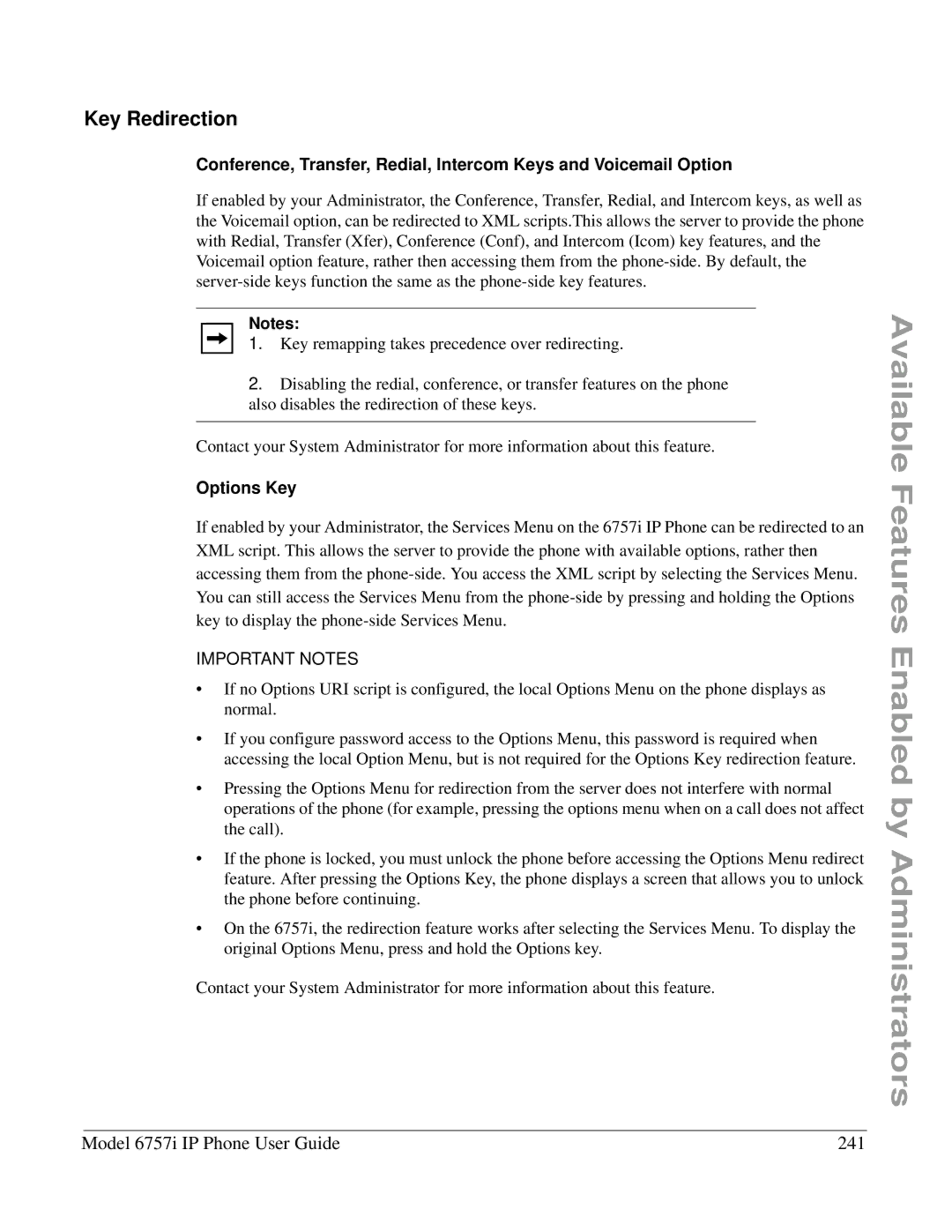Key Redirection
Conference, Transfer, Redial, Intercom Keys and Voicemail Option
If enabled by your Administrator, the Conference, Transfer, Redial, and Intercom keys, as well as the Voicemail option, can be redirected to XML scripts.This allows the server to provide the phone with Redial, Transfer (Xfer), Conference (Conf), and Intercom (Icom) key features, and the Voicemail option feature, rather then accessing them from the
Notes:
1. Key remapping takes precedence over redirecting.
2.Disabling the redial, conference, or transfer features on the phone also disables the redirection of these keys.
Contact your System Administrator for more information about this feature.
Options Key
If enabled by your Administrator, the Services Menu on the 6757i IP Phone can be redirected to an XML script. This allows the server to provide the phone with available options, rather then accessing them from the
IMPORTANT NOTES
•If no Options URI script is configured, the local Options Menu on the phone displays as normal.
•If you configure password access to the Options Menu, this password is required when accessing the local Option Menu, but is not required for the Options Key redirection feature.
•Pressing the Options Menu for redirection from the server does not interfere with normal operations of the phone (for example, pressing the options menu when on a call does not affect the call).
•If the phone is locked, you must unlock the phone before accessing the Options Menu redirect feature. After pressing the Options Key, the phone displays a screen that allows you to unlock the phone before continuing.
•On the 6757i, the redirection feature works after selecting the Services Menu. To display the original Options Menu, press and hold the Options key.
Contact your System Administrator for more information about this feature.
Available Features Enabled by Administrators
Model 6757i IP Phone User Guide | 241 |