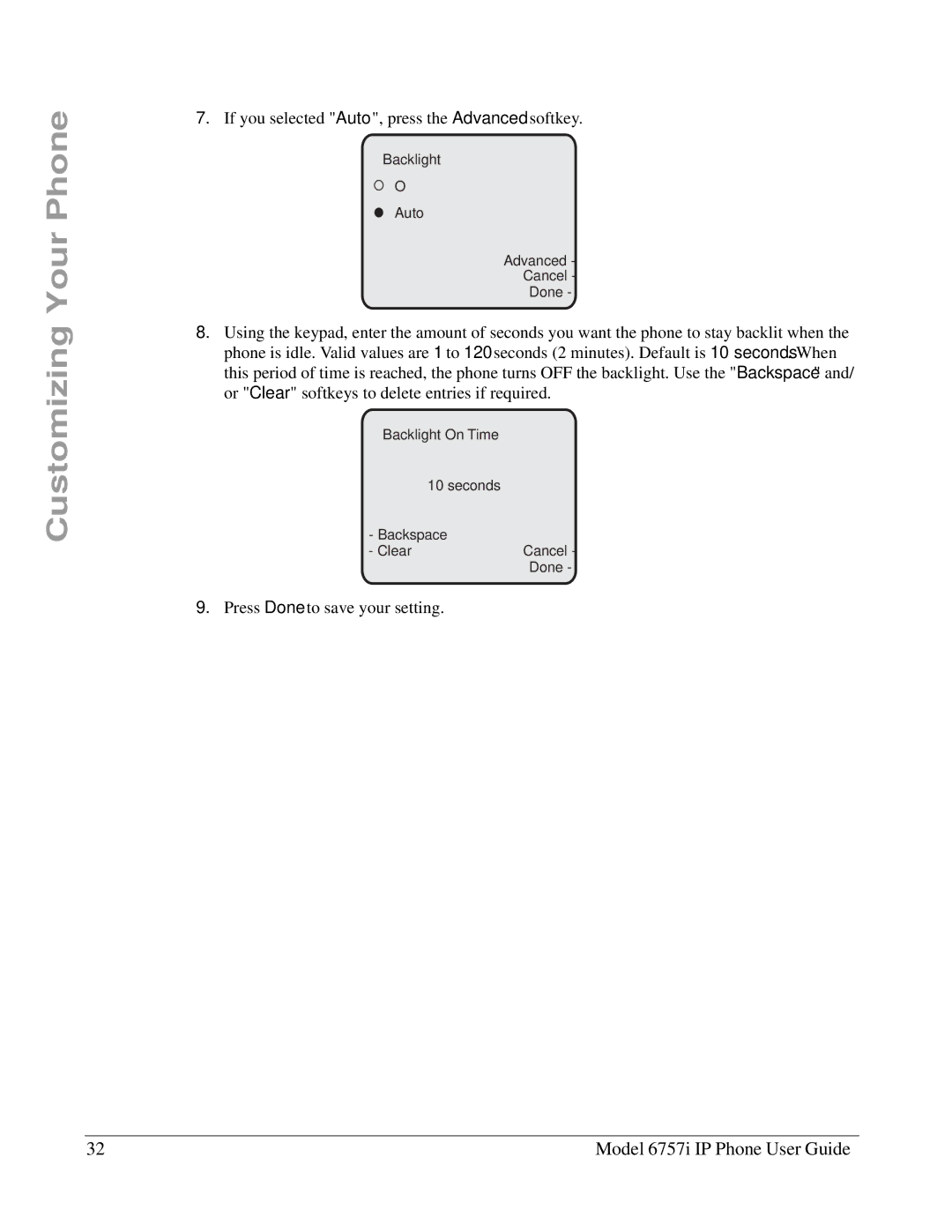Customizing Your Phone
7.If you selected "Auto", press the Advanced softkey.
Backlight
Off
Auto
Advanced -
Cancel -
Done -
8.Using the keypad, enter the amount of seconds you want the phone to stay backlit when the phone is idle. Valid values are 1 to 120 seconds (2 minutes). Default is 10 seconds. When this period of time is reached, the phone turns OFF the backlight. Use the "Backspace" and/ or "Clear" softkeys to delete entries if required.
Backlight On Time
10seconds
-Backspace
- Clear | Cancel - |
| Done - |
9.Press Done to save your setting.
32 | Model 6757i IP Phone User Guide |