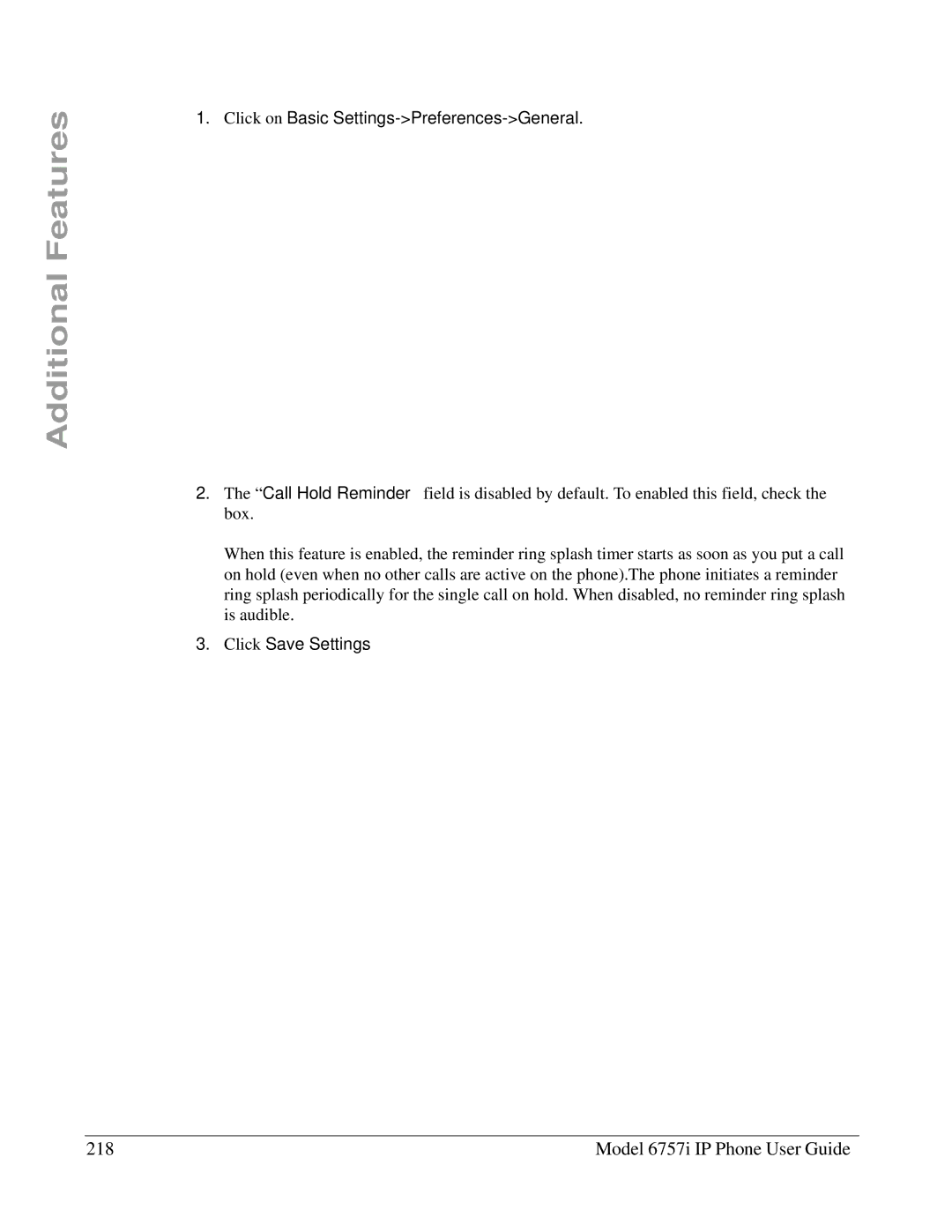Additional Features
1. Click on Basic Settings->Preferences->General.
2.The “Call Hold Reminder” field is disabled by default. To enabled this field, check the box.
When this feature is enabled, the reminder ring splash timer starts as soon as you put a call on hold (even when no other calls are active on the phone).The phone initiates a reminder ring splash periodically for the single call on hold. When disabled, no reminder ring splash is audible.
3.Click Save Settings.
218 | Model 6757i IP Phone User Guide |