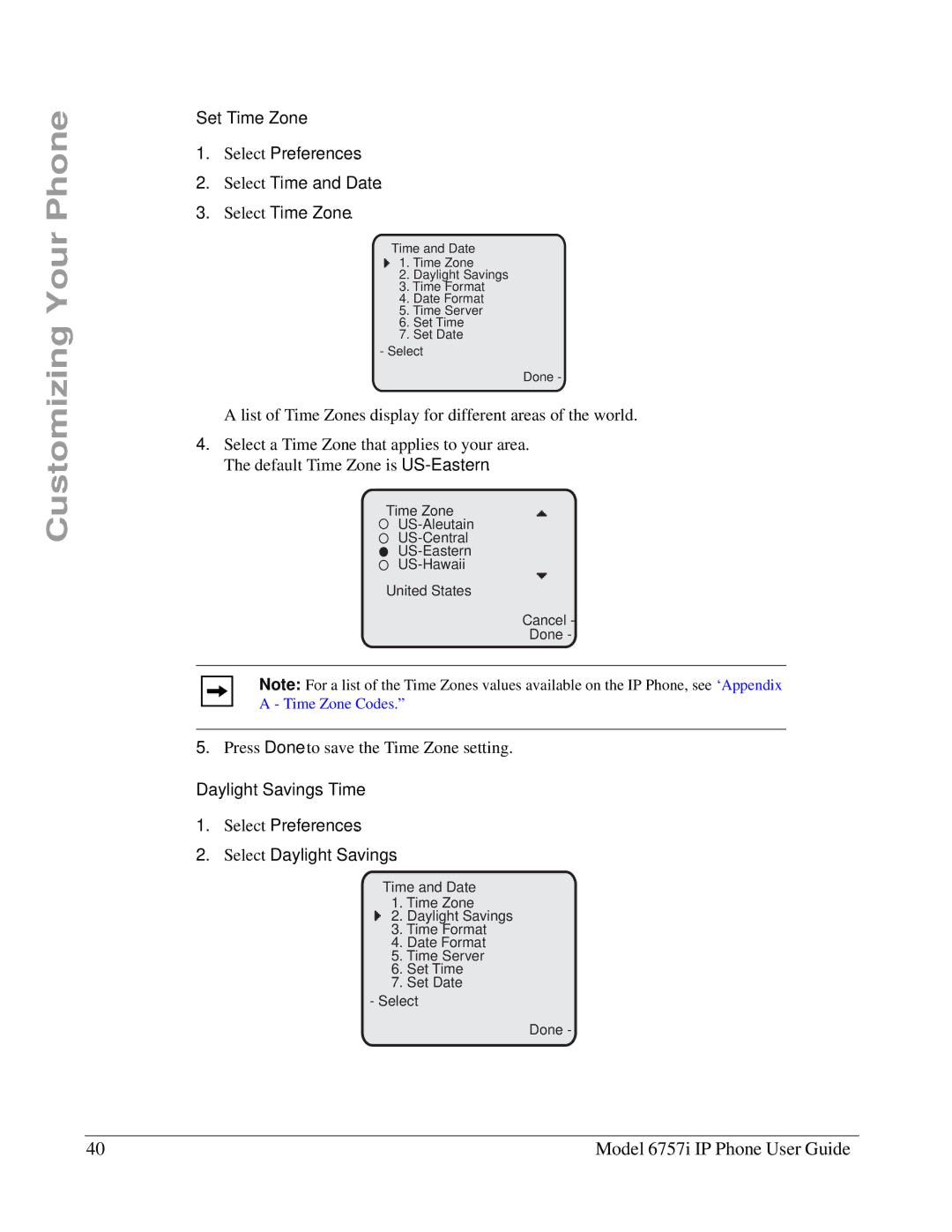Customizing Your Phone
Set Time Zone
1.Select Preferences.
2.Select Time and Date.
3.Select Time Zone.
Time and Date
1. Time Zone
2.Daylight Savings
3.Time Format
4.Date Format
5.Time Server
6.Set Time
7.Set Date
-Select
Done -
A list of Time Zones display for different areas of the world.
4.Select a Time Zone that applies to your area. The default Time Zone is
Time Zone
![]()
![]()
![]()
United States
Cancel -
Done -
Note: For a list of the Time Zones values available on the IP Phone, see ‘Appendix A - Time Zone Codes.”
5.Press Done to save the Time Zone setting.
Daylight Savings Time
1.Select Preferences.
2.Select Daylight Savings.
Time and Date
1. Time Zone
2. Daylight Savings
3.Time Format
4.Date Format
5.Time Server
6.Set Time
7.Set Date
-Select
Done -
40 | Model 6757i IP Phone User Guide |