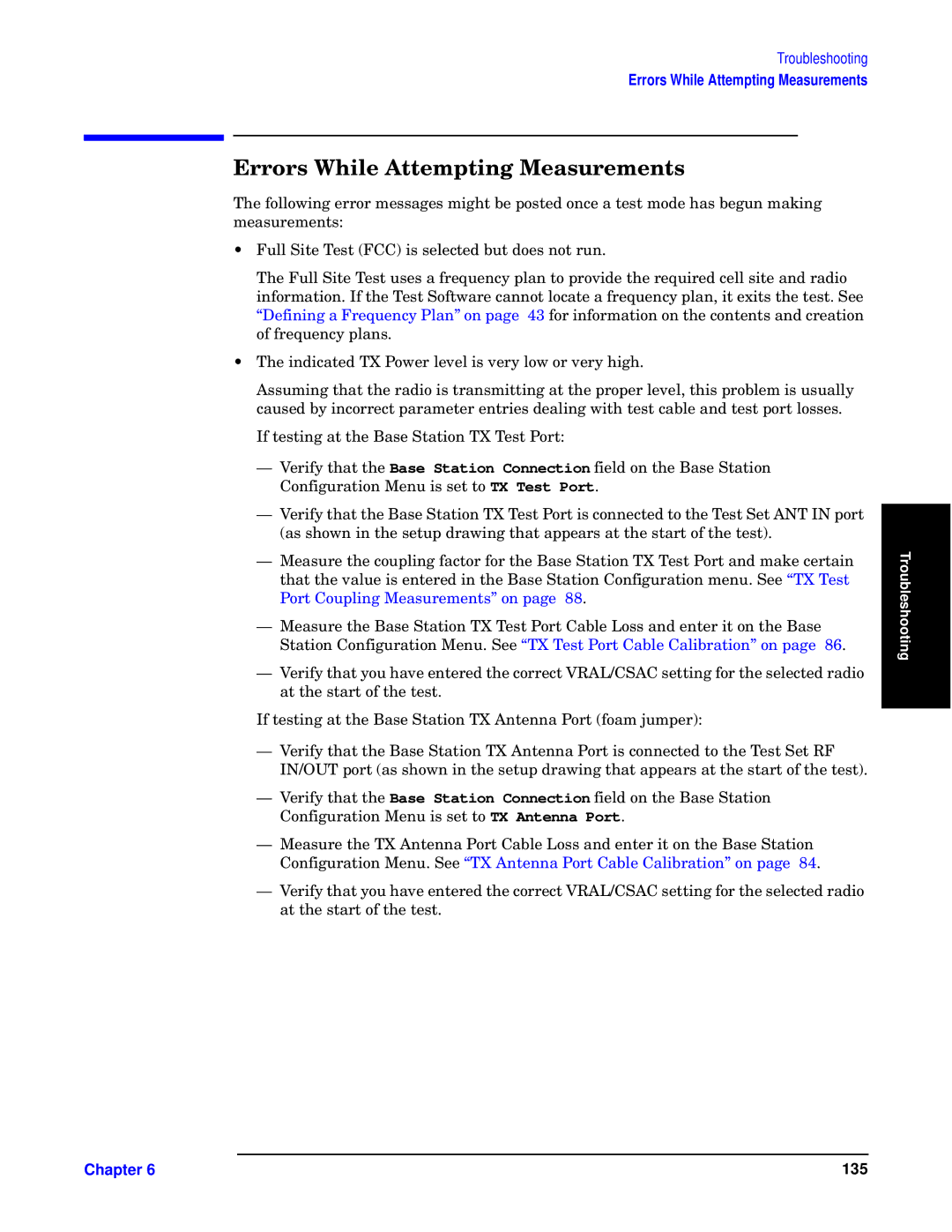Troubleshooting
Errors While Attempting Measurements
R k ayuy
[sp qzwwz©tyr p••z• xp””lrp” xtrs— mp
•Full Site Test (FCC) is selected but does not run.
The Full Site Test uses a frequency plan to provide the required cell site and radio information. If the Test Software cannot locate a frequency plan, it exits the test. See “Defining a Frequency Plan” on page 43 for information on the contents and creation of frequency plans.
•The indicated TX Power level is very low or very high.
Assuming that the radio is transmitting at the proper level, this problem is usually caused by incorrect parameter entries dealing with test cable and test port losses.
If testing at the Base Station TX Test Port:
—Verify that the Base Station Connection field on the Base Station Configuration Menu is set to TX Test Port.
—Verify that the Base Station TX Test Port is connected to the Test Set ANT IN port (as shown in the setup drawing that appears at the start of the test).
—Measure the coupling factor for the Base Station TX Test Port and make certain that the value is entered in the Base Station Configuration menu. See “TX Test Port Coupling Measurements” on page 88.
—Measure the Base Station TX Test Port Cable Loss and enter it on the Base Station Configuration Menu. See “TX Test Port Cable Calibration” on page 86.
—Verify that you have entered the correct VRAL/CSAC setting for the selected radio at the start of the test.
If testing at the Base Station TX Antenna Port (foam jumper):
—Verify that the Base Station TX Antenna Port is connected to the Test Set RF IN/OUT port (as shown in the setup drawing that appears at the start of the test).
—Verify that the Base Station Connection field on the Base Station Configuration Menu is set to TX Antenna Port.
—Measure the TX Antenna Port Cable Loss and enter it on the Base Station Configuration Menu. See “TX Antenna Port Cable Calibration” on page 84.
—Verify that you have entered the correct VRAL/CSAC setting for the selected radio at the start of the test.
Troubleshooting
Chapter 6 | 135 |