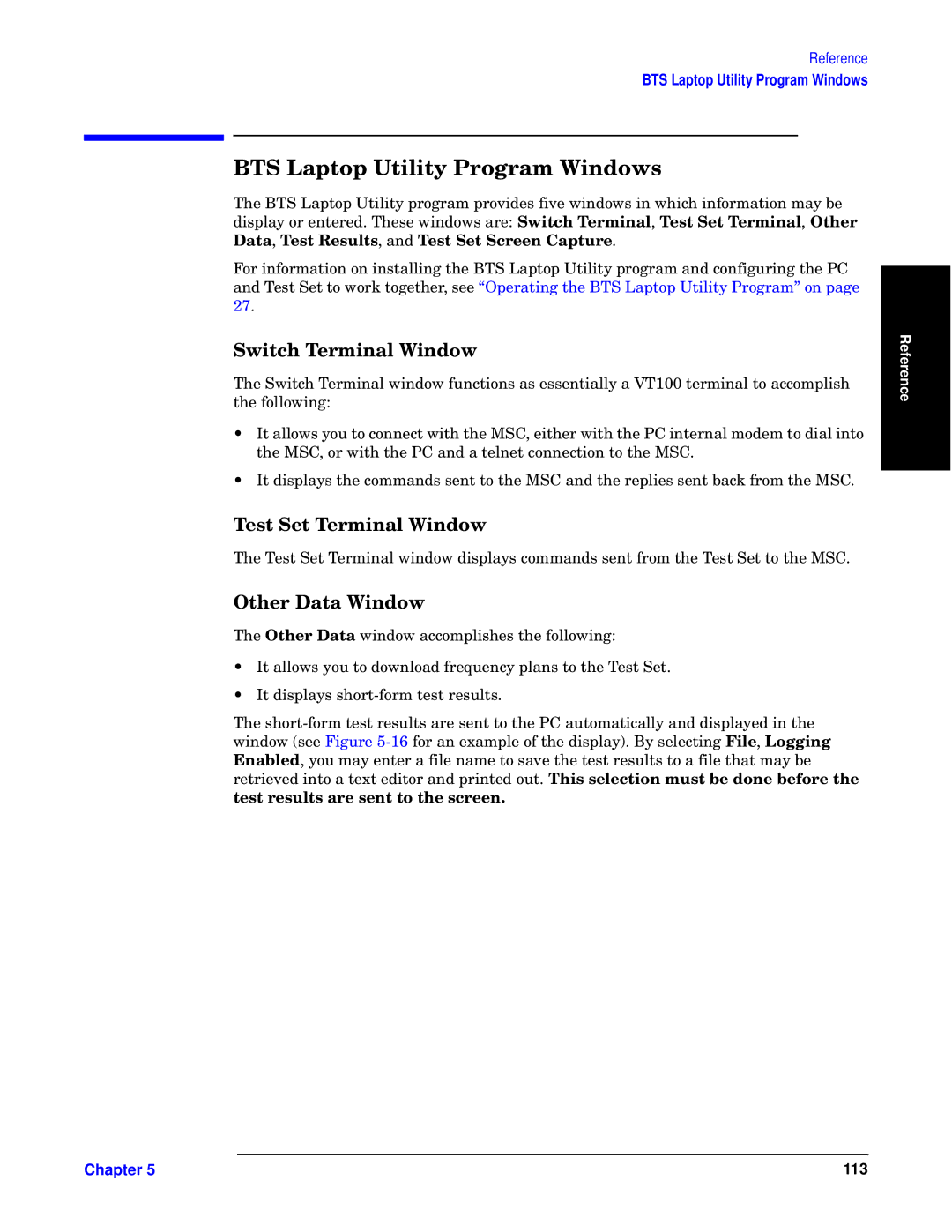Reference
BTS Laptop Utility Program Windows
Ohg Yuiu
[sp G[Z
ot”“wl z• | 0 hy gy hy u | 0 cy | |
Quu 0 hy fy | 0 lyo hy gywy Puy | 2 |
|
Lz•
g hy k
The Switch Terminal window functions as essentially a VT100 terminal to accomplish the following:
•It allows you to connect with the MSC, either with the PC internal modem to dial into the MSC, or with the PC and a telnet connection to the MSC.
•It displays the commands sent to the MSC and the replies sent back from the MSC.
hy gy hy u k x
The Test Set Terminal window displays commands sent from the Test Set to the MSC.
cu k
The cu | window accomplishes the following: |
•It allows you to download frequency plans to the Test Set.
•It displays
The
R, you may enter a file name to save the test results to a file that may be retrieved into a text editor and printed out. h yw vy xy
y y uy yy
Reference
Chapter 5 | 113 |