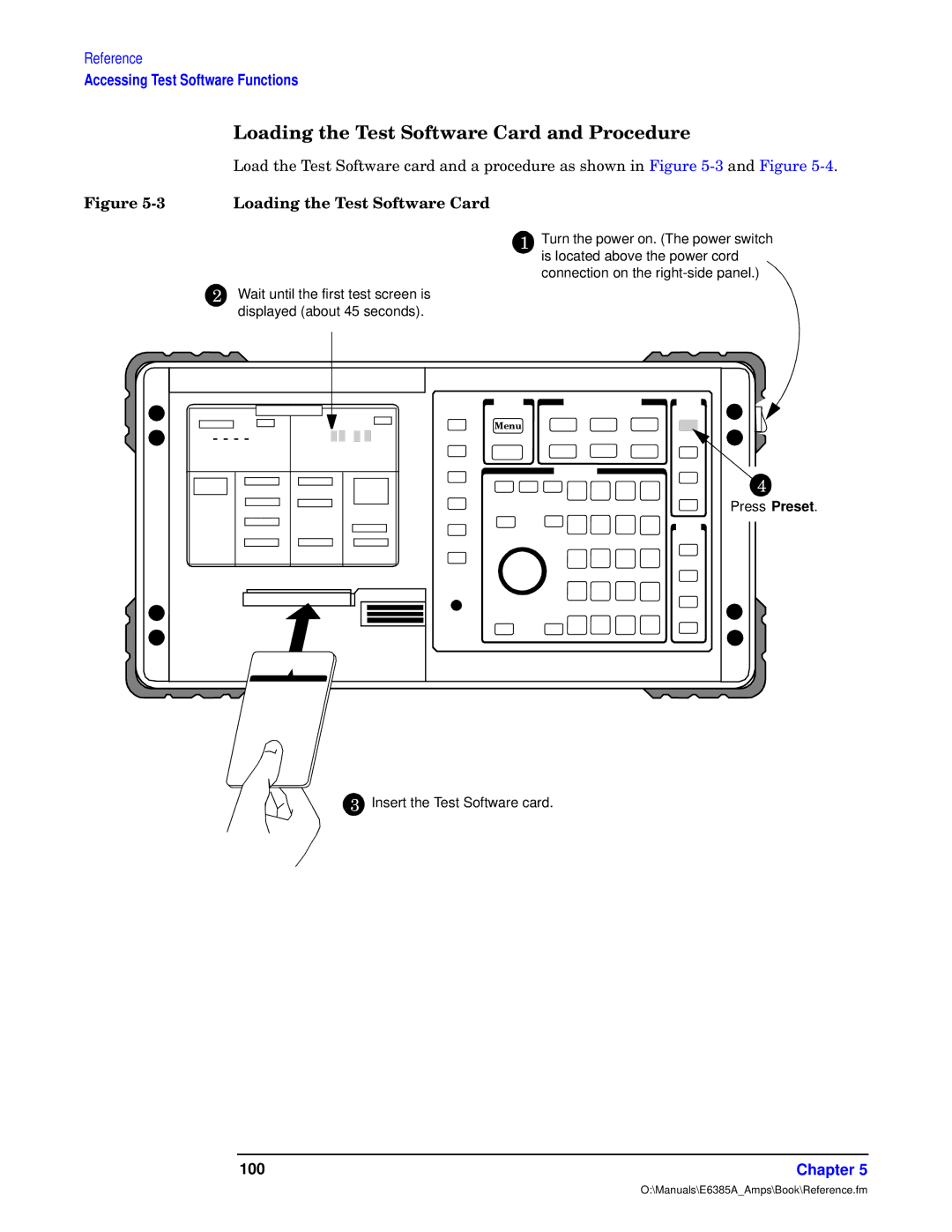Reference
Accessing Test Software Functions
Y– y hyguy Pux d
Szlo
S A4: | Yy hy gz |
5 Turn the power on. (The power switch is located above the power cord connection on the
6Wait until the first test screen is displayed (about 45 seconds).
ay |
1 1 1 1 |
8
Press Preset.
7 Insert the Test Software card.
100 | Chapter 5 |
O:\Manuals\E6385A_Amps\Book\Reference.fm