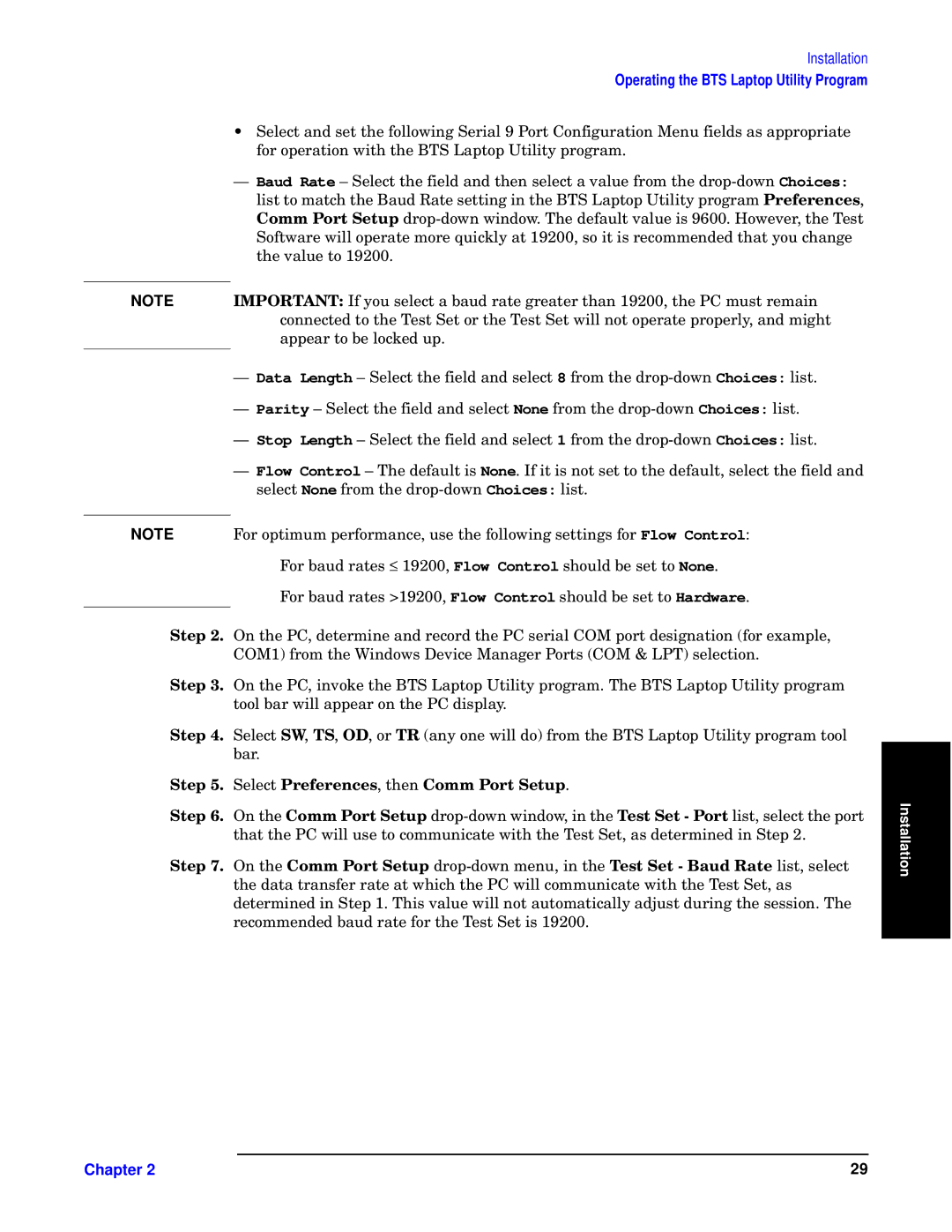NOTE
NOTE
gy 95
gy :5
gy ?5
gy A5 gy B5
gy C5
Installation
Operating the BTS Laptop Utility Program
•Select and set the following Serial 9 Port Configuration Menu fields as appropriate for operation with the BTS Laptop Utility program.
— Baud Rate – Select the field and then select a value from the |
| |
list to match the Baud Rate setting in the BTS Laptop Utility program dyzyyy | , | |
P d gy | ||
Software will operate more quickly at 19200, so it is recommended that you change |
| |
the value to 19200. |
|
|
VadcfhNbhF If you select a baud rate greater than 19200, the PC must remain connected to the Test Set or the Test Set will not operate properly, and might appear to be locked up.
—Data Length – Select the field and select 8 from the
—Parity – Select the field and select None from the
—Stop Length – Select the field and select 1 from the
—Flow Control – The default is None. If it is not set to the default, select the field and select None from the
For optimum performance, use the following settings for Flow Control:
For baud rates ≤ 19200, Flow Control should be set to None.
For baud rates >19200, Flow Control should be set to Hardware.
On the PC, determine and record the PC serial COM port designation (for example, COM1) from the Windows Device Manager Ports (COM & LPT) selection.
On the PC, invoke the BTS Laptop Utility program. The BTS Laptop Utility program tool bar will appear on the PC display.
Select gk, hg, cQ, or hf (any one will do) from the BTS Laptop Utility program tool bar.
Select dyzyyy | , then P gy | . |
|
On the P d gy | list, select the port | ||
that the PC will use to communicate with the Test Set, as determined in Step 2. | |||
On the P d gy | list, select | ||
the data transfer rate at which the PC will communicate with the Test Set, as determined in Step 1. This value will not automatically adjust during the session. The recommended baud rate for the Test Set is 19200.
Installation |
Chapter 2 | 29 |