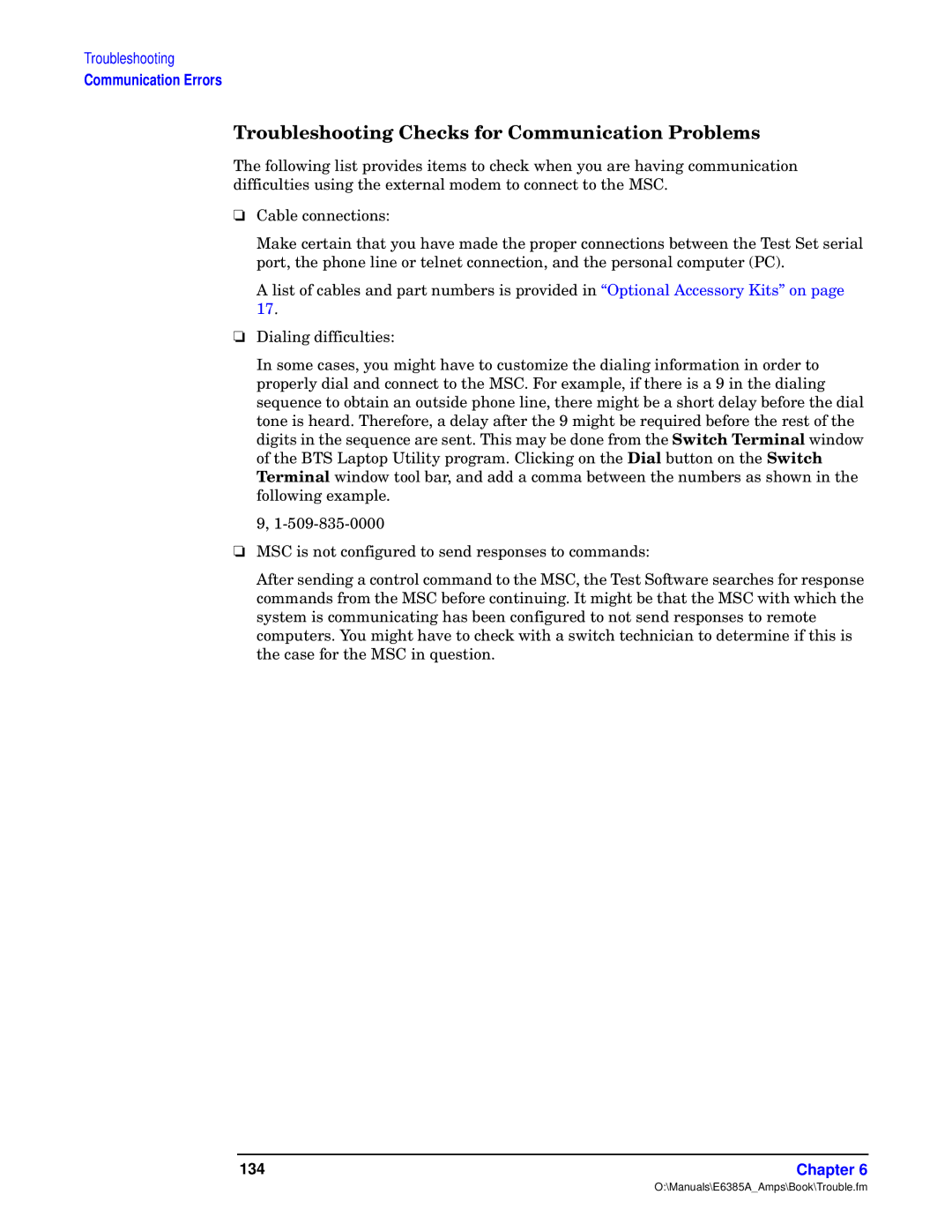Troubleshooting
Communication Errors
hvy PwPwuy
[sp qzwwz©tyr wt”— “•z®top”
❏Hlmwp
Tlvp
F wt”— zq nlmwp” lyo “l•— y±xmp•” t” “•z®topo ty “Optional Accessory Kits” on page 17.
❏Dialing difficulties:
In some cases, you might have to customize the dialing information in order to
properly dial and connect to the MSC. For example, if there is a 9 in the dialing sequence to obtain an outside phone line, there might be a short delay before the dial tone is heard. Therefore, a delay after the 9 might be required before the rest of the
digits in the sequence are sent. This may be done from the gw hy | window | |
of the BTS Laptop Utility program. Clicking on the Q button on the gw |
| |
hy | window tool bar, and add a comma between the numbers as shown in the | |
following example.
9,
❏MSC is not configured to send responses to commands:
After sending a control command to the MSC, the Test Software searches for response commands from the MSC before continuing. It might be that the MSC with which the system is communicating has been configured to not send responses to remote computers. You might have to check with a switch technician to determine if this is the case for the MSC in question.
134 | Chapter 6 |
O:\Manuals\E6385A_Amps\Book\Trouble.fm