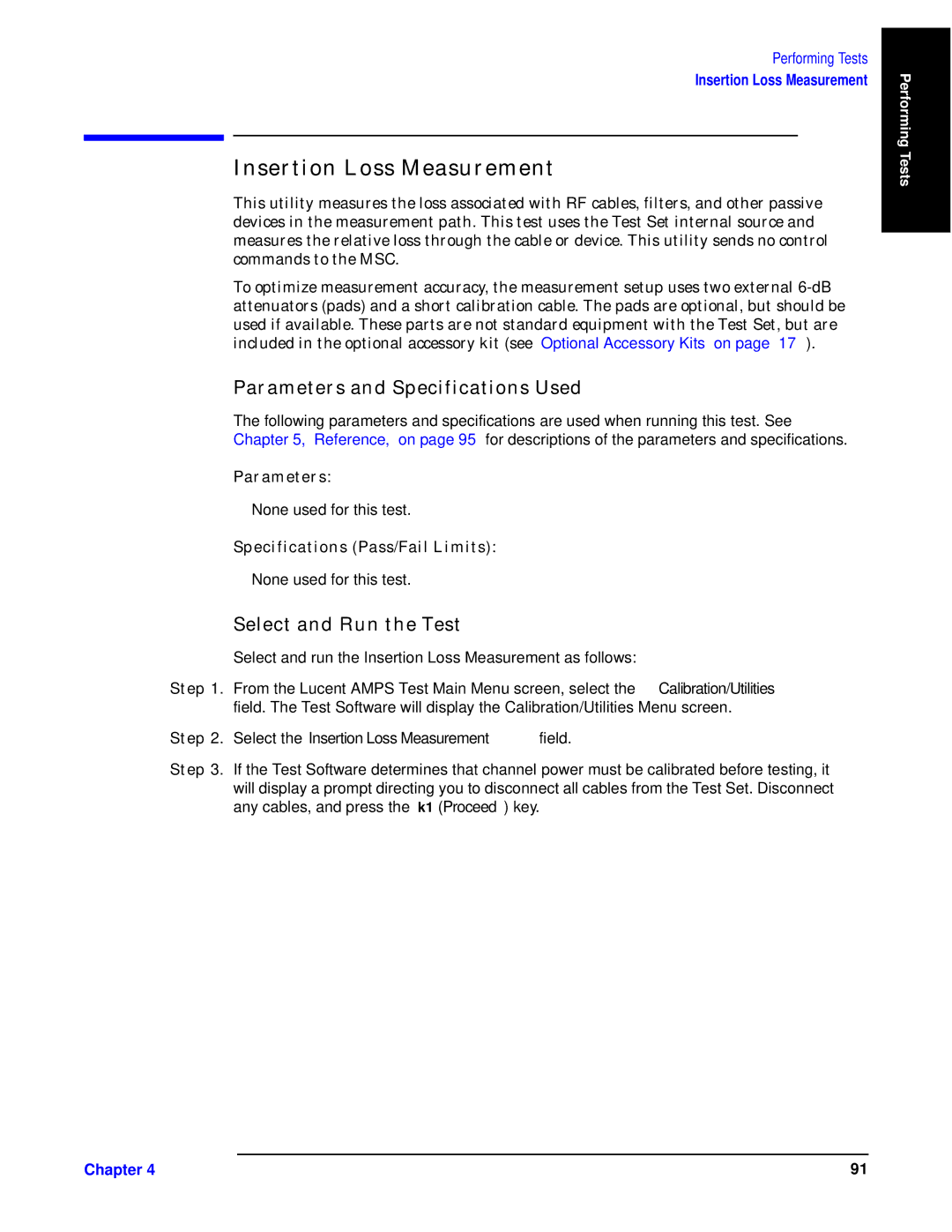Performing Tests
Insertion Loss Measurement
VYyuyy
[st”
[z
tynw±opo ty | “Optional Accessory Kits” on page 17). |
duyu gyw i
The following parameters and specifications are used when running this test. See Chapter 5, “Reference,” on page 95 for descriptions of the parameters and specifications.
duuyy F
• None used for this test.
gywu /du6Su Y0F
• None used for this test.
gyyw fy hy
Select and run the Insertion Loss Measurement as follows:
gy 85 From the Lucent AMPS Test Main Menu screen, select the Calibration/Utilities field. The Test Software will display the Calibration/Utilities Menu screen.
gy 95 Select the Insertion Loss Measurement field.
gy :5 If the Test Software determines that channel power must be calibrated before testing, it will display a prompt directing you to disconnect all cables from the Test Set. Disconnect any cables, and press the k1 (Proceed) key.
Performing Tests
Chapter 4 | 91 |