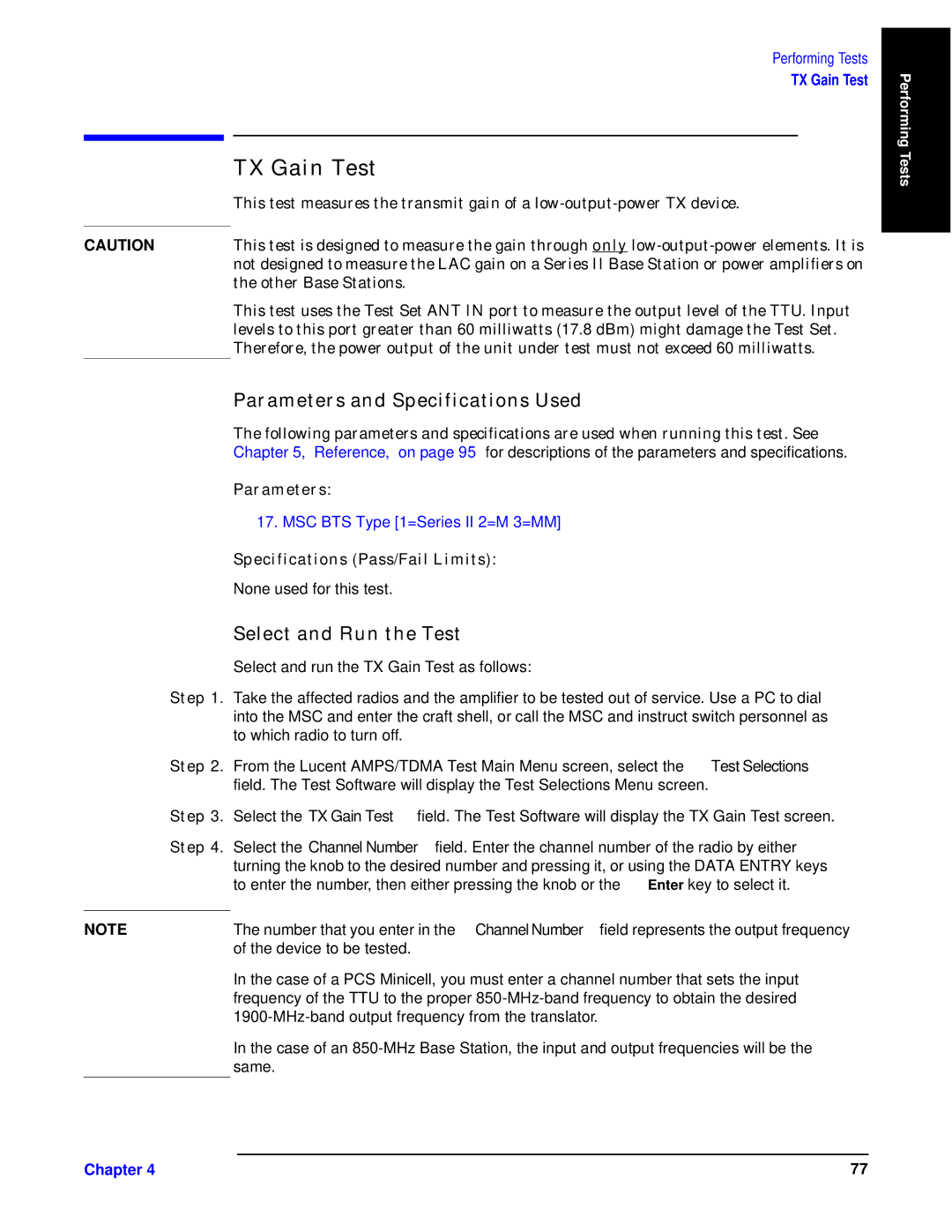Performing Tests
TX Gain Test
hl Tuy
[st”
CAUTION | [st” |
| |
| yz— op”trypo | ||
|
|
| |
| [st” | ||
| wp®pw” | ||
| [sp•pqz•p0 | ||
duyu gyw i
[sp qzwwz©tyr
duuyy F
• 17. MSC BTS Type [1=Series II 2=M 3=MM] gywu /du6Su Y0F
None used for this test.
gyyw fy hy
| Select and run the TX Gain Test as follows: |
gy 85 Take the affected radios and the amplifier to be tested out of service. Use a PC to dial | |
| into the MSC and enter the craft shell, or call the MSC and instruct switch personnel as |
| to which radio to turn off. |
gy 95 | From the Lucent AMPS/TDMA Test Main Menu screen, select the Test Selections |
| field. The Test Software will display the Test Selections Menu screen. |
gy :5 | Select the TX Gain Test field. The Test Software will display the TX Gain Test screen. |
gy ?5 | Select the Channel Number field. Enter the channel number of the radio by either |
| turning the knob to the desired number and pressing it, or using the DATA ENTRY keys |
| to enter the number, then either pressing the knob or the Enter key to select it. |
|
|
NOTE | The number that you enter in the Channel Number field represents the output frequency |
| of the device to be tested. |
In the case of a PCS Minicell, you must enter a channel number that sets the input frequency of the TTU to the proper
In the case of an
Performing Tests
Chapter 4 | 77 |