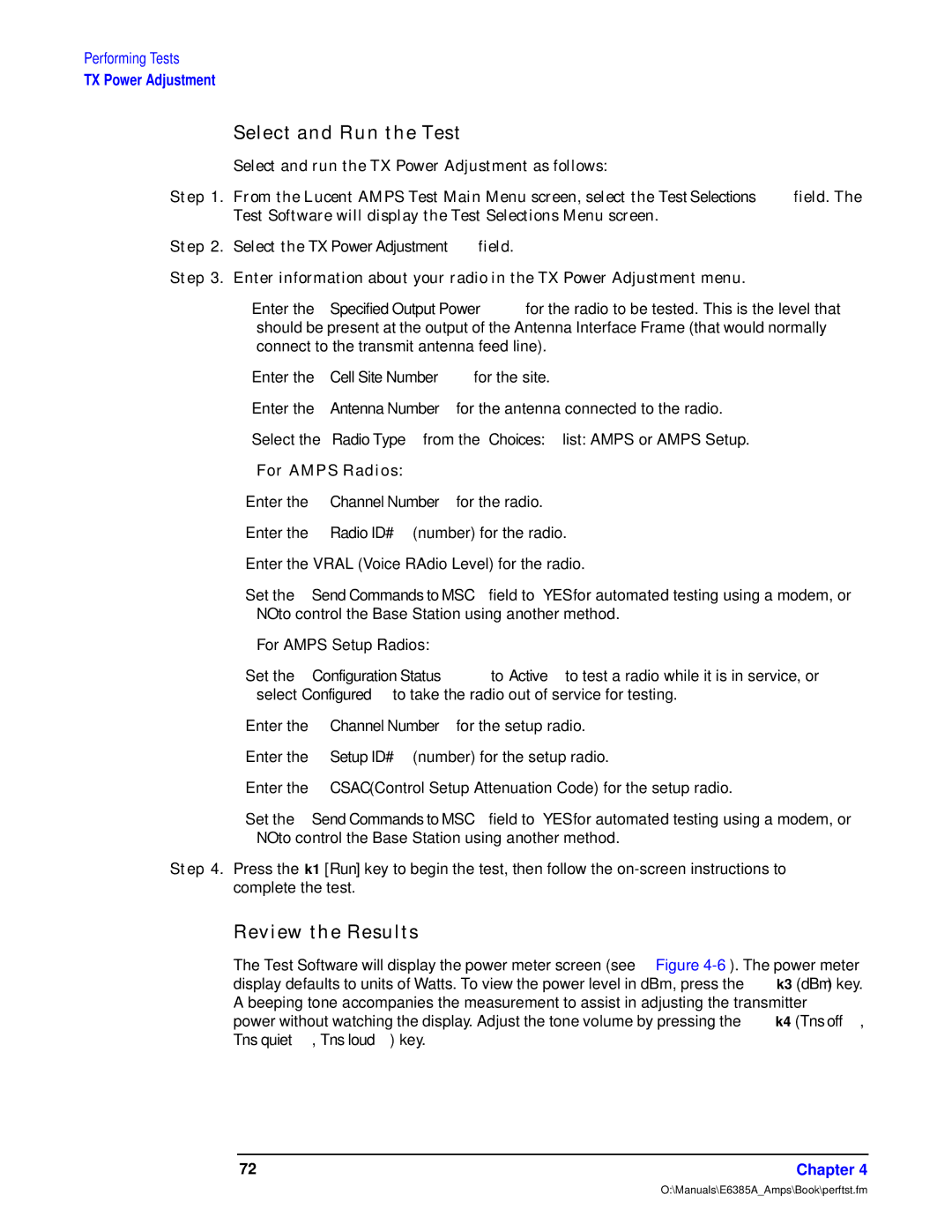Performing Tests
TX Power Adjustment
gyyw fy hy
Zpwpn— lyo •±y
gy 85 L•zx
gy 95 Zpwpn— —sp TX Power Adjustment qtpwo2
gy :5
•Enter the Specified Output Power for the radio to be tested. This is the level that should be present at the output of the Antenna Interface Frame (that would normally connect to the transmit antenna feed line).
•Enter the Cell Site Number for the site.
•Enter the Antenna Number for the antenna connected to the radio.
•Select the Radio Type from the Choices: list: AMPS or AMPS Setup.
S Nadg fuxF
—Enter the Channel Number for the radio.
—Enter the Radio ID# (number) for the radio.
—Enter the VRAL (Voice RAdio Level) for the radio.
—Set the Send Commands to MSC field to YES for automated testing using a modem, or NO to control the Base Station using another method.
For AMPS Setup Radios:
—Set the Configuration Status to Active to test a radio while it is in service, or select Configured to take the radio out of service for testing.
—Enter the Channel Number for the setup radio.
—Enter the Setup ID# (number) for the setup radio.
—Enter the CSAC (Control Setup Attenuation Code) for the setup radio.
—Set the Send Commands to MSC field to YES for automated testing using a modem, or NO to control the Base Station using another method.
gy ?5 Press the k1 [Run] key to begin the test, then follow the
fyy fy
The Test Software will display the power meter screen (see Figure
72 | Chapter 4 |
O:\Manuals\E6385A_Amps\Book\perftst.fm