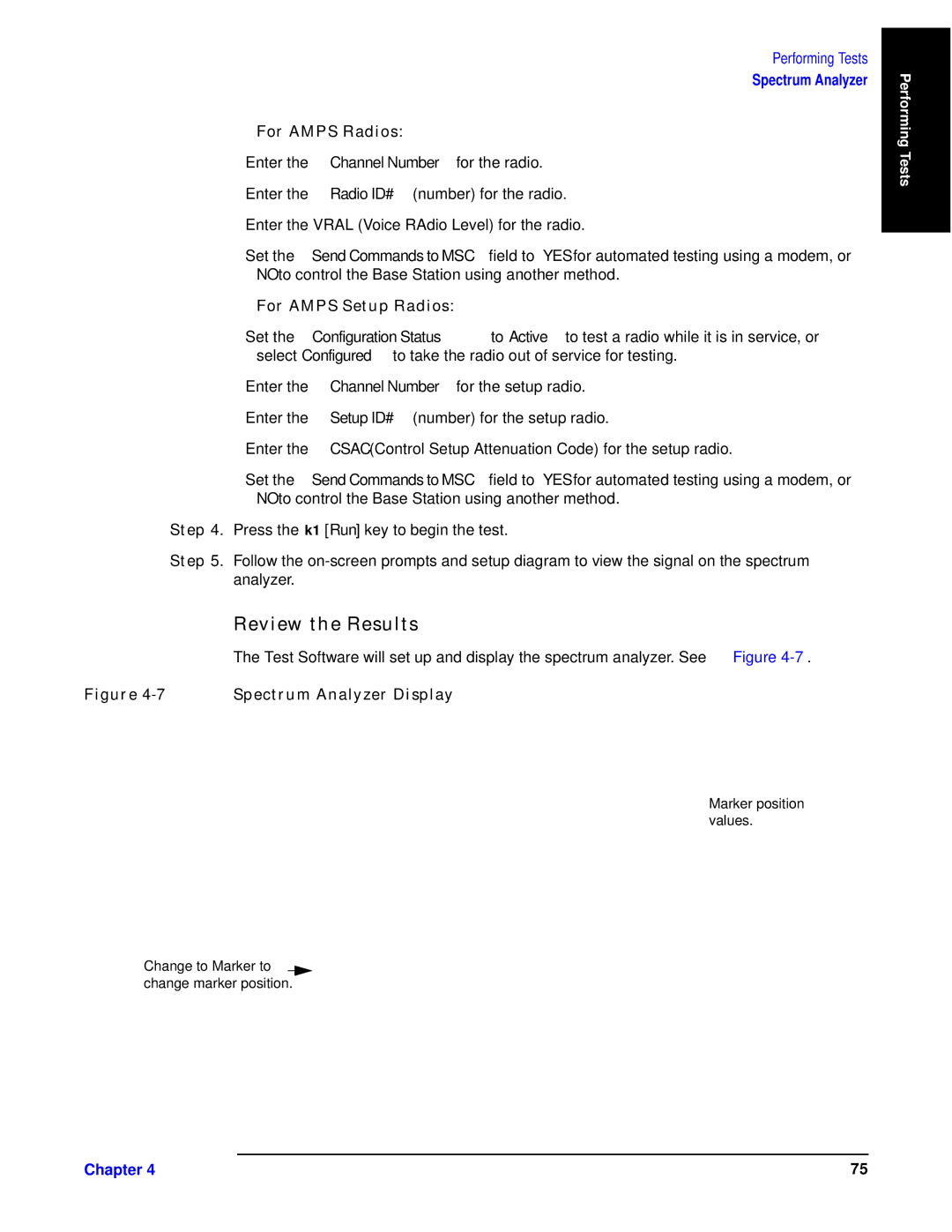Performing Tests
Spectrum Analyzer
S Nadg fuxF
—Enter the Channel Number for the radio.
—Enter the Radio ID# (number) for the radio.
—Enter the VRAL (Voice RAdio Level) for the radio.
—Set the Send Commands to MSC field to YES for automated testing using a modem, or NO to control the Base Station using another method.
S Nadg gy fuxF
—Set the Configuration Status to Active to test a radio while it is in service, or select Configured to take the radio out of service for testing.
—Enter the Channel Number for the setup radio.
—Enter the Setup ID# (number) for the setup radio.
—Enter the CSAC (Control Setup Attenuation Code) for the setup radio.
—Set the Send Commands to MSC field to YES for automated testing using a modem, or NO to control the Base Station using another method.
gy ?5 Press the k1 [Run] key to begin the test.
gy A5 Follow the
fyy fy
The Test Software will set up and display the spectrum analyzer. See Figure
S ?4C | gu |
Performing Tests
Marker position values.
Change to Marker to change marker position.
Chapter 4 | 75 |