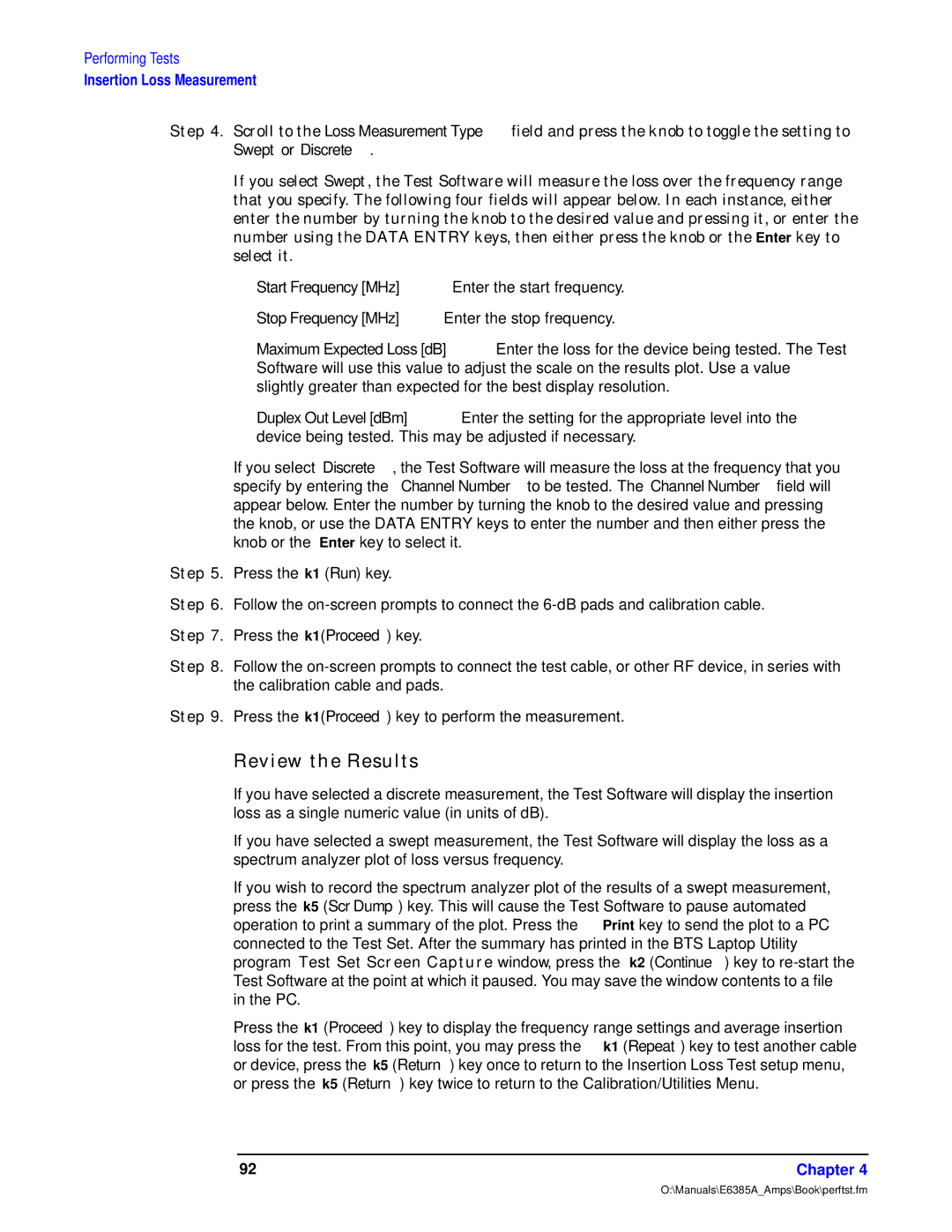Performing Tests
Insertion Loss Measurement
gy ?5 Zn•zww
Oq z± ”pwpn— Swept0
•Start Frequency [MHz] – Enter the start frequency.
•Stop Frequency [MHz] – Enter the stop frequency.
•Maximum Expected Loss [dB] – Enter the loss for the device being tested. The Test Software will use this value to adjust the scale on the results plot. Use a value slightly greater than expected for the best display resolution.
•Duplex Out Level [dBm] – Enter the setting for the appropriate level into the device being tested. This may be adjusted if necessary.
If you select Discrete, the Test Software will measure the loss at the frequency that you specify by entering the Channel Number to be tested. The Channel Number field will appear below. Enter the number by turning the knob to the desired value and pressing the knob, or use the DATA ENTRY keys to enter the number and then either press the knob or the Enter key to select it.
gy A5 Press the k1 (Run) key.
gy B5 Follow the
gy D5 Follow the
gy E5 Press the k1(Proceed) key to perform the measurement.
fyy fy
If you have selected a discrete measurement, the Test Software will display the insertion loss as a single numeric value (in units of dB).
If you have selected a swept measurement, the Test Software will display the loss as a spectrum analyzer plot of loss versus frequency.
If you wish to record the spectrum analyzer plot of the results of a swept measurement, press the k5 (Scr Dump) key. This will cause the Test Software to pause automated operation to print a summary of the plot. Press the Print key to send the plot to a PC connected to the Test Set. After the summary has printed in the BTS Laptop Utility
program hy gygwyyywindow, press the k2 (Continue) key to
Press the k1 (Proceed) key to display the frequency range settings and average insertion loss for the test. From this point, you may press the k1 (Repeat) key to test another cable or device, press the k5 (Return) key once to return to the Insertion Loss Test setup menu, or press the k5 (Return) key twice to return to the Calibration/Utilities Menu.
92 | Chapter 4 |
O:\Manuals\E6385A_Amps\Book\perftst.fm