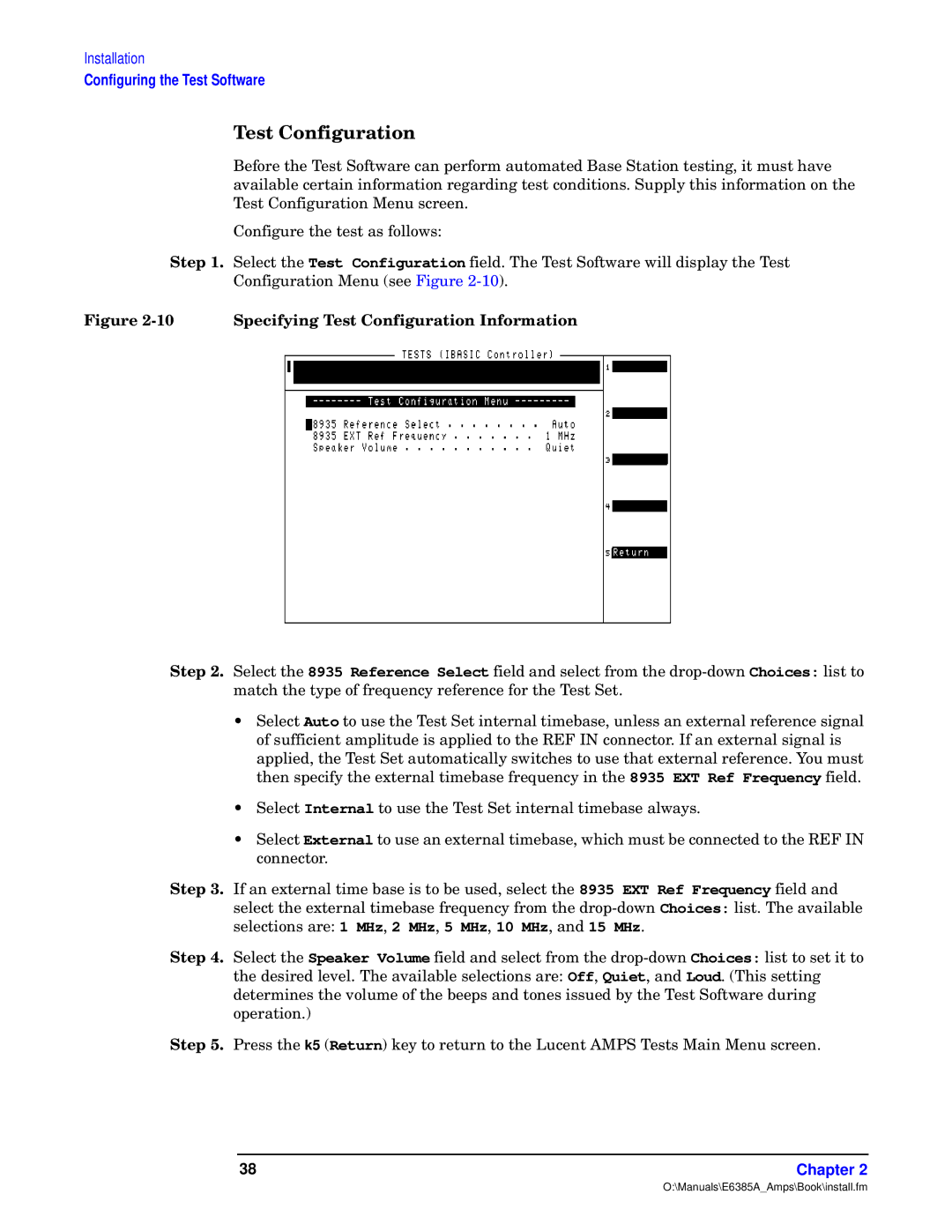Installation
Configuring the Test Software
hy P
Gpqz•p
Hzyqtr±•p
gy 85 Zpwpn—
S 9487 | gywy Puu |
gy 95 Zpwpn—
•Select Auto to use the Test Set internal timebase, unless an external reference signal of sufficient amplitude is applied to the REF IN connector. If an external signal is applied, the Test Set automatically switches to use that external reference. You must then specify the external timebase frequency in the 8935 EXT Ref Frequency field.
•Select Internal to use the Test Set internal timebase always.
•Select External to use an external timebase, which must be connected to the REF IN connector.
gy :5 If an external time base is to be used, select the 8935 EXT Ref Frequency field and select the external timebase frequency from the
gy ?5 Select the Speaker Volume field and select from the
gy A5 Press the k5 (Return) key to return to the Lucent AMPS Tests Main Menu screen.
38 | Chapter 2 |
O:\Manuals\E6385A_Amps\Book\install.fm