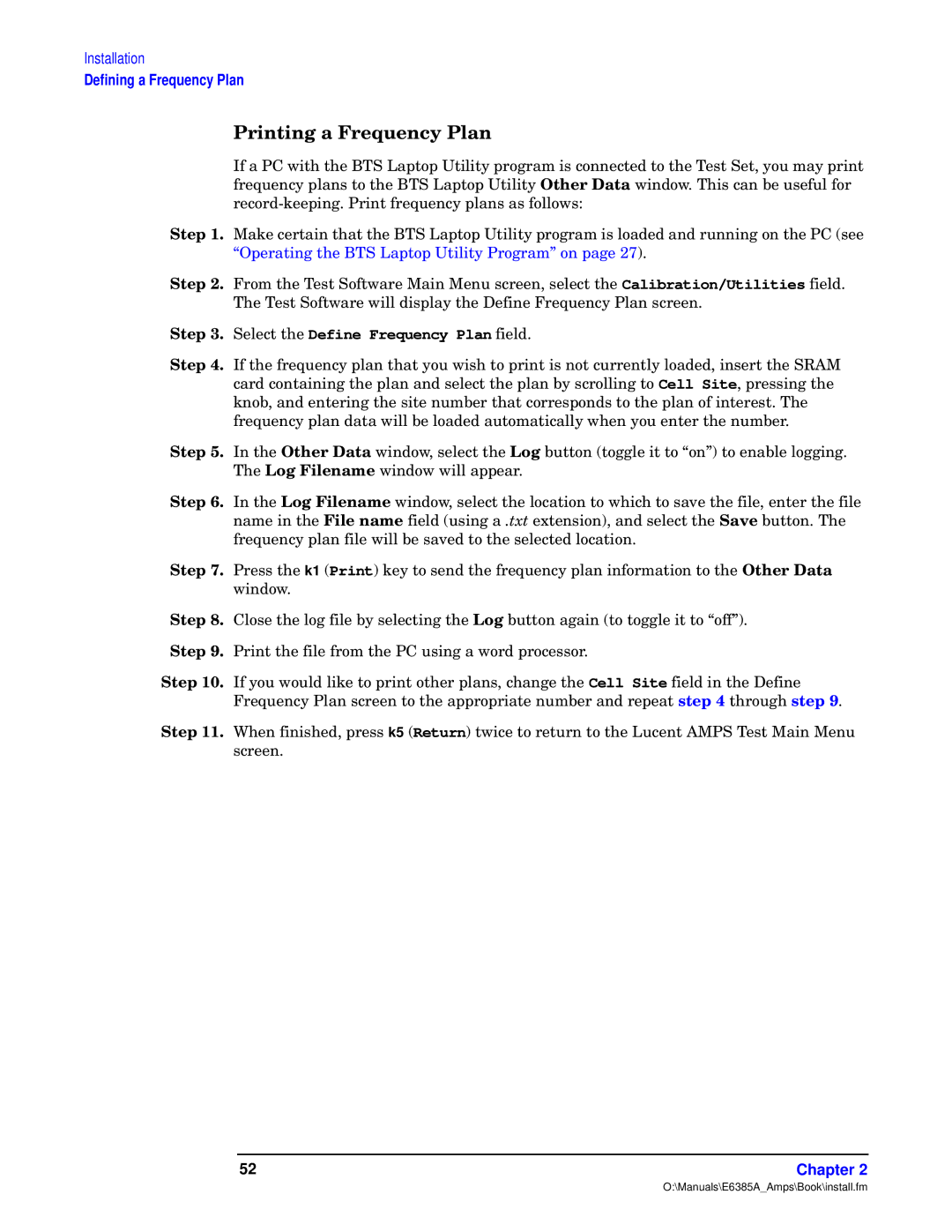Installation
Defining a Frequency Plan
dyu
Oq l WH
gy 85 Tlvp
gy 95 From the Test Software Main Menu screen, select the Calibration/Utilities field. The Test Software will display the Define Frequency Plan screen.
gy :5 | Select the Define Frequency Plan field. |
|
| |
gy ?5 | If the frequency plan that you wish to print is not currently loaded, insert the SRAM | |||
| card containing the plan and select the plan by scrolling to Cell Site, pressing the |
| ||
| knob, and entering the site number that corresponds to the plan of interest. The |
| ||
| frequency plan data will be loaded automatically when you enter the number. |
| ||
gy A5 | In the c | window, select the Y button (toggle it to “on”) to enable logging. | ||
| The Yyuy | window will appear. |
|
|
gy B5 | In the Yy | window, select the location to which to save the file, enter the file | ||
| name in the Sy uy | field (using a G extension), and select the gu button. The | ||
| frequency plan file will be saved to the selected location. |
|
| |
gy C5 | Press the k1 (Print) key to send the frequency plan information to the c Qu |
| ||
| window. |
|
|
|
gy D5 | Close the log file by selecting the Y button again (to toggle it to “off”). |
| ||
gy E5 | Print the file from the PC using a word processor. |
|
| |
gy 875 | If you would like to print other plans, change the Cell Site field in the Define |
| ||
| Frequency Plan screen to the appropriate number and repeat y | through y | . | |
gy 885 When finished, press k5 (Return) twice to return to the Lucent AMPS Test Main Menu screen.
52 | Chapter 2 |
O:\Manuals\E6385A_Amps\Book\install.fm